Added: 19 September, 2007
Group: Maya
Create a realistic chrome car rims
Author: TechTut.com
page: 1
Tutorial on how to make car rims part 1
This tutorial will guide you on how to create a realistic looking chrome car rims.
Create a polygon cylinder with 40 divisions and delete inner faces:
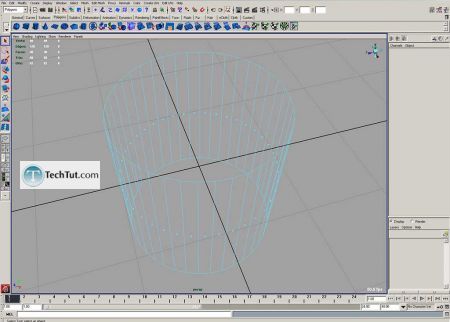
Extrude all faces in:
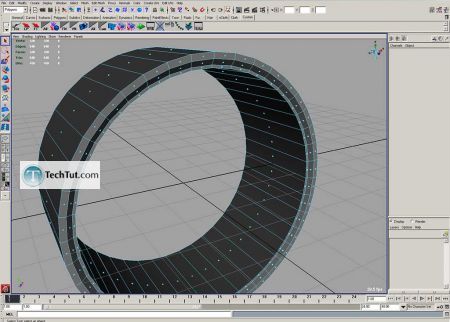
Leave for faces from left and right other delete:
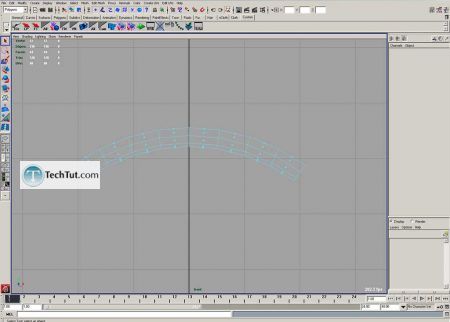
Create another cylinder and also delet faces:
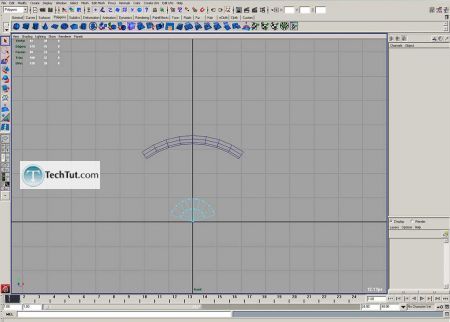
Add edge:
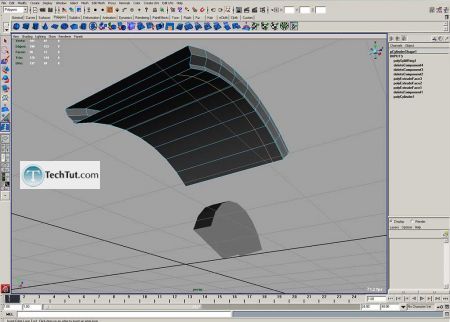
Delete 2 faces from both parts:
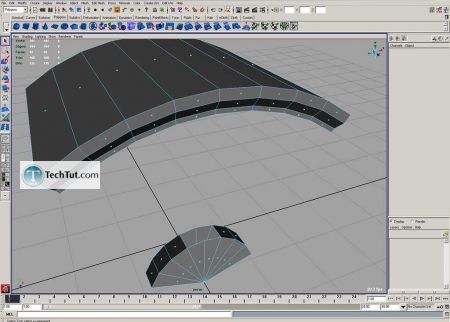
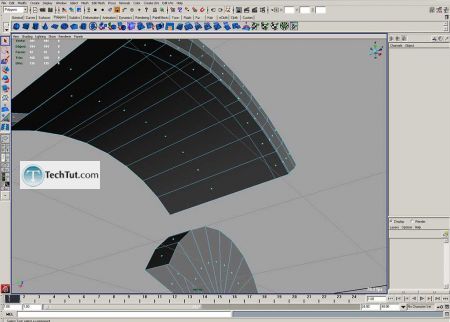
Combine two parts:
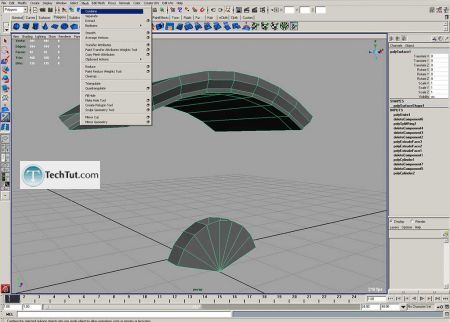
Select append poly tool and create faces:
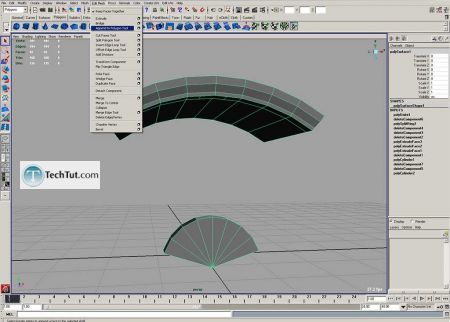
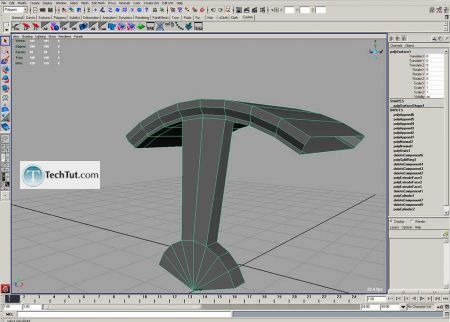
GO to: Page 1 : Tutorial on how to make car rims part 1
GO to: Page 2 : Tutorial on how to make car rims part 2
GO to: Page 3 : Tutorial on how to make car rims part 3
GO to: Page 4 : Tutorial on how to make car rims part 4
TechTut.com This tutorial is copyrighted. Partial duplication or full duplication is prohibited and illegal. Translation or usage of any kind without author�s permission is illegal.

 Join our RSS feed
Join our RSS feedUse our RSS feed to get the latest published tutorials directly to your news reader.










