Added: 4 February, 2008
Group: Cinema 4D
How to create a sugar bowl in Cinema 4D
Author: TechTut.com
page: 4
Render sugar bowl
31. To enable shadows go to tab Shadow and select type of shadows Shadow Map (Soft):
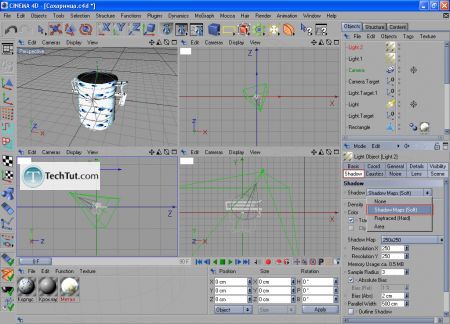
32. Create directional light source and move it to side from camera, enable shadows shades and set orange color:
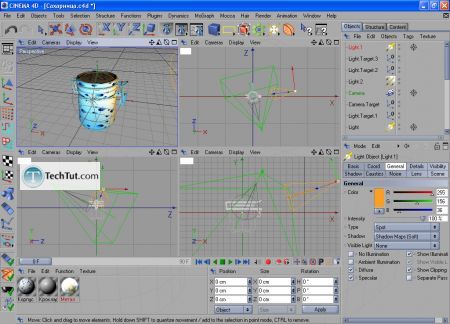
33. Create Foor object and move it under sugar bowl:
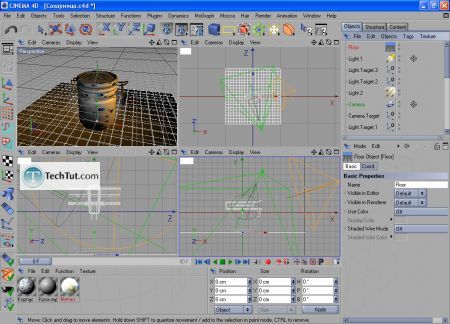
34. Select Light.1, in parameters open Details, uncheck Shadow Caster and set 90 value for Outer Angle:
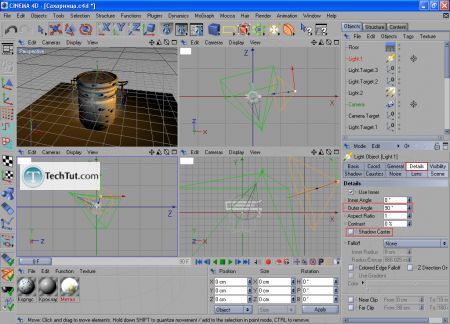
35. Press Render in Picture Viewer:
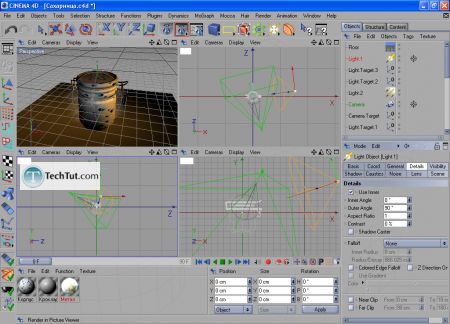
36. Here final result:
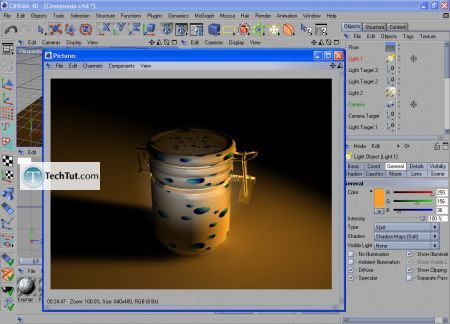
GO to: Page 1 : Sugar bowl model shape
GO to: Page 2 : More information about creating model
GO to: Page 3 : Add metal and texture
GO to: Page 4 : Render sugar bowl
TechTut.com This tutorial is copyrighted. Partial duplication or full duplication is prohibited and illegal. Translation or usage of any kind without author�s permission is illegal.

 Join our RSS feed
Join our RSS feedUse our RSS feed to get the latest published tutorials directly to your news reader.










