Added: 19 August, 2007
Group: Maya
Create hookah model, render and texture complete tutorial
Author: TechTut.com
page: 3
Texture and render hookah
In this lesson we will start render hookah in MentalRay.
Open render setting windows and choose Mental Ray from renders list
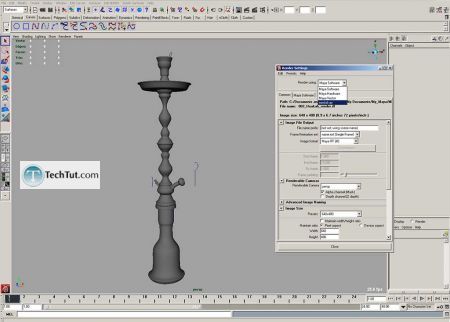
Create Image based light:
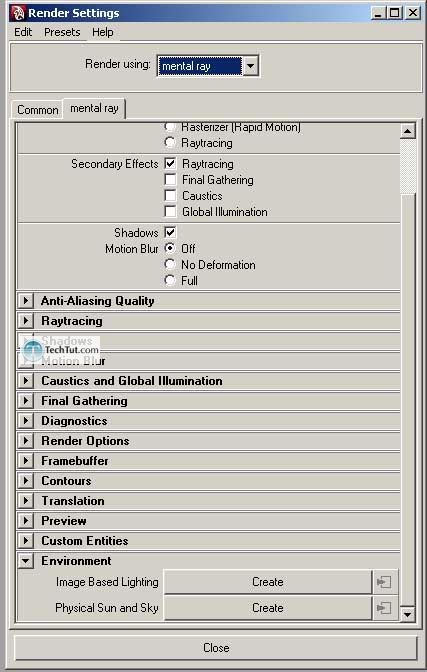
Load HDRI image (in this example I used free HDRI Dock-Sphere-FREE.hdr )
you can download free hdri images also from http://www.debevec.org/Probes/
In Render Stats turn off Primary Visibility
Select mentalraylbl1 (light sphere) and scale down it to 100.
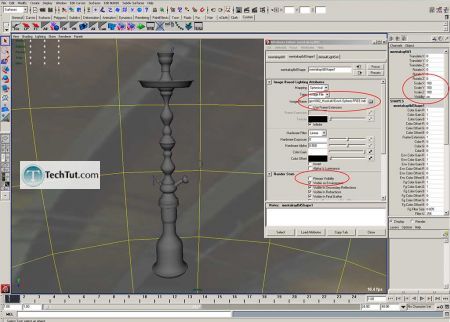
Now begin to make a base material, start with blinn:
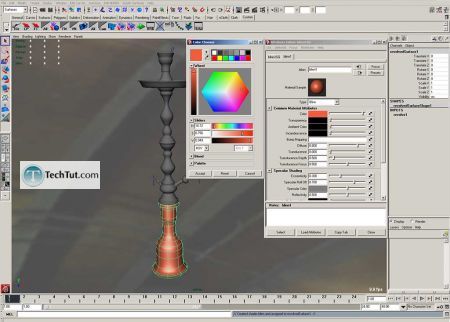
Tweak this blinn as on picture
Eccentricity 0.2, Specular Roll Off 0.7, Reflectivity 0.95
At MentalRay field, Reflection Blur and Rays 60:
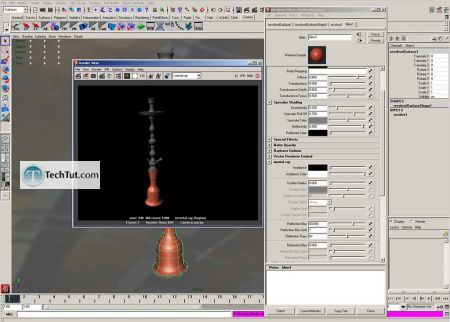
Create ramp, connect it to transparency of blinn and tweak it,
Type U ramp, for white color set value 0.95:

Turn on raytrace refractions, set index 1.3:
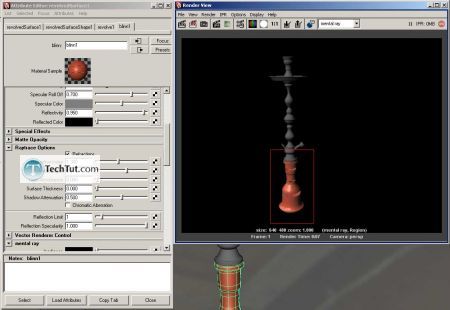
Create another blinn for upper parts of hookah:
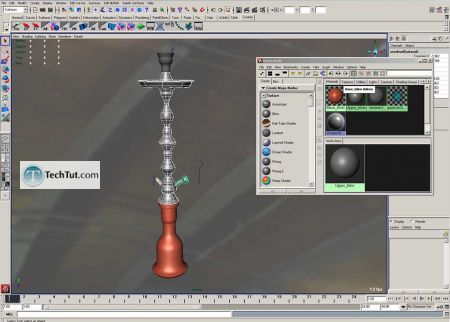
Tweak it as shown:
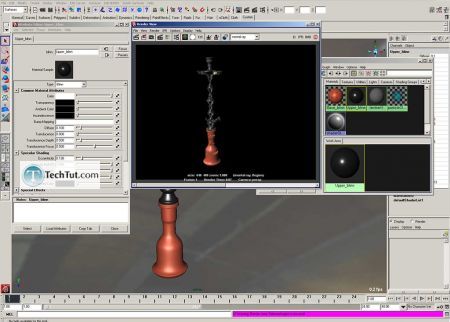
And for bowl create also blin and tweak it
Eccentricity 0.2, Specular Roll Off 0.75,
Specular color just a little move to the right (Value 0.6),
Reflection Blur 20, Reflection Rays 60:
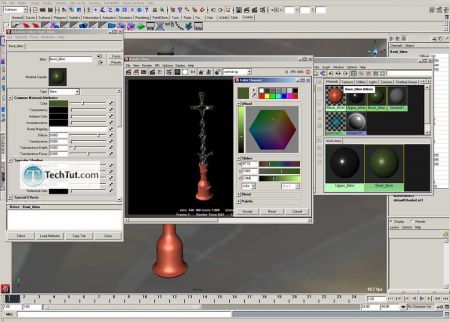
Go to Mental Ray render setting set it to Production quality
And turn on Final gather:
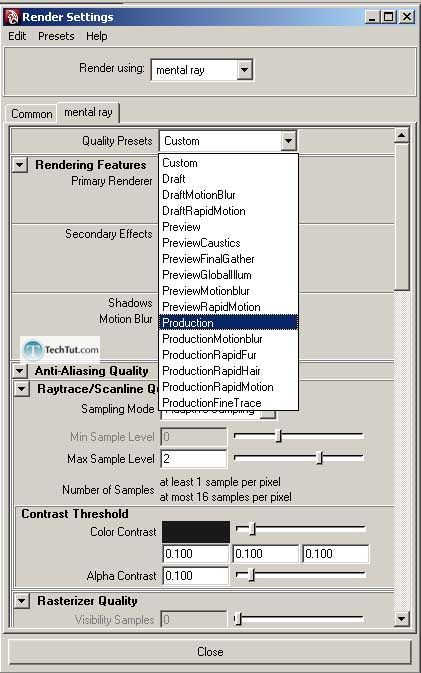
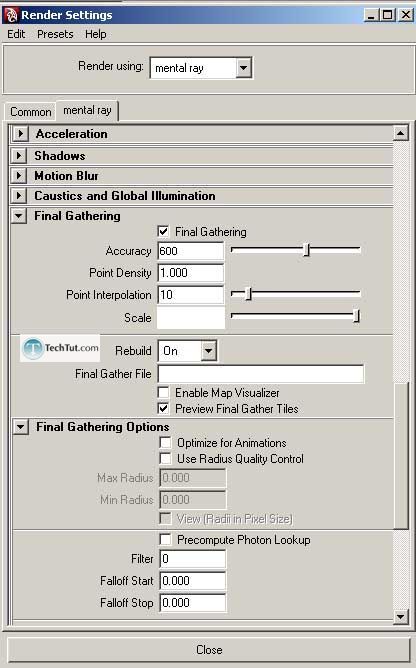
Create three spot light
Left intensity 0.6, right 0.4, behind hookah 1:
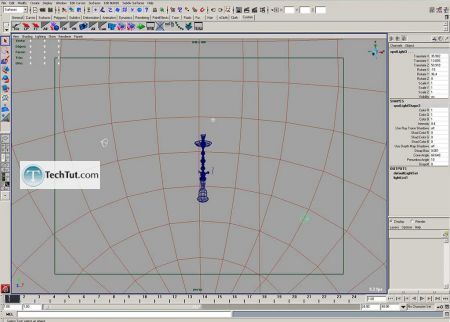
Look throw each spot light it's must cover hookah:
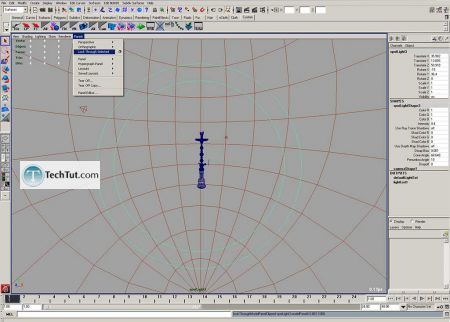
Set color gain for image based light, set value 2:
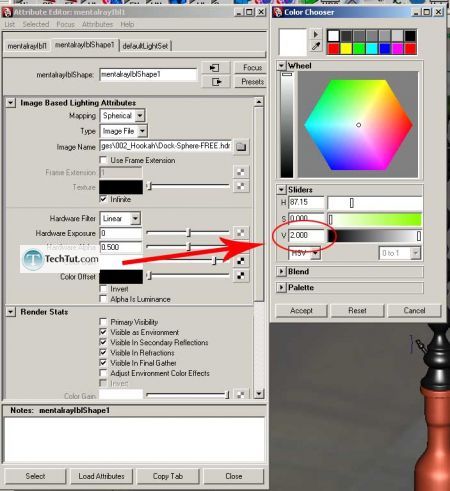
That is all, that is basic rendering with MentalRay and HDRI.
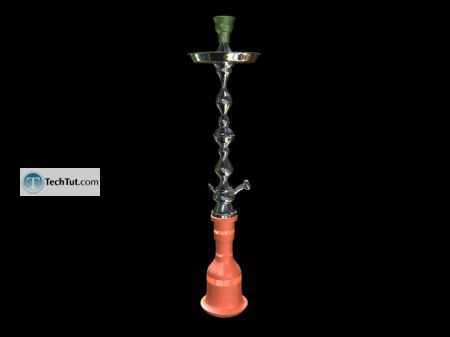
Here another picture, modified with Photoshop, with shadow and background:

GO to: Page 1 : Create hookah like on the photo
GO to: Page 2 : Create hookah like on the photo page 2
GO to: Page 3 : Texture and render hookah
TechTut.com This tutorial is copyrighted. Partial duplication or full duplication is prohibited and illegal. Translation or usage of any kind without authorÔŅĹs permission is illegal.

 Join our RSS feed
Join our RSS feedUse our RSS feed to get the latest published tutorials directly to your news reader.










