Added: 24 August, 2007
Group: Maya
Create table cloth in maya
Author: TechTut.com
page: 1
Make table cloth part 1
Whatever its purpose is, a table always goes with a colorful cloth or a napery. Go inside and see it in Maya.
Start to create a table, use polygon cube
Scale XYZ: 10, 0.5, 20:
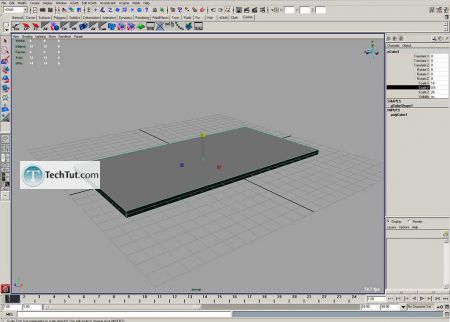
Make bevel for it:
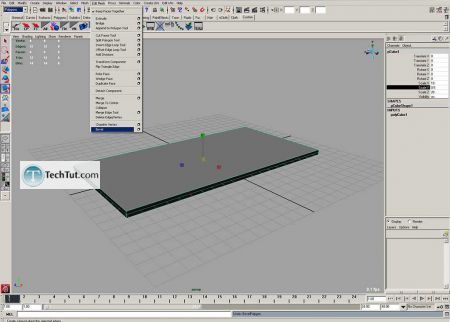
Adjust it, set offset 0.4, segments 3:
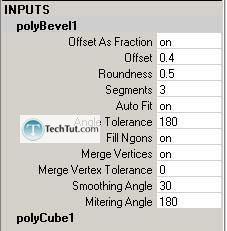
Make legs for it, also start with poly cube, scale down little lowest vertices,
Duplicate and position them with snap to grid (hold x):
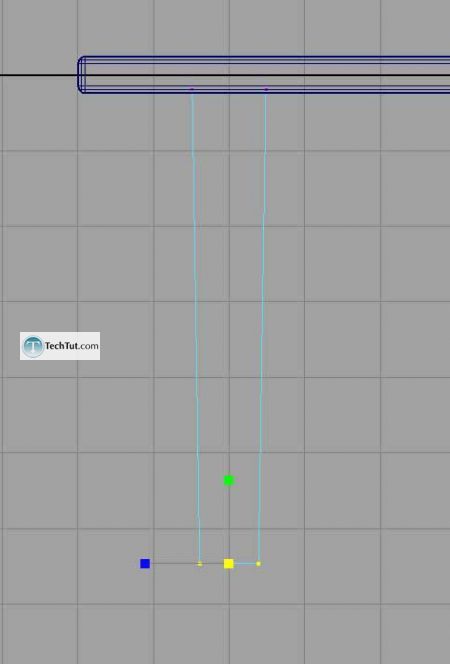
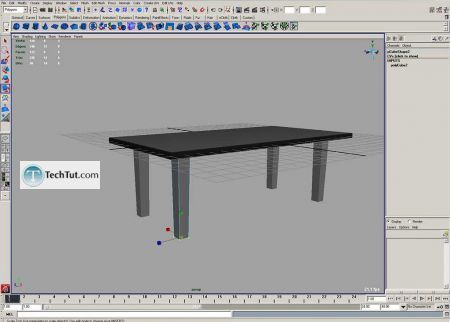
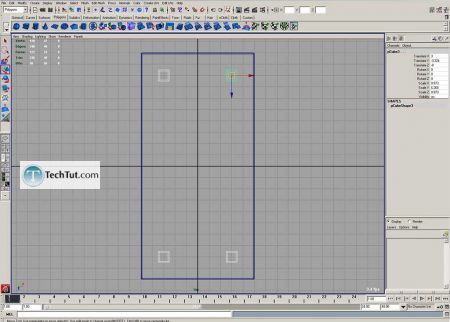
Make a bevel for them, set offset 0.3, segments 3:
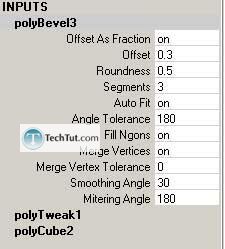
Now start create cloth with new nCloth module
Create a simple poly plane with divisions 100 on 100:
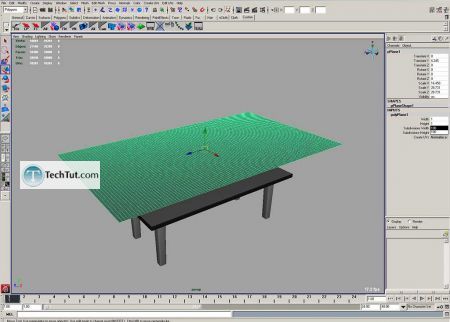
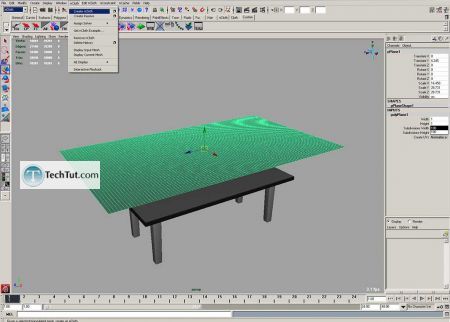
Our cloth must collide with table, so select upper part of table and make it collision object:
(nCloth->Create passive)
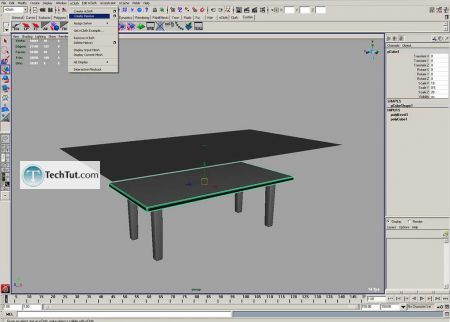
Select table's upper part and in nRigidShape make adjustments as on picture:
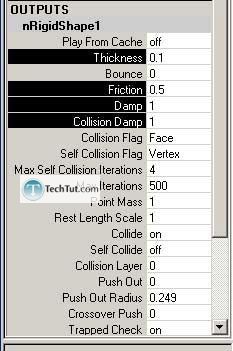
Also for the close do it same:
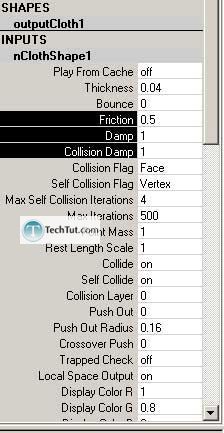
GO to: Page 1 : Make table cloth part 1
GO to: Page 2 : Make table cloth part 2
TechTut.com This tutorial is copyrighted. Partial duplication or full duplication is prohibited and illegal. Translation or usage of any kind without author�s permission is illegal.

 Join our RSS feed
Join our RSS feedUse our RSS feed to get the latest published tutorials directly to your news reader.










