Added: 15 September, 2007
Group: Maya
Create a coffee cup in Maya
Author: TechTut.com
page: 2
Coffee cup model done in Maya part 2
Select two isoparms and detach surface:
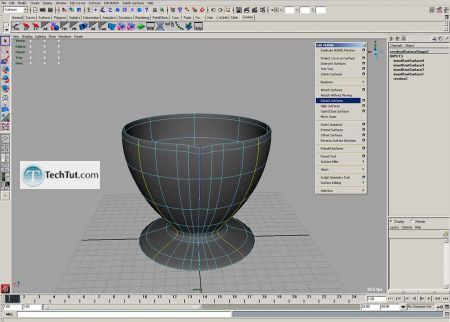
Select second part and delete it:
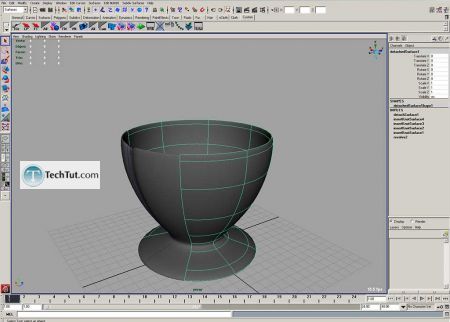
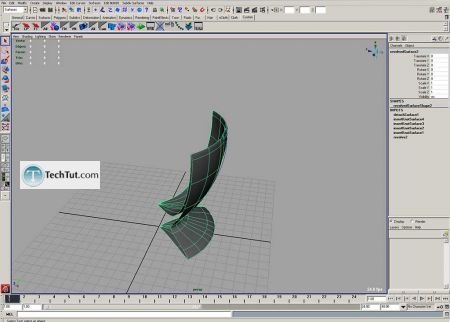
Now duplicate it for 3 times with 90 degree rotation in Y axis:
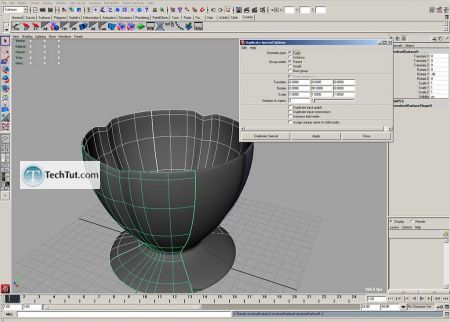
Select isoparm and move it to corner for two surfaces:
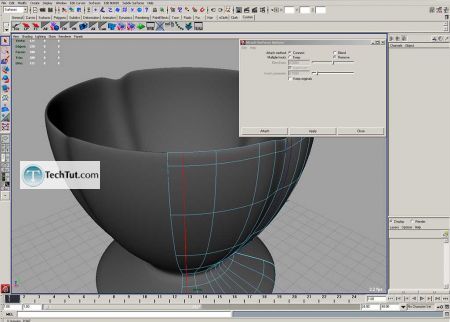
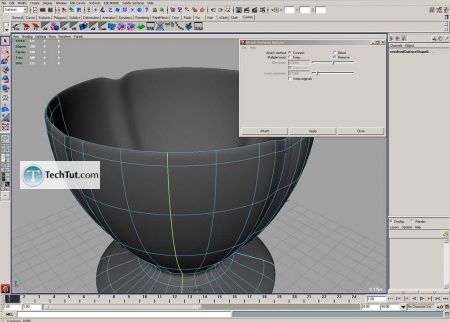
And attach it:
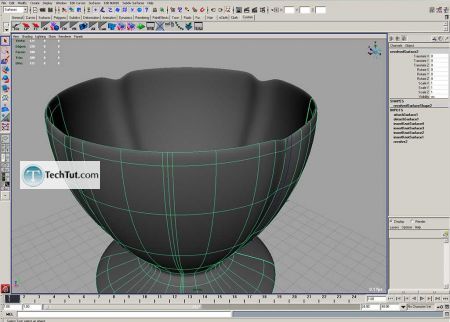
Attach another surface also:
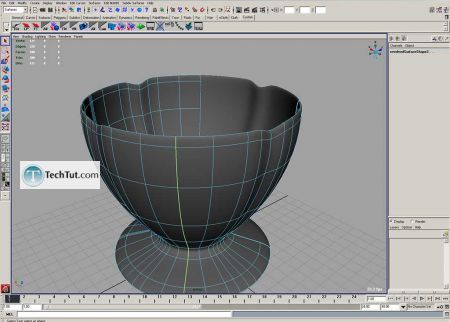
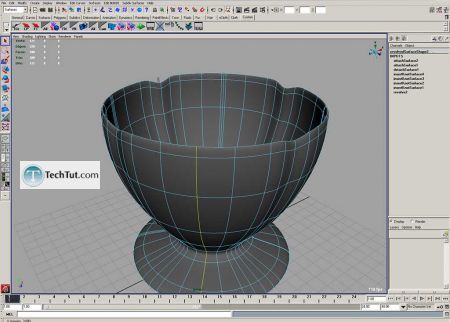
So now we have one object:
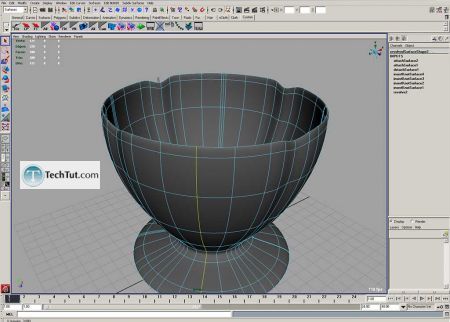
GO to: Page 1 : Coffee cup model done in Maya part 1
GO to: Page 2 : Coffee cup model done in Maya part 2
GO to: Page 3 : Coffee cup model done in Maya part 3
GO to: Page 4 : Coffee cup model done in Maya part 4
TechTut.com This tutorial is copyrighted. Partial duplication or full duplication is prohibited and illegal. Translation or usage of any kind without author�s permission is illegal.

 Join our RSS feed
Join our RSS feedUse our RSS feed to get the latest published tutorials directly to your news reader.










