Added: 10 September, 2007
Group: 3D studio max
Learn how to create chair using 3D studio max
Author: TechTut.com
page: 1
Creating a chair object in 3D max part 1
Create a box, select top polygon and inset it. Then select edges like on picture and connect them (2segments).
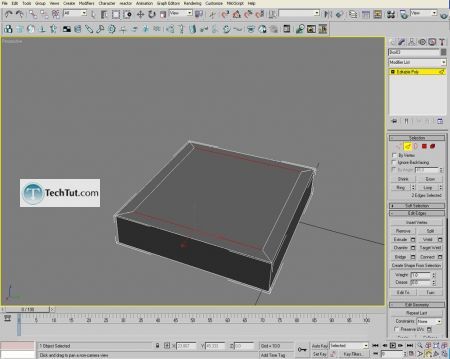
Now you must select four edges and connect them (two segments again).
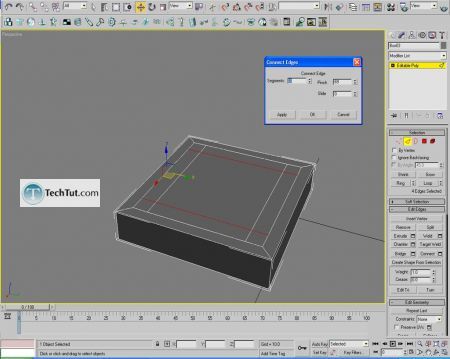
Select four polygons.
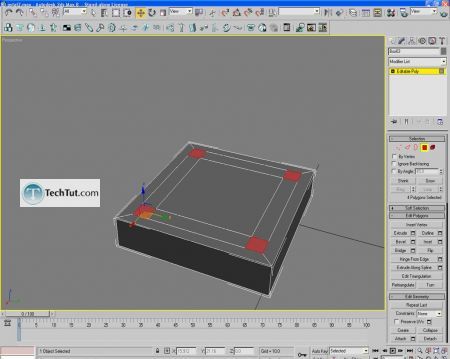
And extrude them.
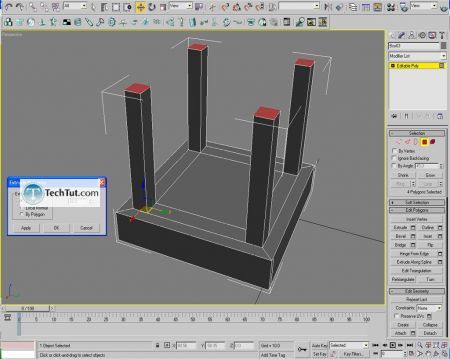
Connect like on picture.
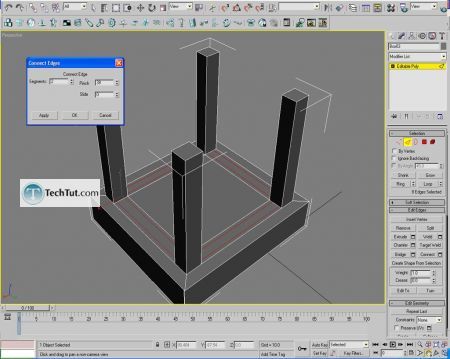
Extrude it.
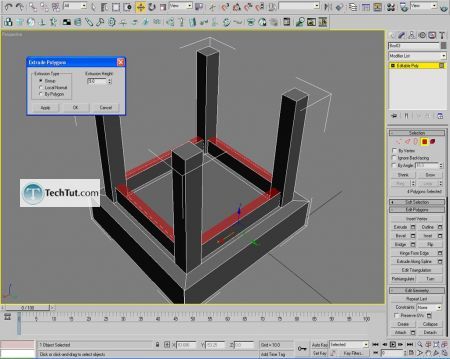
Now select three edges on every leg.
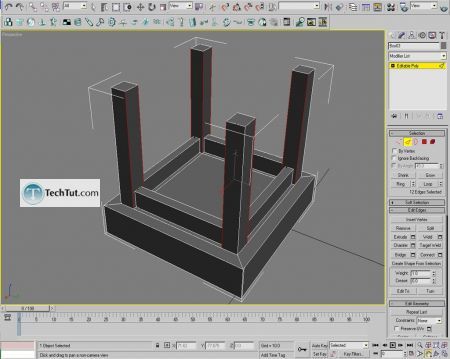
Click connect and you’ll get this.
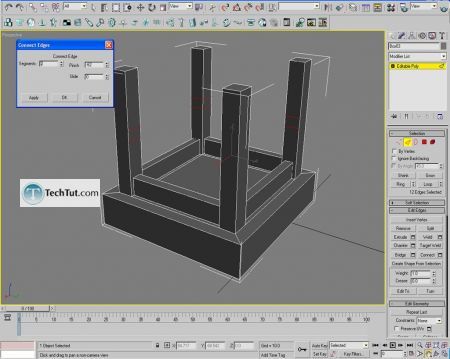
Now connect those new edges(two segments).
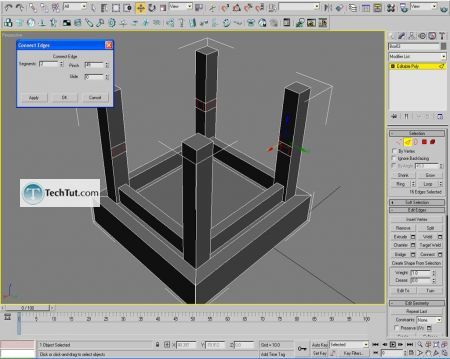
Select gained polygons and click bridge button.
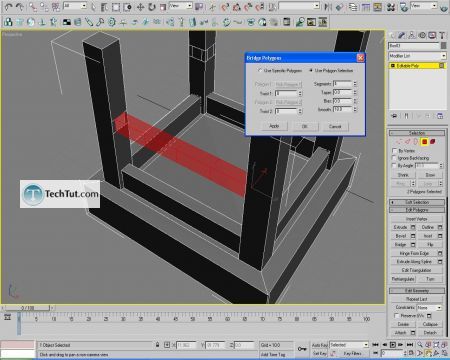
We created first part of the chair. Now use connect to create a line and move it like on picture.
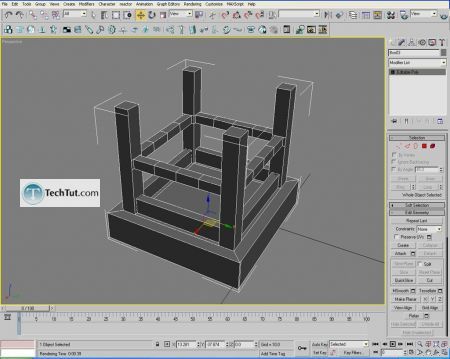
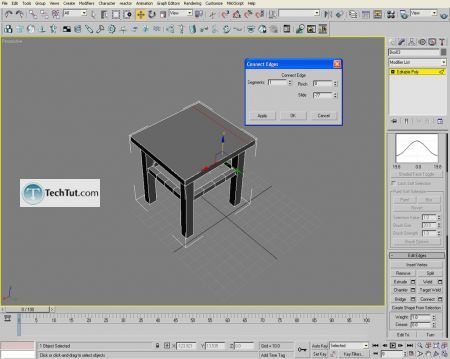
Connect edge of the chair and new line (two segments) and chamfer those new lines(like on picture).
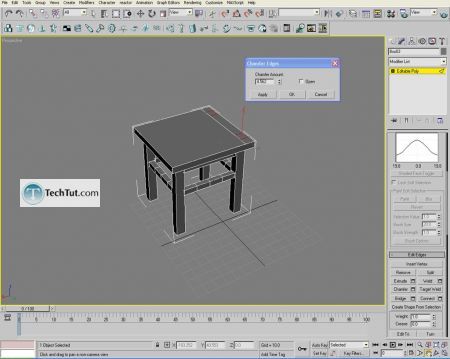
Bevel new polygons.
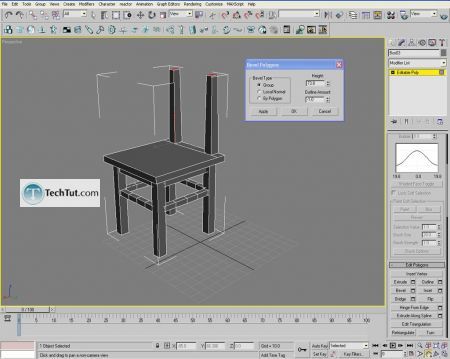
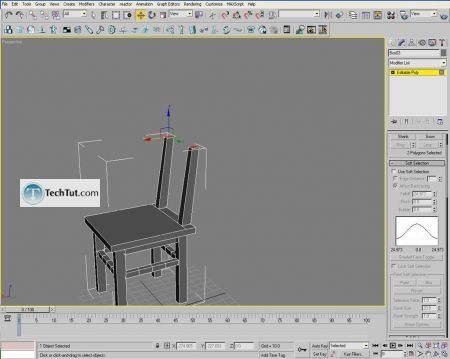
GO to: Page 1 : Creating a chair object in 3D max part 1
GO to: Page 2 : Creating a chair object in 3D max part 2
TechTut.com This tutorial is copyrighted. Partial duplication or full duplication is prohibited and illegal. Translation or usage of any kind without author�s permission is illegal.

 Join our RSS feed
Join our RSS feedUse our RSS feed to get the latest published tutorials directly to your news reader.










