Added: 15 December, 2007
Group: Maya
How to create a coin using maya
Author: TechTut.com
page: 1
Create a coin 3D model part 1
This tutorial will show you how to create very realistic coin using only maya 3d.
First scan your coin:
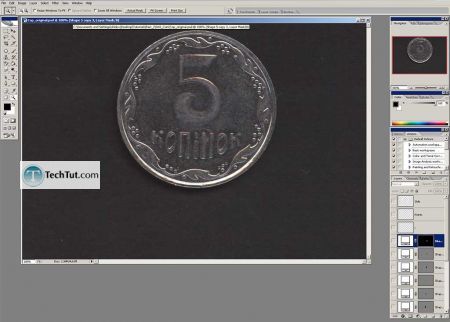
Now we must create black and white map:
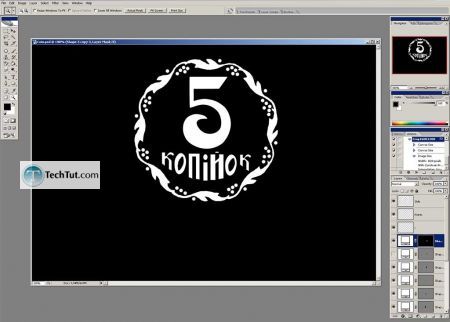
Crop it it's must like this:

Go to Maya and create polygon cylinder
Set radius 5, height 0.4, division 100:
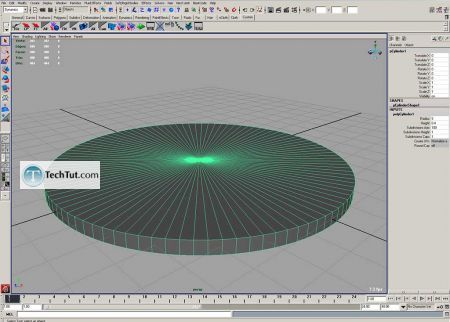
Select faces:
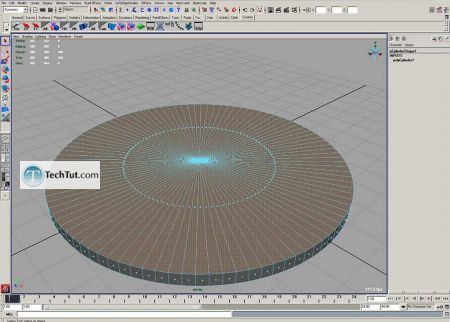
Make extrude:
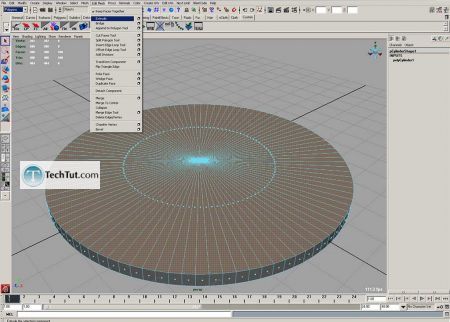
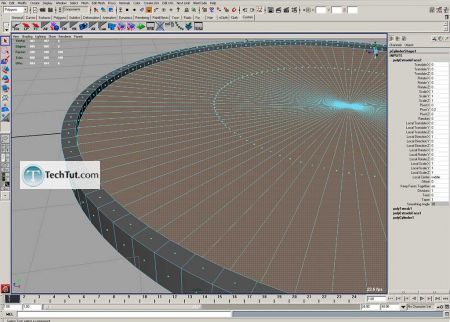
With edge loop tool select border edges:
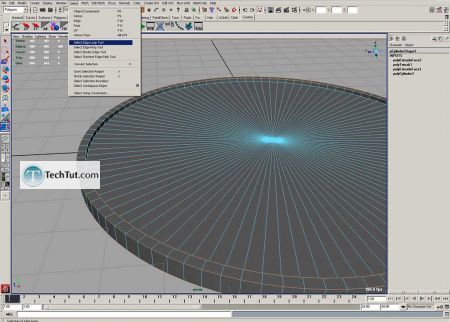
Make bevel, offset 0.3, segment 6:
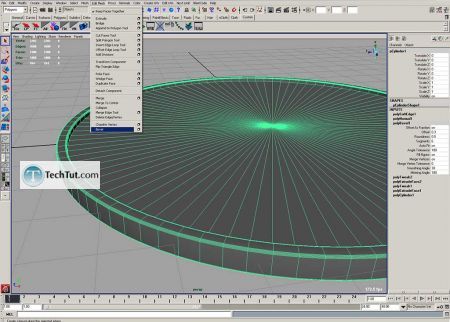
Set normal angle for 15:
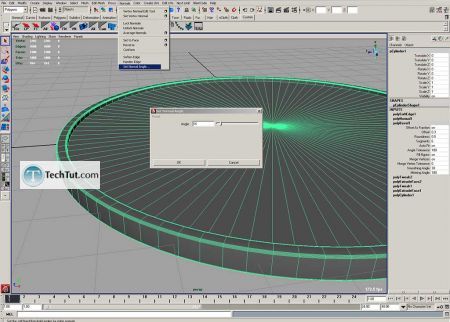
Open UV editor:
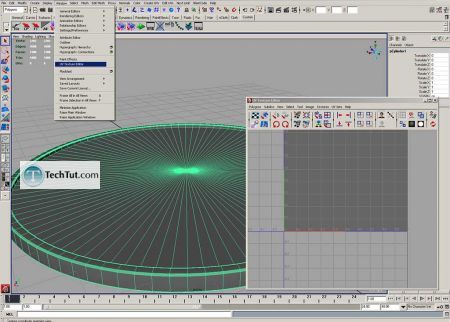
GO to: Page 1 : Create a coin 3D model part 1
GO to: Page 2 : Create a coin 3D model texture
GO to: Page 3 : Create a coin 3D model render
TechTut.com This tutorial is copyrighted. Partial duplication or full duplication is prohibited and illegal. Translation or usage of any kind without author�s permission is illegal.

 Join our RSS feed
Join our RSS feedUse our RSS feed to get the latest published tutorials directly to your news reader.










