Added: 30 November, 2007
Group: 3D studio max
Create a soccer ball in 3D studio max
Author: TechTut.com
page: 1
Make a soccer ball object
This detailed tutorial will show you how to create a complete and realistic looking soccer ball.
Hello guys, in this tutorial we will make a soccer ball with NGon’s.
First we reset the scene.
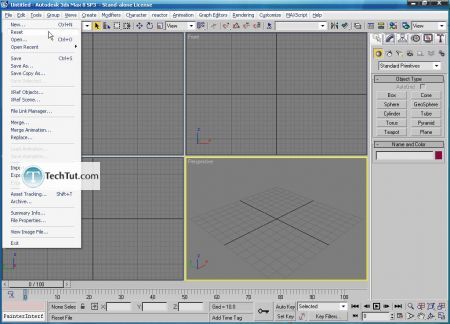
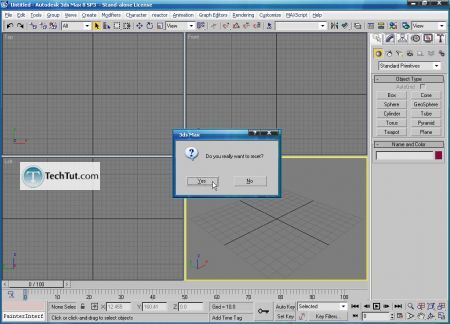
Then we create 5 sided NGon with dimensions shown on the picture.
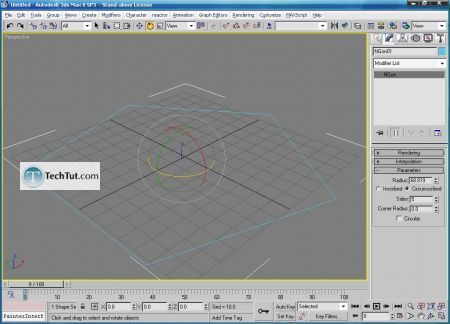
Then we create another NGon with 6 sides.
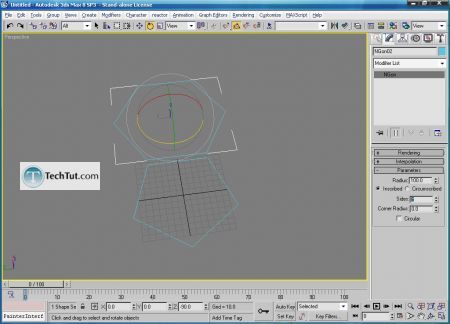
What we need to do now is to snap two object to became one.
Point you cursor over the snap tool and press right click on your mouse.
Choose the vertex mode, close the snap dialog, and connect those two objects (NGon’s).
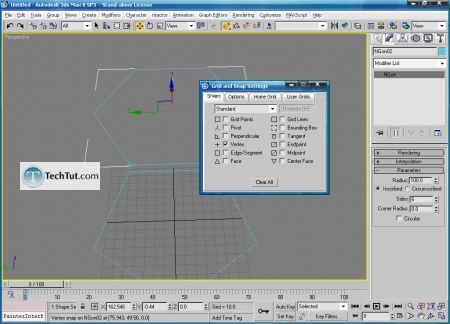
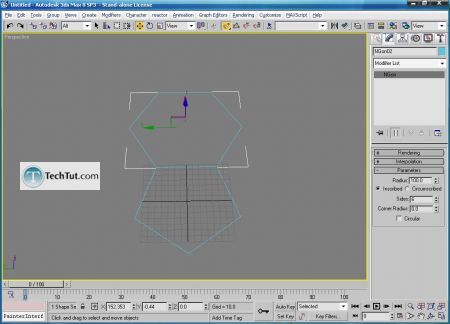
Now we need to change pivot point because after that we will copy Ngon’s to create a rounded shape to the ball.
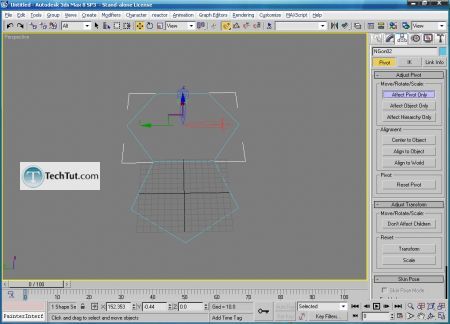
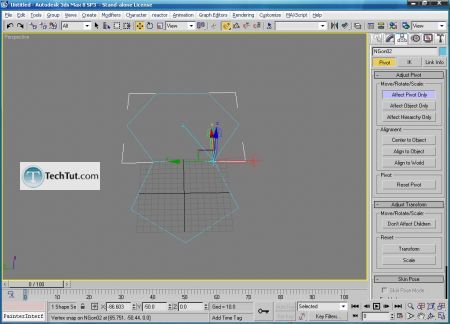
GO to: Page 1 : Make a soccer ball object
GO to: Page 2 : Make a round shape for a ball
GO to: Page 3 : From one half to full object using mirror
GO to: Page 4 : Use mesh modifier to attach all parts
GO to: Page 5 : Texturing the soccer ball
TechTut.com This tutorial is copyrighted. Partial duplication or full duplication is prohibited and illegal. Translation or usage of any kind without author�s permission is illegal.

 Join our RSS feed
Join our RSS feedUse our RSS feed to get the latest published tutorials directly to your news reader.










