Photoshop tutorials
Clicking the button on a camera is not enough to have a nice and colorful photograph. In Photoshop program, photos and images just revive. Learn and play with plenty of options: from background changing to creating personal signs. All followed by adding text effects, texture… With a Photoshop, picture making is an endless process that will turn your drawings into a masterpiece. Play with your creativity and let imagination go wild.

Photoshop
Create Seductive Vampire's in PhotoshopThis tutorial will show you how to create vampire. Editing your character and make it to look like a vampire. This tutorial includes changing skin color, adding blood and much more.
Photoshop
How to Add Bleed and Crop Marks in PhotoshopTo consistently produce quality photos using Adobe’s Photoshop, you will have to become familiar with the program’s Bleed and Crop Mark functions. This tutorial will show you how to use these functions.
Photoshop
Preparing Photoshop Files for Commercial PrintingSending a completed project to your commercial printer for printing can be a very exciting time. All the toil and hours that you have invested to make the perfect design are about to pay off. It is now out of your hands.
Photoshop
Photoshop: What is High Dynamic Range and How Do You Use It?What is dynamic range? According to that great source of public information, Wikipedia, it is “the ratio between the smallest and largest possible values of a changeable quantity, such as in sound and light.”
Photoshop
How to Add Instant Depth of Field to Your PhotosThe more detailed you can make your images, the better they will look. Using Adobe’s Photoshop, you can do many amazing things with your designs. One of the more subtle changes that you can make, but one that can have a profound effect on the overall “f
Photoshop
How To Add Color To Monochrome Pictures in PhotoshopEditing photographs using Adobe’s Photoshop can be an exhilarating thing. Even experienced Photoshop users are continually amazed at the things they can do to improve their designs. 
Photoshop
Photo retouch add makeup and create clear face in PhotoshopLearn how to professionally retouch photo in photoshop. This tutorial will show you how to create beautiful model face from ordinary girl photo. You will also learn how to add makeup as well.
Photoshop
Create realistic iPod in PhotoshopIn this tutorial you will learn how to create realistic looking iPod using nothing but Adobe Photoshop.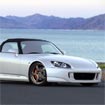
Photoshop
Car tuning photoshop tutorial change colorLearn how to change color of your car body using Adobe Photoshop.
Photoshop
Car tuning photoshop tutorial miniTune your car in photoshop and create a mini from regular one.
Photoshop
Car tuning photoshop tutorial remove antennaThis tutorial will guide you on steps how to remove car antenna using clone tool. This is also useful for anything you want to remove.
Photoshop
Car tuning photoshop tutorial white lightsIn this Tutorial we will learn how to make from the old yellow flashing lights modern fancy white lights.
Photoshop
Car tuning photoshop tutorial loweringIn this tuning car tutorial, I will show you how you can lower your car using several tools in photoshop.
Photoshop
Car tuning photoshop tutorial replace rimsThis tutorial will show you how to replace car rims using photoshop.
Photoshop
The Old Treasure Text Type in PhotoshopThis tutorial will show you how to create this amazing Old Treasure style text effect in Adobe Photoshop.
Photoshop
Creating a cigarette using Adobe PhotoshopThis tutorial will guide you how to create a realistic looking cigarette in Adobe Photoshop.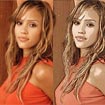
Photoshop
From Photo to DrawingMake your photographs look like there are drawn. This photoshop tutorial will show you how to do that.y
Photoshop
Aqua planet style for textApply this beautiful water, aqua text effect to any font you like. This will make your font noticeable.
Photoshop
Creating the Photoshop CS3 Icon TutorialHere you can look out a simple exemplification how to create the Photoshop icon. The rules are simple, all you have to do is follow the instructions.
Photoshop
Create shadow in PhotoshopCheck out this tutorial and learn how to make a shadow of ant possible object. Get under a few directions like defining brightness, manage the toolbox and the rest is up to you.
Photoshop
Create Gloosy orb in PhotoshopYou can choose color, but everything else such as level of transparency, switching the foreground and creating the orb are the things which illustrations you can find here.
Photoshop
Motion Blur Tutorial for PhotoshopHere you find the instructions for creating a simple motion blur by using Photoshop.
Photoshop
Watermarking your images using PhotoshopWatermark your image! Don’t let others take credit for your artwork. This tutorial helps you do that by revealing some special techniques to keep it your own.
Photoshop
Web 2.0 Style Text TutorialDid you always ask your self "how to create that web 2.0 style text". Here I give you the instructions how it's made.
Photoshop
Simple Reflection TutorialThis tutorial contains several very simple steps explaining how to create reflection of an object.
Photoshop
Textured background in PhotoshopDefinitions are brought to the top level, making this easy to handle. Picking the main color and the color of a foreground are individual but there’s a few tips on how to make it vivid.
Photoshop
Using Pen Tool in PhotoshopOnce fully explored, Photoshop offers many options. The most exploited is the pen tool option. Everything you imagine materializes through the pen tool. Find out how to make your pen tool a powerful mean for creating thing in Photoshop.
Photoshop
Simple logo creation in PhotoshopLearn how to create a logo using Photoshop. Each of the creating phases mentioned here are well explained:Transforming, rotating, shadow effect and more.

Photoshop
Create Web 2.0 ButtonIt’s popular. It’s stylish. Easy to create in Photoshop and every serious web site should have a nicely fitted button. You can use it for specifying categories on your site or just processing forms. It has multiple usage.
Photoshop
Drawing a Lamp Tutorial done in PhotoshopDrawing a lamp in Photoshop has never been easier. In this tutorial, all three steps of a lamp making process are now more comprehensive than ever. From drawing separate pieces to putting it together.
Photoshop
Create Your Own Mile Marker TutorialYou’re not a pointers man but you are keen on miles markers. This simple example is a product of the followed steps you can search in here. Once you find the base start drawing the mile marker form and read carefully tips & tricks.
Photoshop
Fake Vector! TutorialYou don’t have to be a pro for vectorizing images. Luckily, Photoshop has a solution for that too and you still can get a wow effect. Just follow these instructions and improve the technique.
Photoshop
Creating flames using Adobe PhotoshopYou need an object in flame. Preferably, done in Photoshop. This tutorial covers all your demands. Simplified instructions will help you make realistic flames.
Photoshop
3D Box Art TutorialThis section contains explanations for making a 3D box in Photoshop. Divided into several rules it’s easy to understand and make.
 Join our RSS feed
Join our RSS feedUse our RSS feed to get the latest published tutorials directly to your news reader.











