Added: 8 September, 2007
Group: 3D studio max
Old style double bed done in 3D max
Author: TechTut.com
page: 1
Creating a bed in Max part 1
Easy way to create an old style looking double bed. Also you will learn how to put pillow and blanked on the bed.
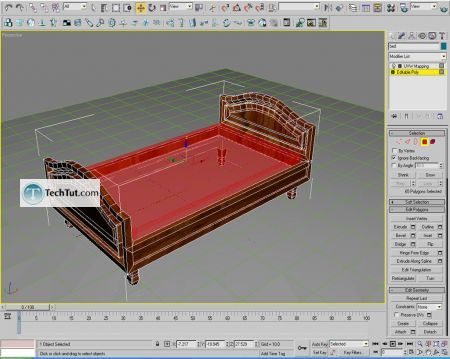
First create box and convert it to editable poly.
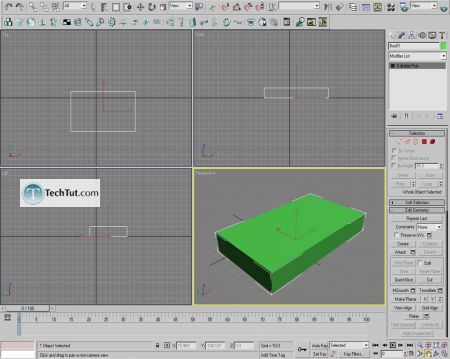
Select top polygon.
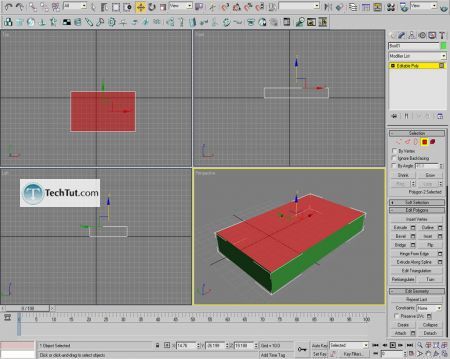
And inset it.
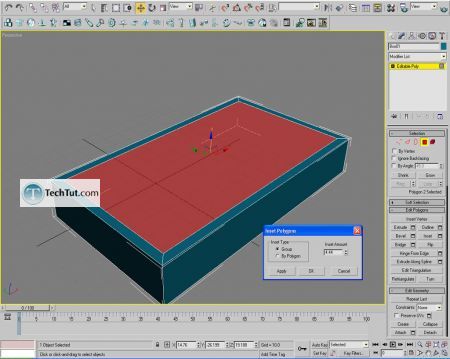
Select edges like on picture.
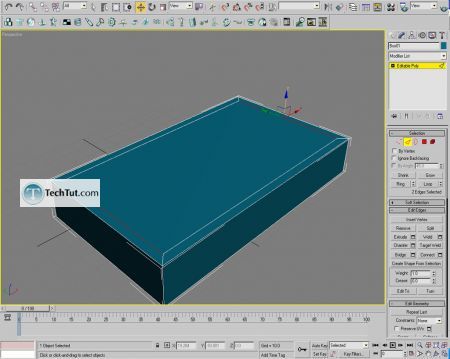
And connect them (2 segments).
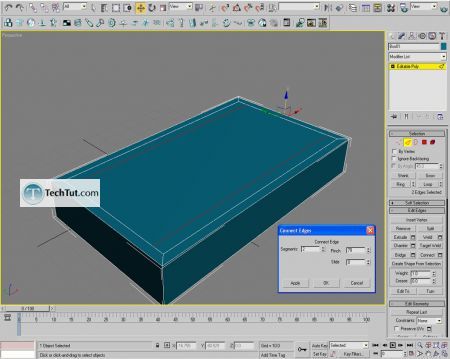
Now select four lines.
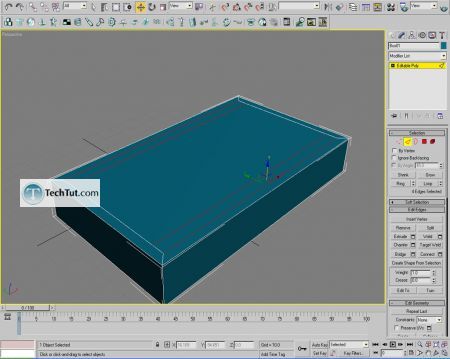
Connect them too (2 segments).
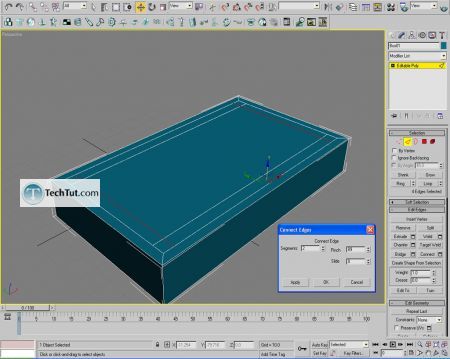
Select polygons like on picture.
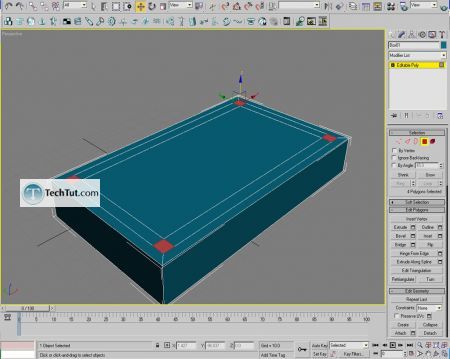
Bevel up those polygons.
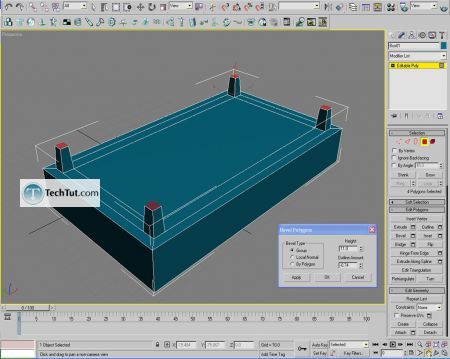
Now using extrude/bevel combination create something like this.
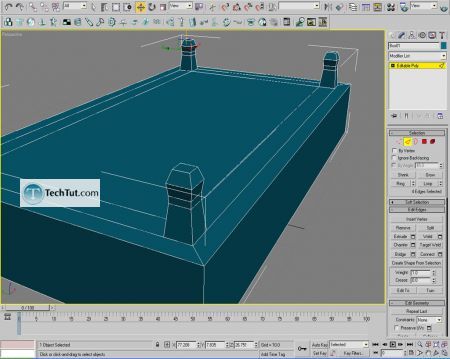
Select edges using ctrl like on picture.
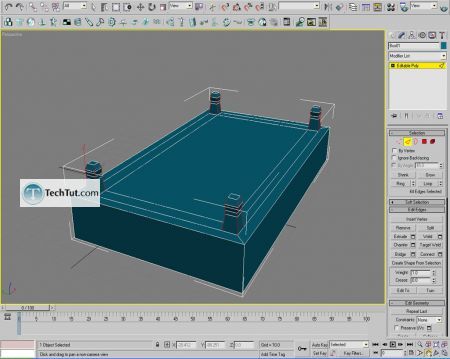
Now chamfer them.
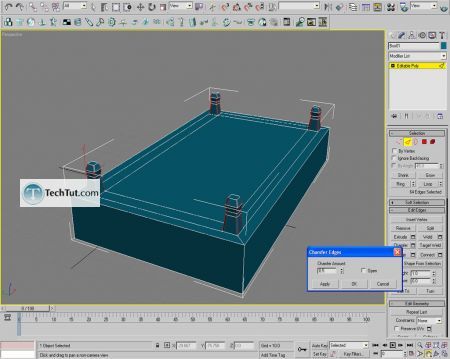
Connect those longer edges (2 segments).
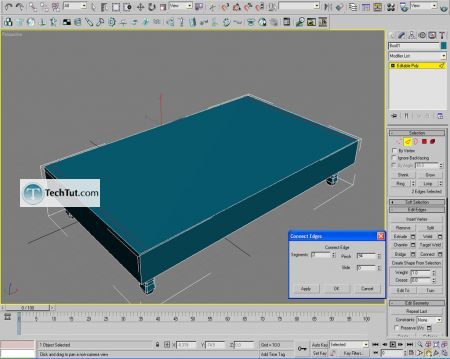
Select new polygons and extrude them.
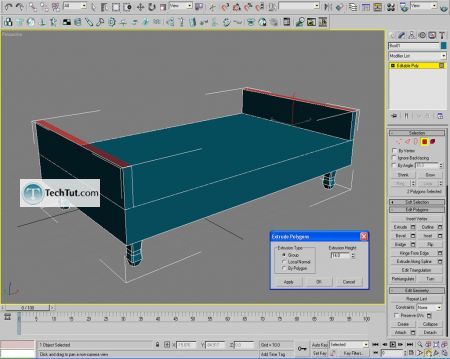
Select polygon inset it and then extrude it in.
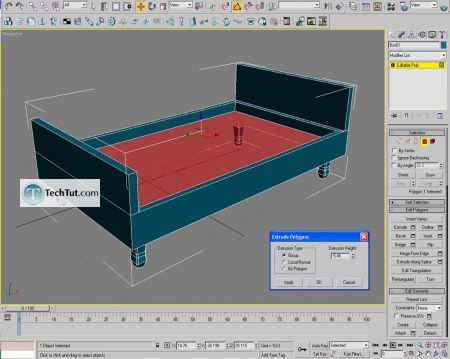
GO to: Page 1 : Creating a bed in Max part 1
GO to: Page 2 : Creating a bed in Max part 2
GO to: Page 3 : Creating a bed in Max part 3
GO to: Page 4 : Creating a bed material and render part 3
TechTut.com This tutorial is copyrighted. Partial duplication or full duplication is prohibited and illegal. Translation or usage of any kind without author�s permission is illegal.

 Join our RSS feed
Join our RSS feedUse our RSS feed to get the latest published tutorials directly to your news reader.










