Added: 5 November, 2007
Group: 3D studio max
Create apple bowl in 3D max
Author: TechTut.com
GO to: Page 1 : Apple bowl part 1
GO to: Page 2 : Apple bowl part 2
GO to: Page 3 : Apple bowl part 3
GO to: Page 4 : Apple bowl part 4
GO to: Page 2 : Apple bowl part 2
GO to: Page 3 : Apple bowl part 3
GO to: Page 4 : Apple bowl part 4
page: 2
Apple bowl part 2
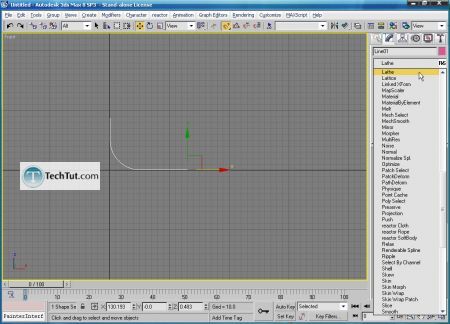
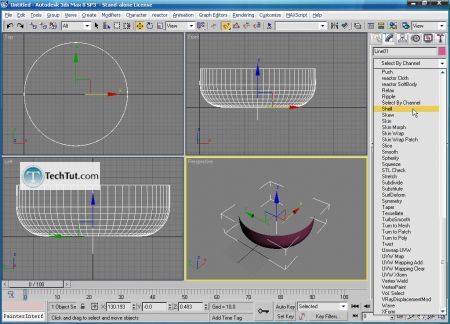
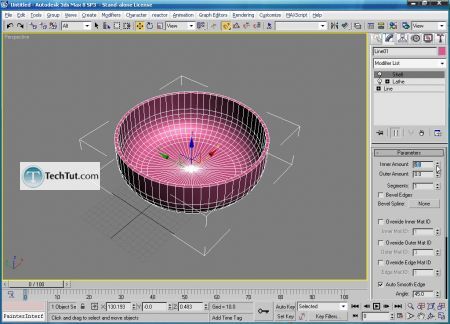
Now press "M" key on your keyboard to enter the material editor
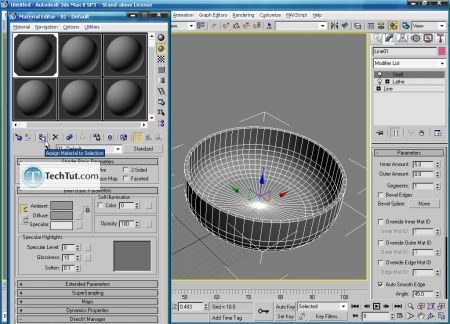
Now right mouse click ok move icon to enter the "move transform type-in" editor.
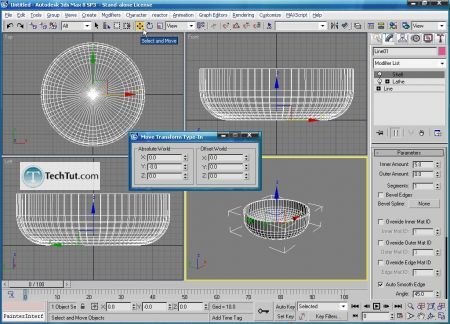
Since the first part is finished press right mouse click on the Bowl and select the “Hide Selection” from the drop down menu.
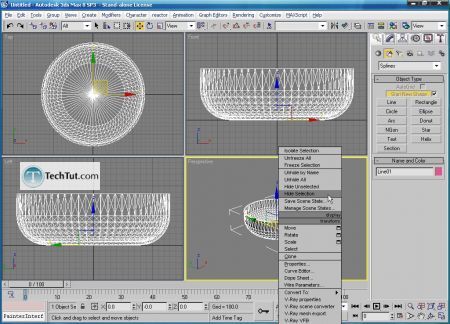
Let’s create some apples to fill the Bowl.
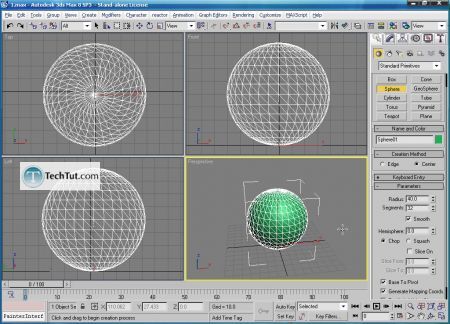
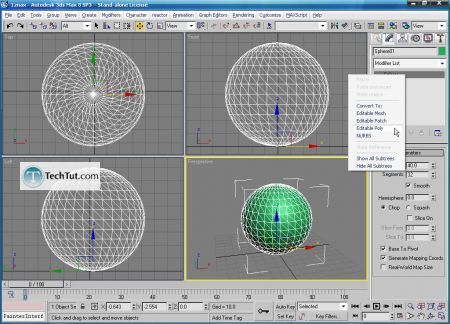
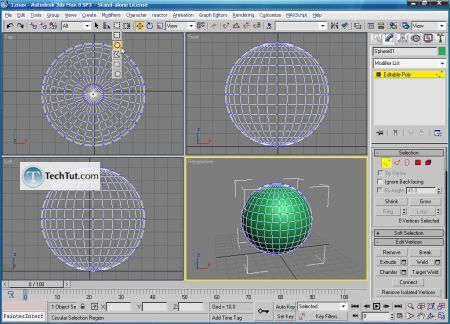
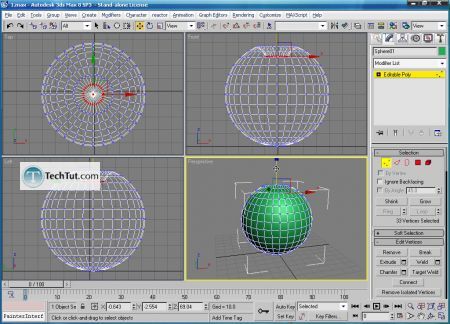
GO to: Page 1 : Apple bowl part 1
GO to: Page 2 : Apple bowl part 2
GO to: Page 3 : Apple bowl part 3
GO to: Page 4 : Apple bowl part 4
TechTut.com This tutorial is copyrighted. Partial duplication or full duplication is prohibited and illegal. Translation or usage of any kind without author�s permission is illegal.

 Join our RSS feed
Join our RSS feedUse our RSS feed to get the latest published tutorials directly to your news reader.










