Added: 6 November, 2007
Group: 3D studio max
How to create airplane model
Author: TechTut.com
page: 6
Create airplane model part 6
So the model is finished…but do we need something else?
Lightning, nice render right?
Insert sunlight to a scene.
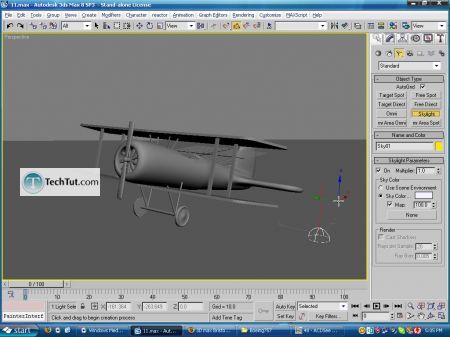
Change the environment color, access the light tracer, by going in Advanced Lightning tab of the Default Scanline renderer.
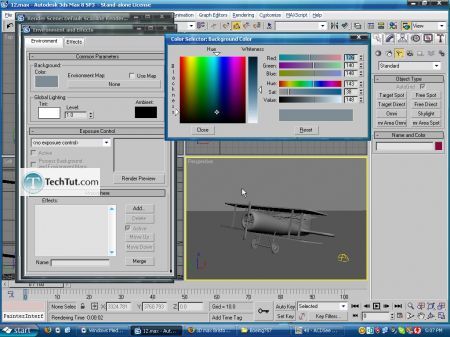
Hit Render.
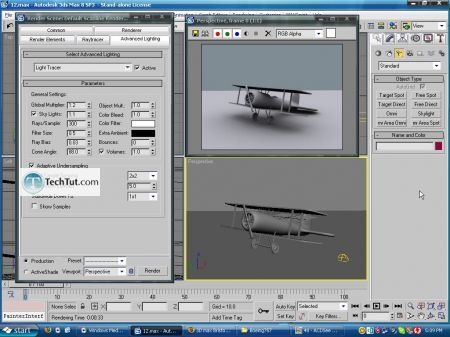
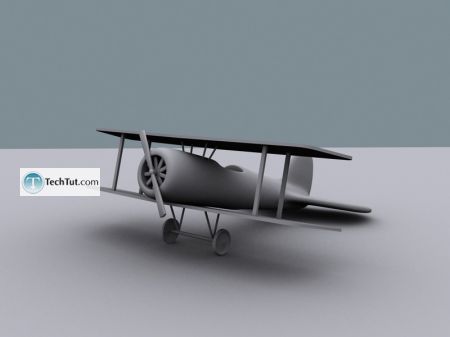
Thats all.
GO to: Page 1 : Create airplane model part 1
GO to: Page 2 : Create airplane model part 2
GO to: Page 3 : Create airplane model part 3
GO to: Page 4 : Create airplane model part 4
GO to: Page 5 : Create airplane model part 5
GO to: Page 6 : Create airplane model part 6
TechTut.com This tutorial is copyrighted. Partial duplication or full duplication is prohibited and illegal. Translation or usage of any kind without author�s permission is illegal.

 Join our RSS feed
Join our RSS feedUse our RSS feed to get the latest published tutorials directly to your news reader.










