Added: 25 August, 2007
Group: Maya
Adding a vase on your table
Author: TechTut.com
page: 1
Create a vase and put it on the table cloth
Table is a multiple functioned object, but without a nice flower vase looks incomplete. Follow the tutorial and see how itís made in Maya.

Start with a cylinder with 8 divisions:
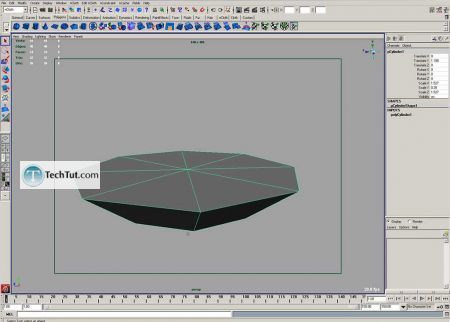
Use extrudes and make as on picture:
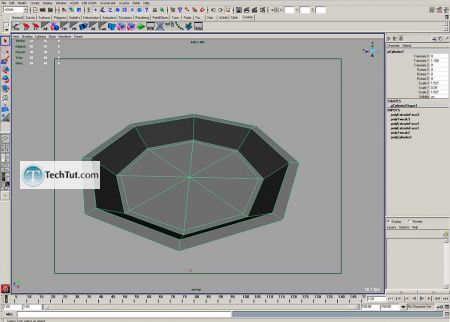
With insert edge loop, add extra edges:
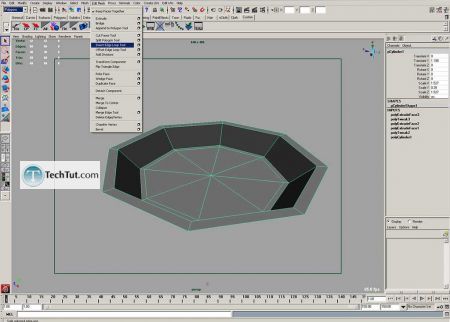
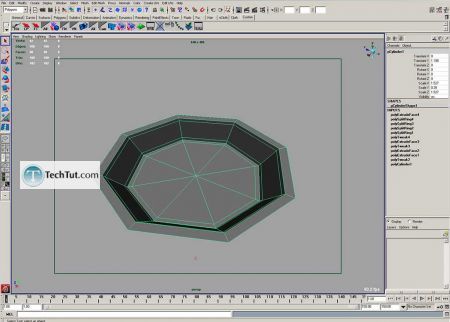
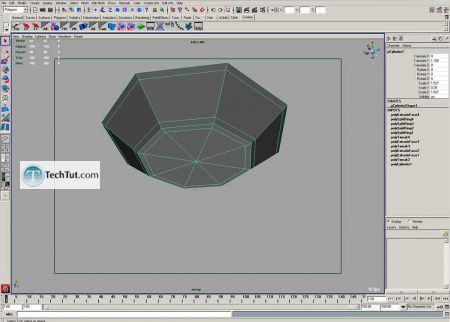
Make smooth with 3 divisions and scale up a little:
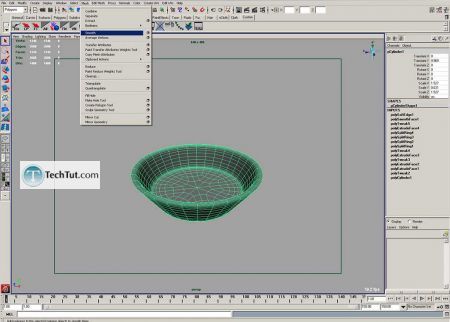
Create another cylinder with 40 divisions and delete all lower faces:
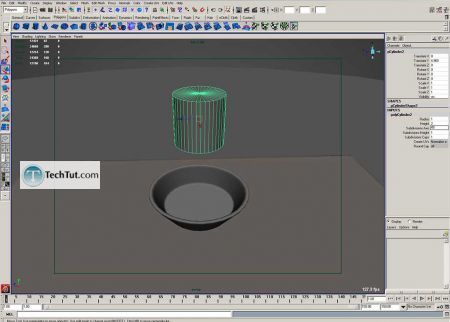
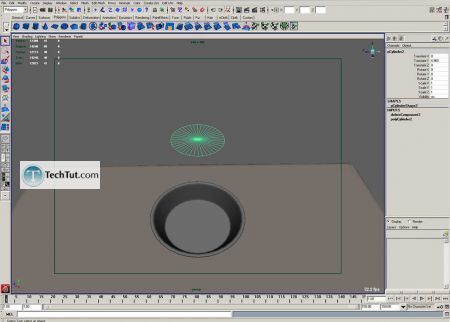
Move it into position and create black lambert for it:
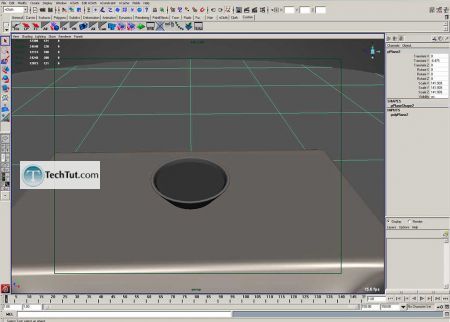
Make it paintable:
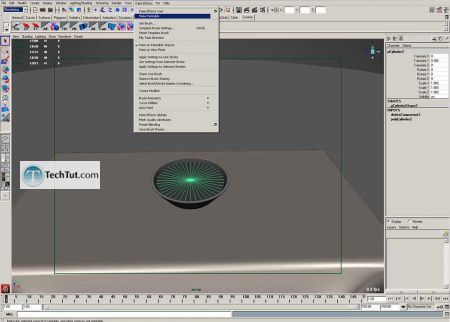
Create flowers with Paint Effects
Get brush, and select daisySmall:
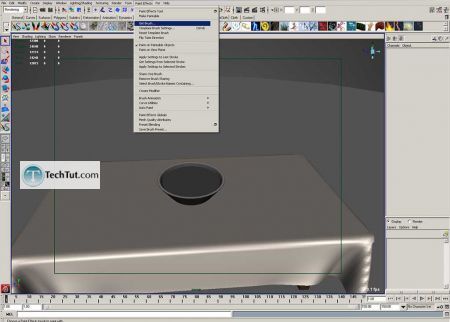
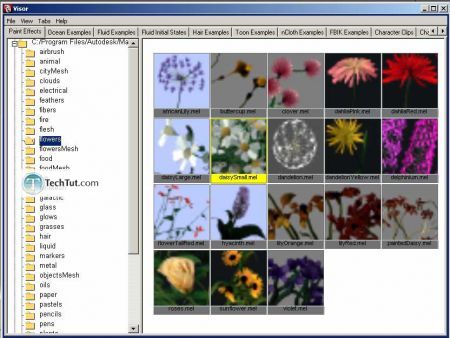
Paint on ground:
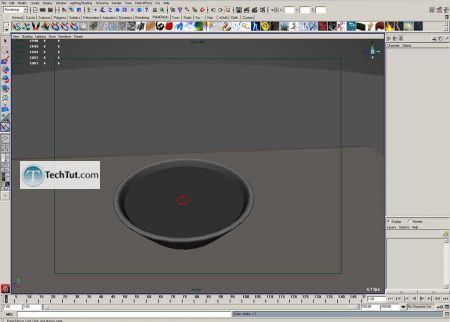
Scale them up to 5:
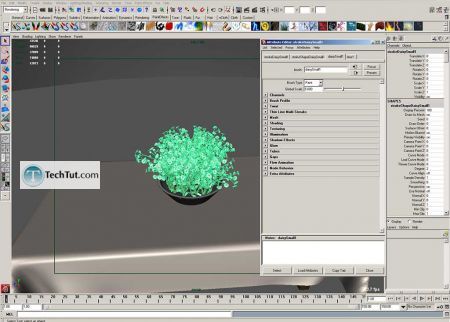
Also to be able render it with MentalRay
you must convert PaintEffects into polygons
create a brown lambert for vase, and make a final render:

GO to: Page 1 : Create a vase and put it on the table cloth
TechTut.com This tutorial is copyrighted. Partial duplication or full duplication is prohibited and illegal. Translation or usage of any kind without authorÔŅĹs permission is illegal.

 Join our RSS feed
Join our RSS feedUse our RSS feed to get the latest published tutorials directly to your news reader.










