Added: 15 December, 2007
Group: Maya
How to create a coin using maya
Author: TechTut.com
page: 2
Create a coin 3D model texture
Select empty UV set:
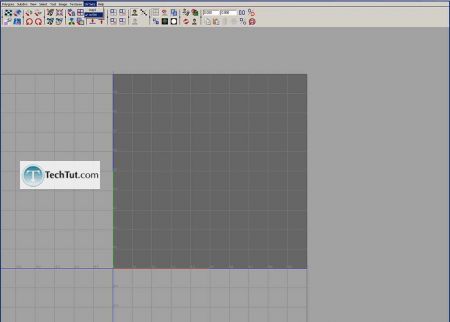
Grab top central vertex:
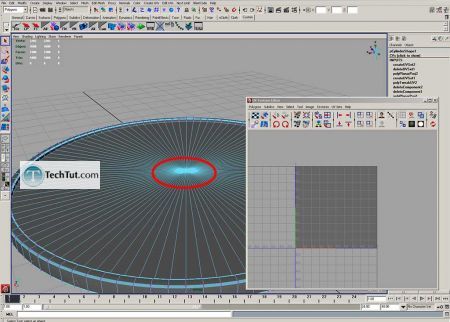
Press Ctrl+F11
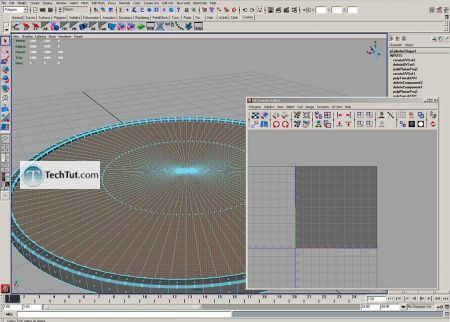
Create new UVs:
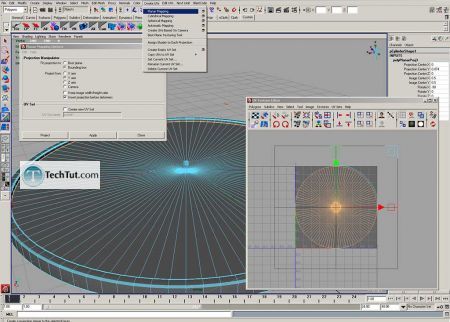
Create new blinn material:
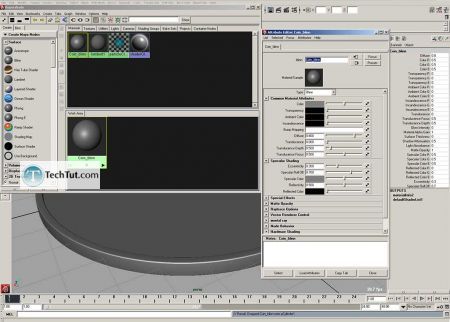
Connect to color our texture that we created:
Click on checkers opposite to Color, and choose file node
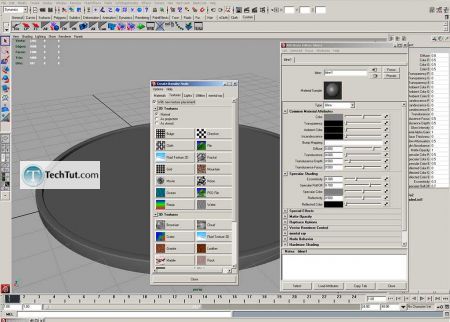
Load texture:
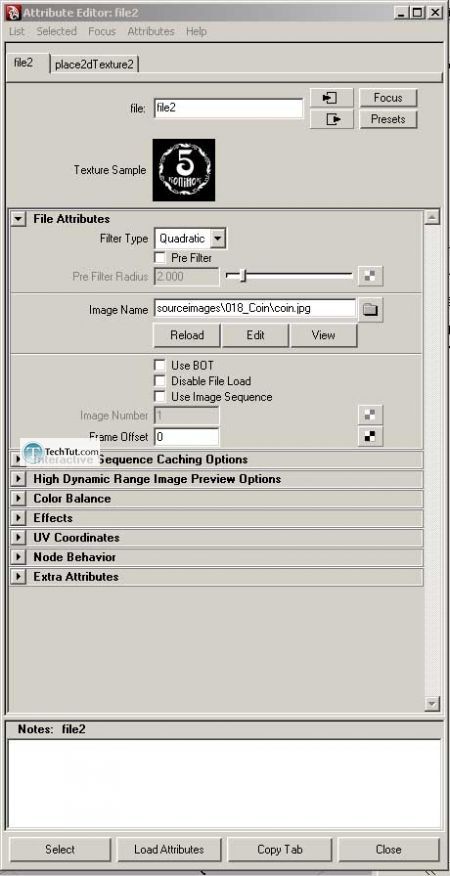
Assign it to coin
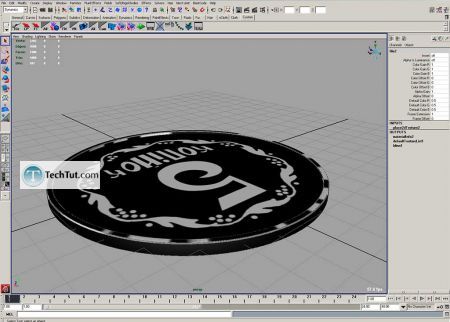
Open UV editor and move UVs as on picture:

Select blinn1SG and drag file node to Displacement mat.:
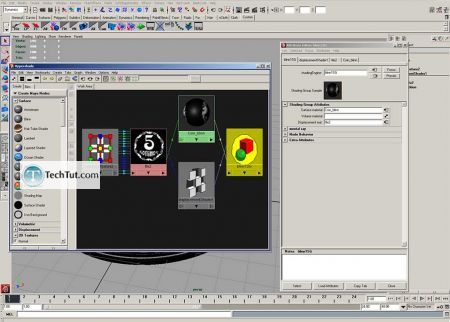
GO to: Page 1 : Create a coin 3D model part 1
GO to: Page 2 : Create a coin 3D model texture
GO to: Page 3 : Create a coin 3D model render
TechTut.com This tutorial is copyrighted. Partial duplication or full duplication is prohibited and illegal. Translation or usage of any kind without author�s permission is illegal.

 Join our RSS feed
Join our RSS feedUse our RSS feed to get the latest published tutorials directly to your news reader.










