Added: 17 October, 2007
Group: Photoshop
Car tuning photoshop tutorial remove antenna
Author: Photoshoper
page: 1
Remove antenna from the car
This tutorial will guide you on steps how to remove car antenna using clone tool. This is also useful for anything you want to remove.
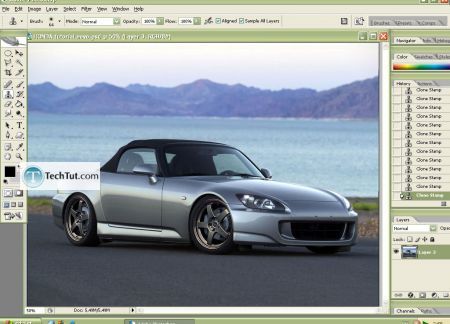
Open an image.
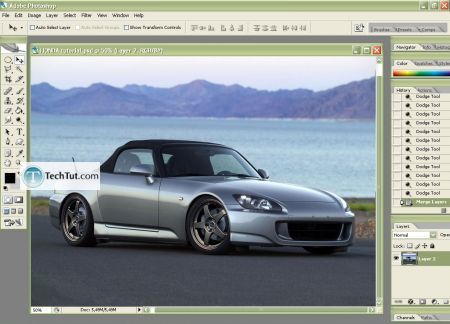
1.Take the Polygonal Lasso Tool(L) and mark around the Antenna? as on this pic,
right click on the selection> Layer via Copy
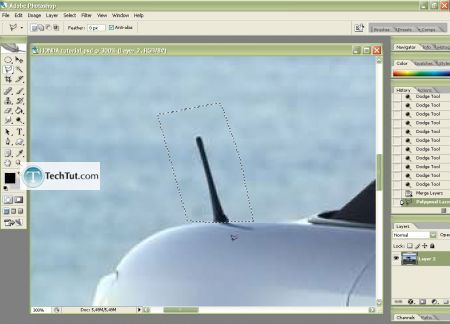
2.Now take Magic Wand Tool(W) and set the Tolerance on 250 and left click on the new layer with the Antenna? on it
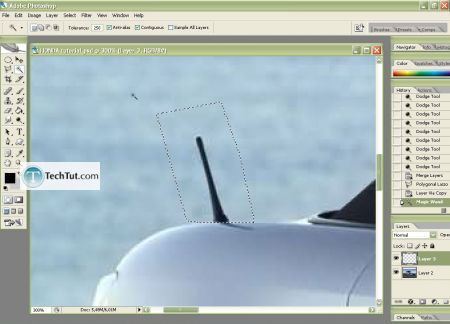
3.Now select the Clone Stamp Tool(S) and choose a brush size to oversize the selection, or you can also use smaller brush and then clone it with several clicks-how you do this:
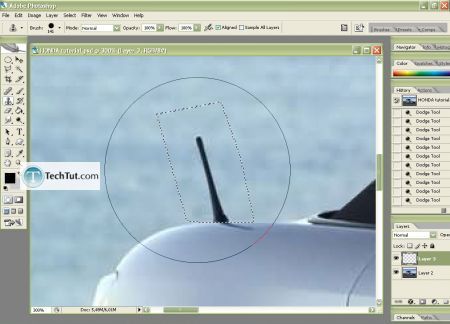
4.Hold down Alt on the nearby area you want to clone and left click to copy this part of sea, now left click over the Antenna? To make it vanish, if it does not fit by the first attempt, undo it and try again until you satisfied
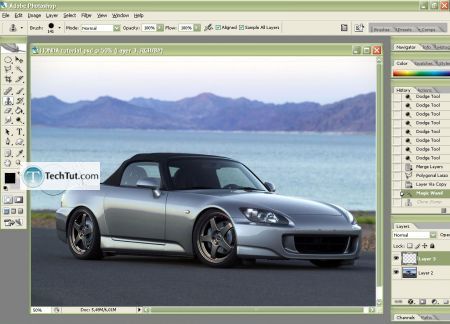
5.6.Hit CTRL+D to deselect it, and take the Eraser Tool(E) with the smooth brush, make the Opacity and Flow on 50% or similar and erase the IVICE? to all fit perfect in
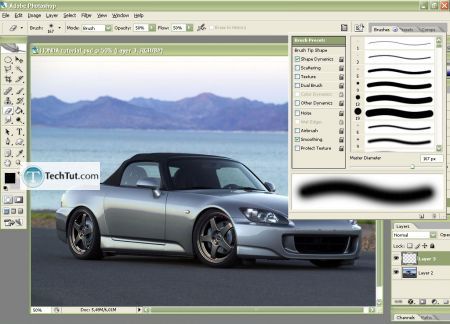
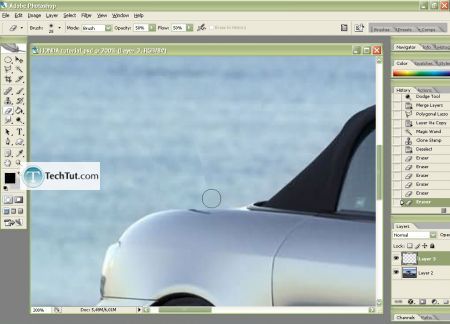
7. I cannot see that there was an Antenna. Do you?
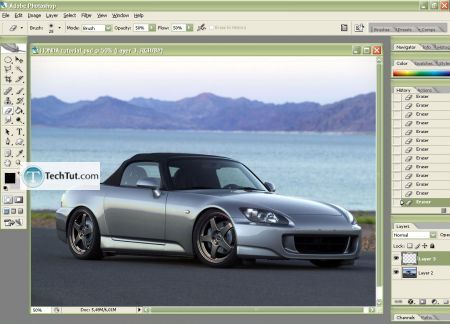
9. You can also use the Clone Tool to remove all things from the picture that you don't want.
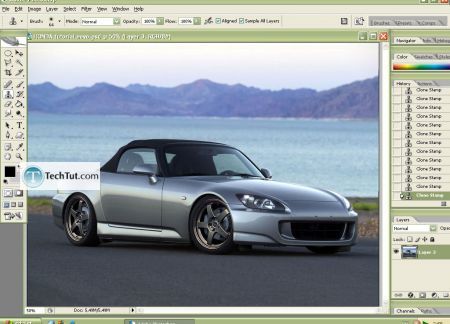
Thats all.
GO to: Page 1 : Remove antenna from the car
TechTut.com This tutorial is copyrighted. Partial duplication or full duplication is prohibited and illegal. Translation or usage of any kind without author�s permission is illegal.

 Join our RSS feed
Join our RSS feedUse our RSS feed to get the latest published tutorials directly to your news reader.










