Added: 17 January, 2008
Group: Cinema 4D
How to create a simple pen in Cinema 4D
Author: TechTut.com
page: 3
Rendering pen in Cinema 4D
20. Also with Spline, create minor parts for a pen:
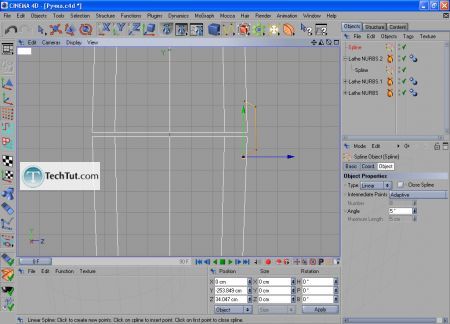
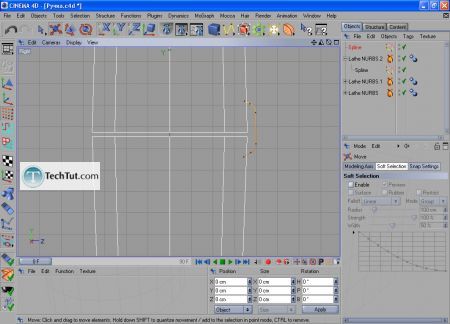
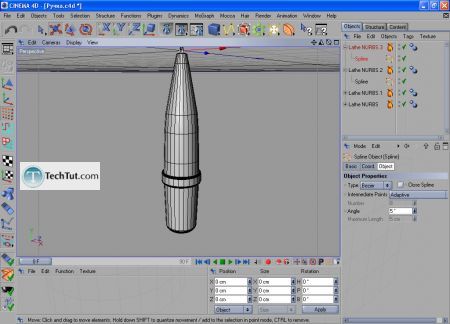
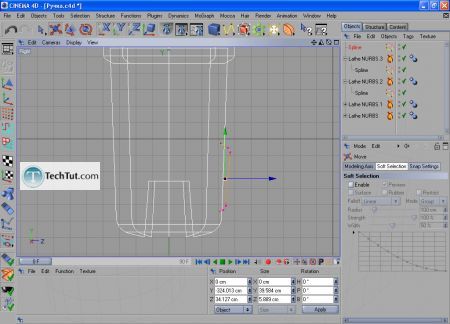
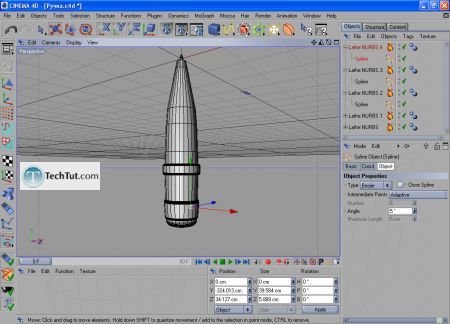
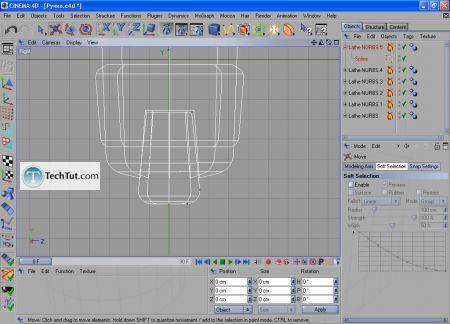
21. Start render, set position of pen on a floor (for this select all objects of the scene):
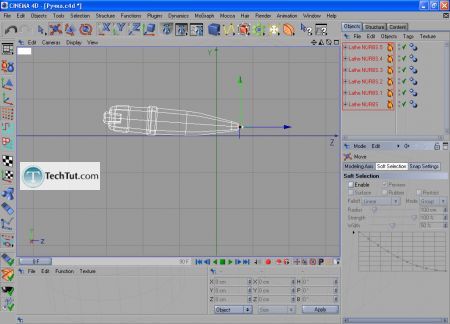
22. Add Floor object:
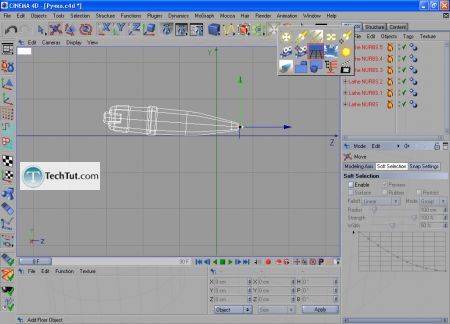
23. Add in the scene object camera:
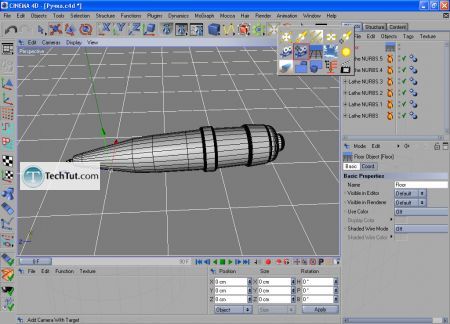
24. Set position:
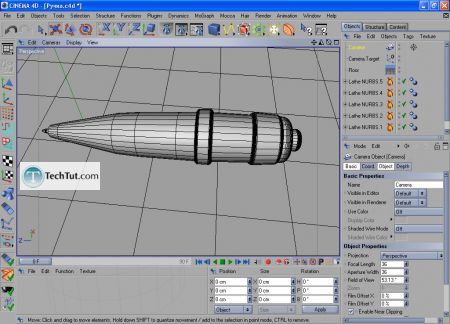
25. Add 3 light sources and place them around pen (one from above), customize their color:
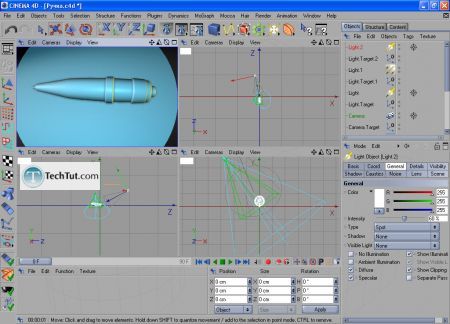
26. Now create and apply materials:
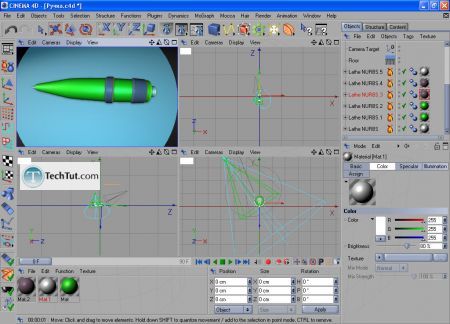
GO to: Page 1 : Create a pen model in cinema 4D
GO to: Page 2 : Nurbs and modeling pen in Cinema 4D
GO to: Page 3 : Rendering pen in Cinema 4D
TechTut.com This tutorial is copyrighted. Partial duplication or full duplication is prohibited and illegal. Translation or usage of any kind without author�s permission is illegal.

 Join our RSS feed
Join our RSS feedUse our RSS feed to get the latest published tutorials directly to your news reader.










