Added: 19 January, 2008
Group: Cinema 4D
How to create a flag
Author: TechTut.com
page: 1
Create a flag using polygons
Use Cinema 4D to create a realistic flag model by simply following this tutorial steps.
Creating Flag
1. Open Cinema4D:
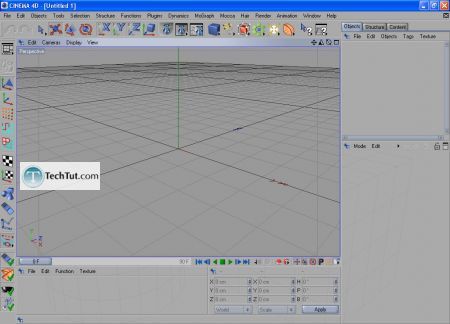
2. Create Plane object:
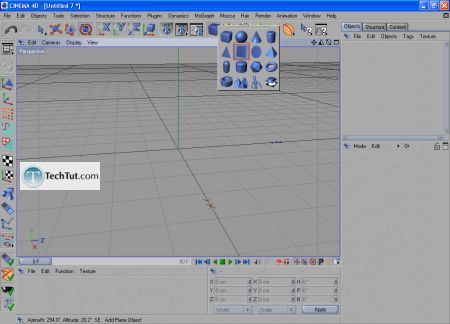
3. For parameter B Rotation enter 90, Plane will turn:
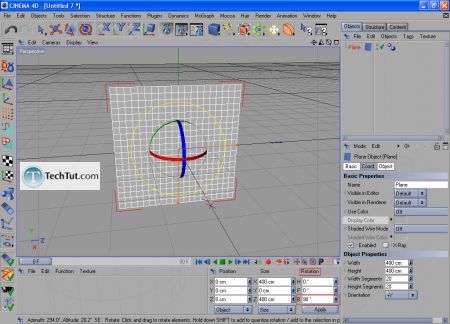
4. Customize sizes Plan for flag:
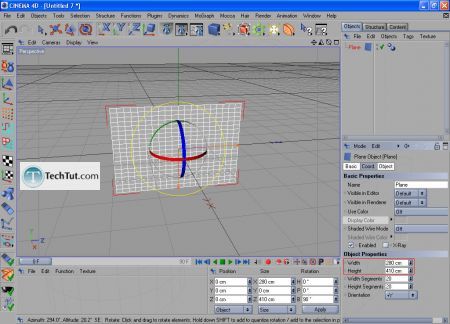
5. Quantity of segments put 21 (since on a flag will be 3 colors,
it is necessary that number divided on 3 must be without rest) and 25:
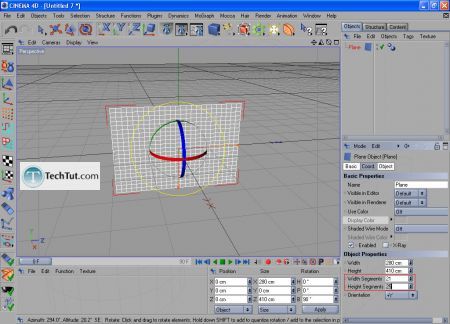
6. Press right mouse button on Plane and select Make Editable:
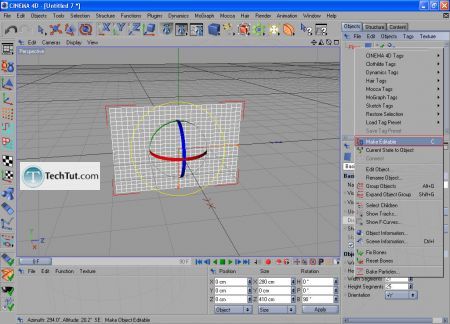
7. Go to editing of polygons:
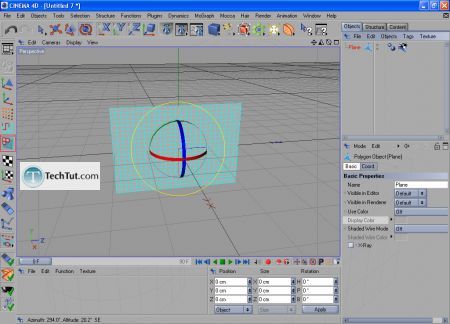
8. Select line of polygons (7 squares on width and 25 on length):
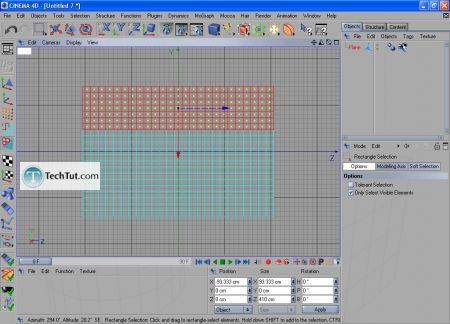
9. Go to tab Selection and select Set Selection:
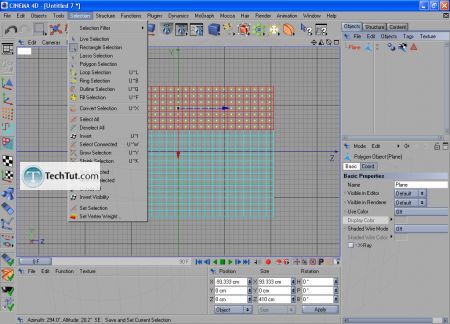
10. Select next layer and do same before Set Selection step:
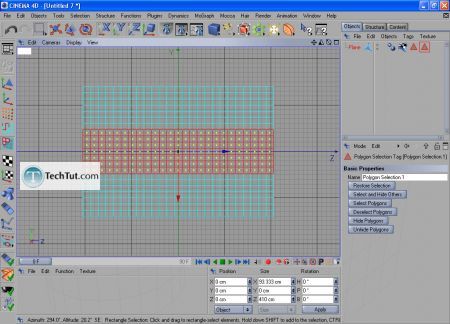
GO to: Page 1 : Create a flag using polygons
GO to: Page 2 : Use materials for the flag
GO to: Page 3 : Finalize creating the flag and render
TechTut.com This tutorial is copyrighted. Partial duplication or full duplication is prohibited and illegal. Translation or usage of any kind without author�s permission is illegal.

 Join our RSS feed
Join our RSS feedUse our RSS feed to get the latest published tutorials directly to your news reader.










