Added: 19 January, 2008
Group: Cinema 4D
How to create a flag
Author: TechTut.com
page: 3
Finalize creating the flag and render
21. Go to tab Dresser:
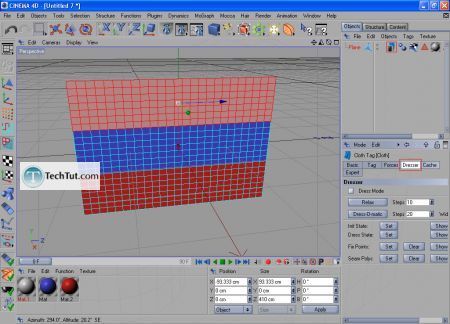
22. Select right column of points and press Set:
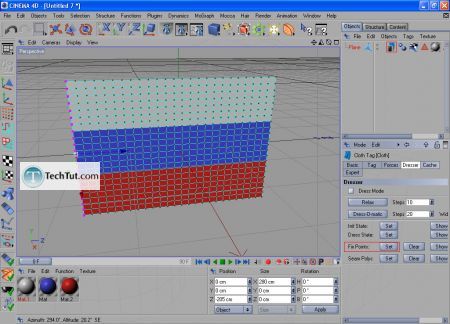
23. Go to tab Forces:
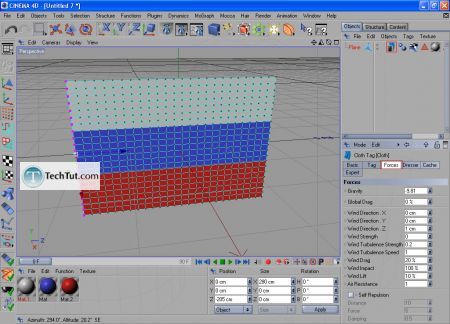
24. Change parameter Wind Strength on 5:
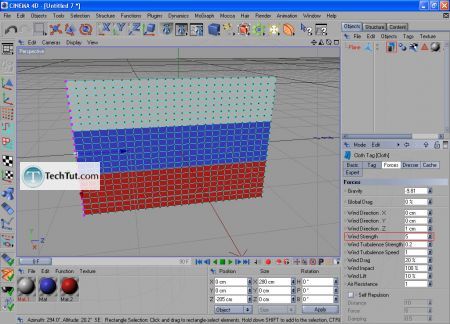
25. To start calculation, go to Cache and press Calculate Cache:
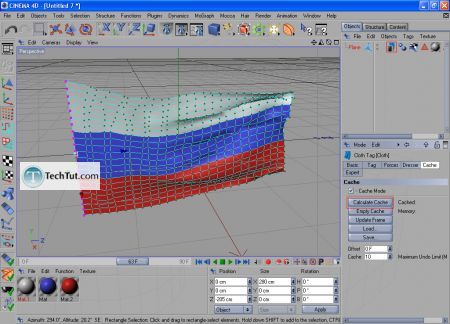
26. Create cylinder and put it in area of the fixed points:
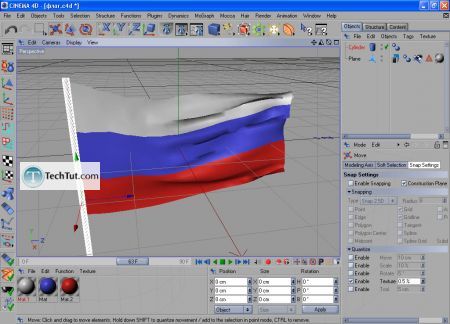
27. Create light (two directional light sources and one Omni):
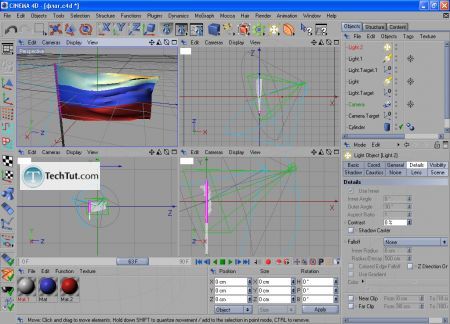
28. Add Background object:
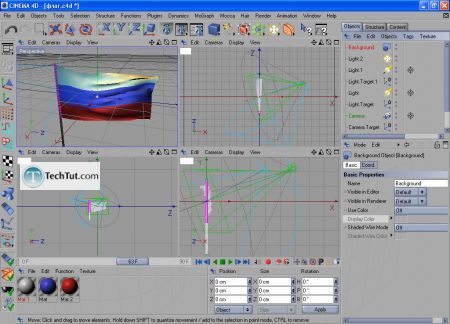
29. From parameter Use color select Always:
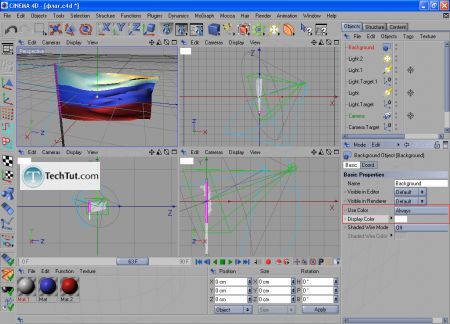
30. Add modifier Hyper NURBS:
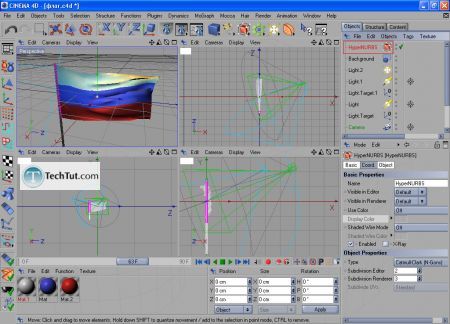
31. Apply it to flag:
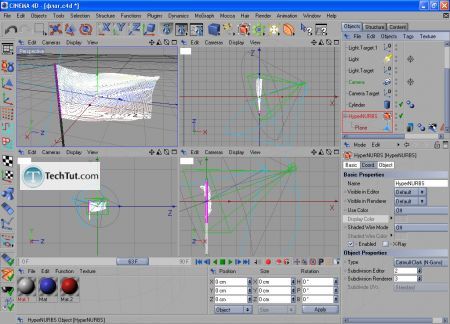
32. Press Render in Picture Viewer:
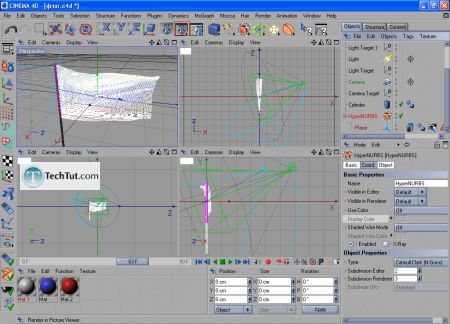
Here final result:
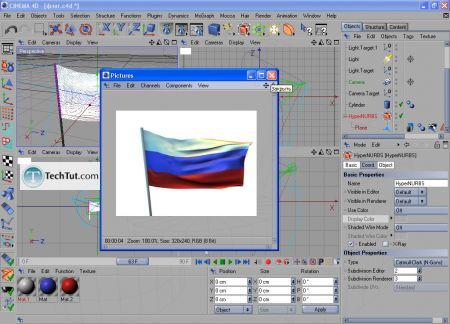
GO to: Page 1 : Create a flag using polygons
GO to: Page 2 : Use materials for the flag
GO to: Page 3 : Finalize creating the flag and render
TechTut.com This tutorial is copyrighted. Partial duplication or full duplication is prohibited and illegal. Translation or usage of any kind without author�s permission is illegal.

 Join our RSS feed
Join our RSS feedUse our RSS feed to get the latest published tutorials directly to your news reader.










