Added: 4 February, 2008
Group: Cinema 4D
How to create a sugar bowl in Cinema 4D
Author: TechTut.com
page: 2
More information about creating model
11. At parameters of Lathe NURBS increase number Subdivision to 40:
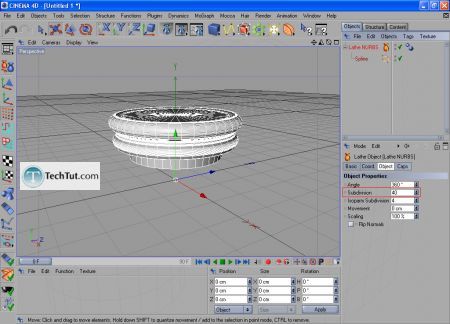
12. With same steps (2 -11), create a layer:
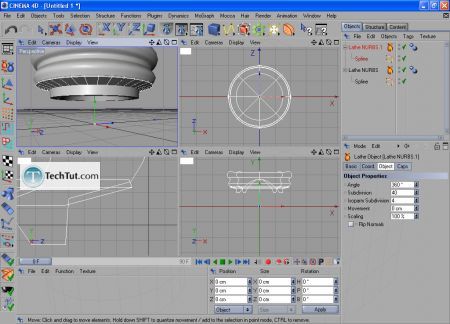
13. With same way create a sugar bowl basis:
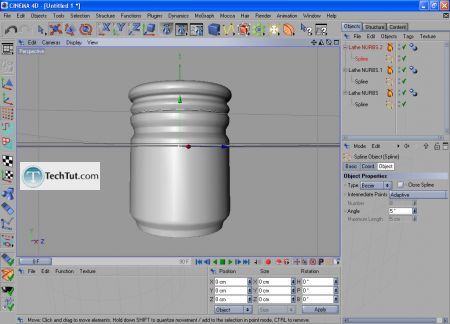
14. Create pinning mechanisms, with Spline create this part for cover:
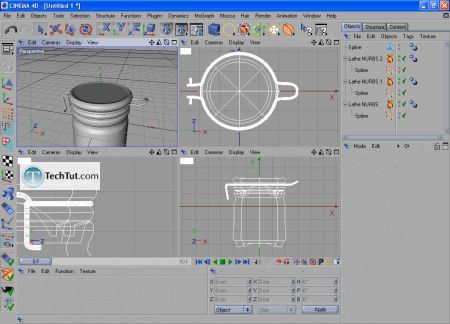
15. Almost same mechanism create below:
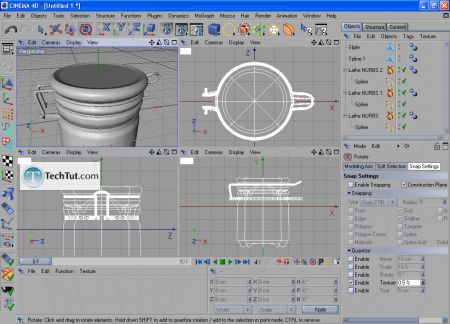
16. Create pinning Box:
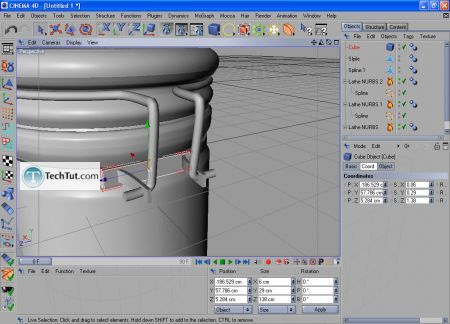
17. At front from Box, create such construction:
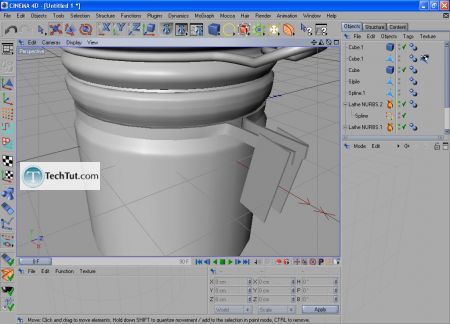
18. Pin mechanisms with Cylinders:
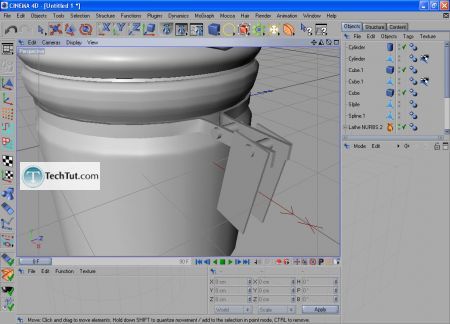
19. Create another part with Spline:
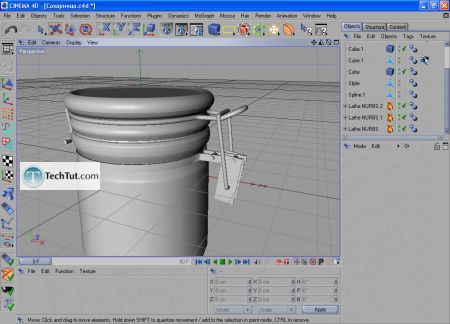
20. Start making textures, in this scene 3 textures are required to us: body, laying and pinning mechanism, press File and select New Material 3 times:
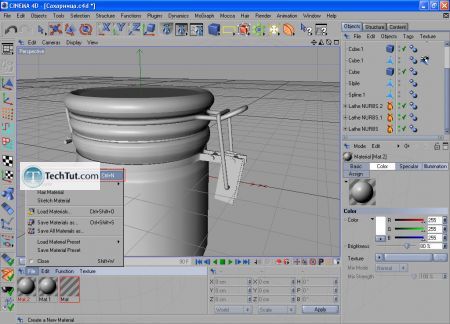
GO to: Page 1 : Sugar bowl model shape
GO to: Page 2 : More information about creating model
GO to: Page 3 : Add metal and texture
GO to: Page 4 : Render sugar bowl
TechTut.com This tutorial is copyrighted. Partial duplication or full duplication is prohibited and illegal. Translation or usage of any kind without author�s permission is illegal.

 Join our RSS feed
Join our RSS feedUse our RSS feed to get the latest published tutorials directly to your news reader.










