Added: 4 February, 2008
Group: Cinema 4D
How to create a sugar bowl in Cinema 4D
Author: TechTut.com
page: 3
Add metal and texture
21. Rename materials accordingly and apply them to surfaces:
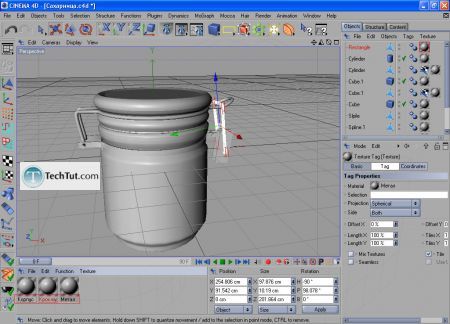
22. Select a material "Body", press «…» after Texture:
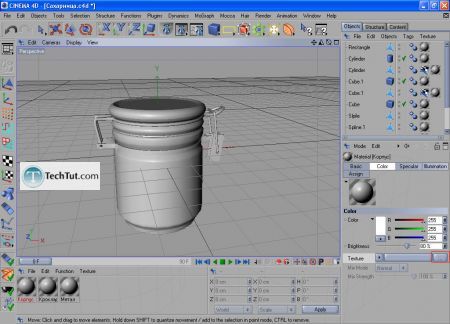
23. Select any texture:
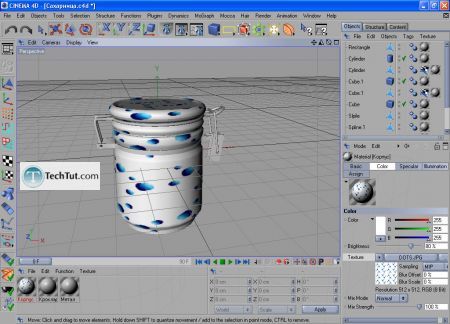
24. Select material "Metal", go to tab Basic:
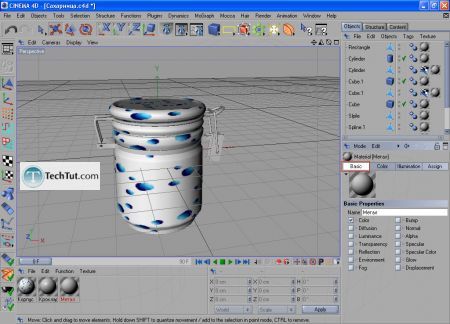
25. Uncheck Specular, add Reflection:
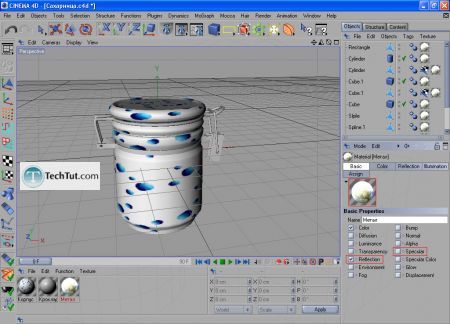
26. Create source of light - Add Light With Target:
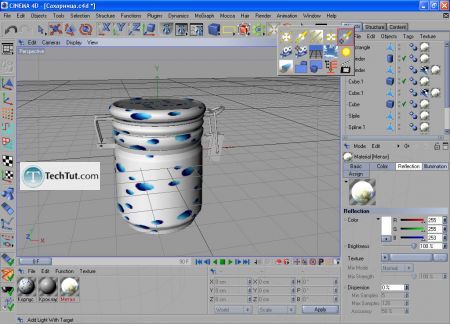
27. Create camera and adjust light source together with camera equally:
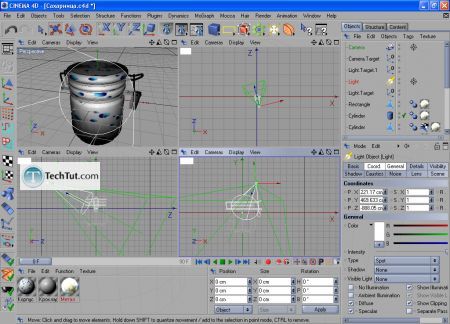
28. This light source will be additional, lower intensity to 50 %:
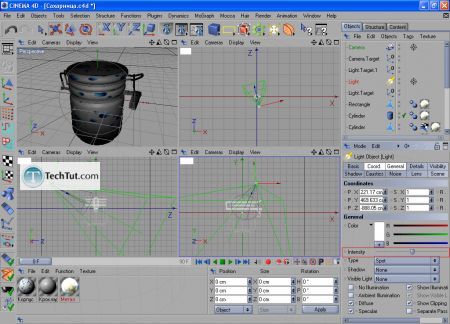
29. Create light source - Add Infinite Light Object:
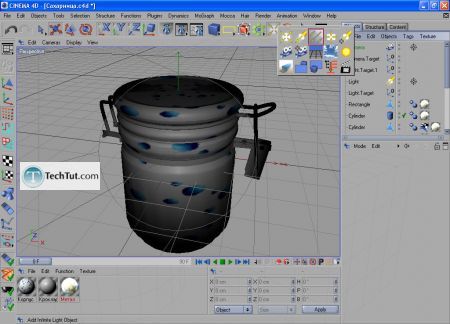
30. Move it over sugar bowl and set blue color for it:
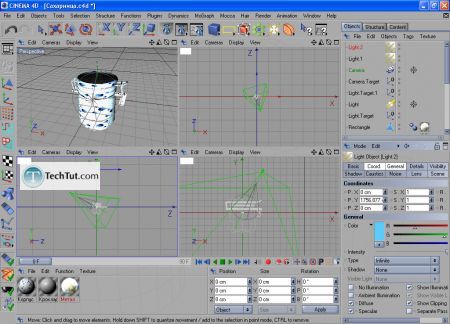
GO to: Page 1 : Sugar bowl model shape
GO to: Page 2 : More information about creating model
GO to: Page 3 : Add metal and texture
GO to: Page 4 : Render sugar bowl
TechTut.com This tutorial is copyrighted. Partial duplication or full duplication is prohibited and illegal. Translation or usage of any kind without author�s permission is illegal.

 Join our RSS feed
Join our RSS feedUse our RSS feed to get the latest published tutorials directly to your news reader.










