Added: 24 August, 2007
Group: Maya
Create table cloth in maya
Author: TechTut.com
page: 2
Make table cloth part 2
Now play scene for about 150 frames
Cloth must be like this:
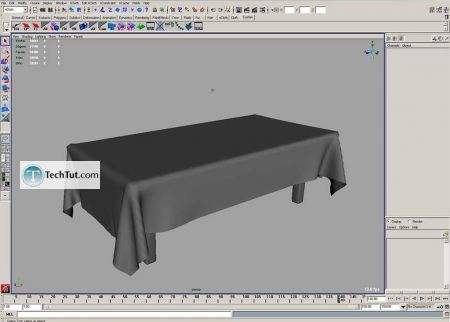
Set initial state for it from current frame, and now you can return on first frame:
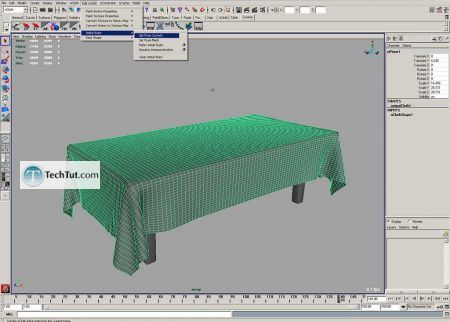
Create material for table and cloth
Start for table with blinn, and tweak it as shown, it will be dark brown:
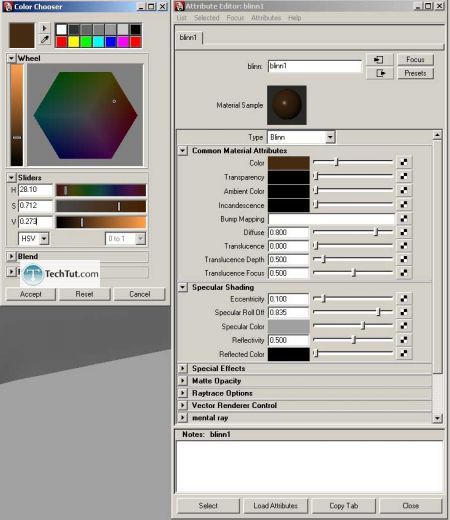
Create material for cloth also with blinn:
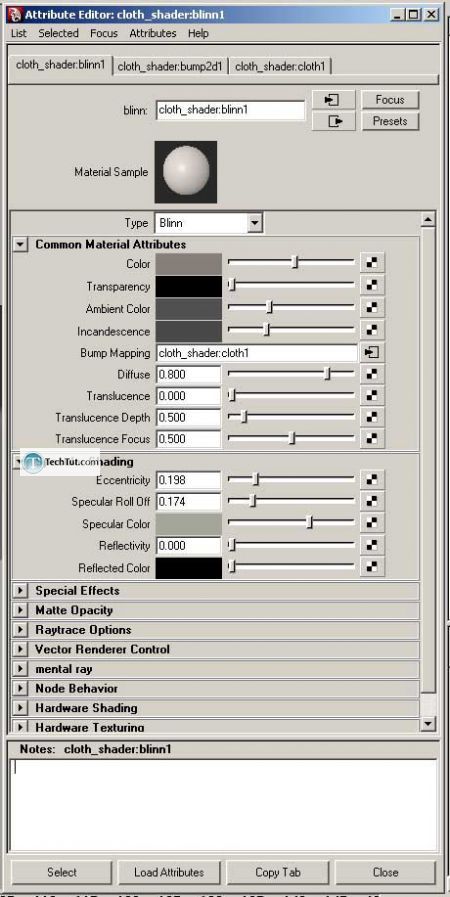
Connect 2d texture cloth to bump map:
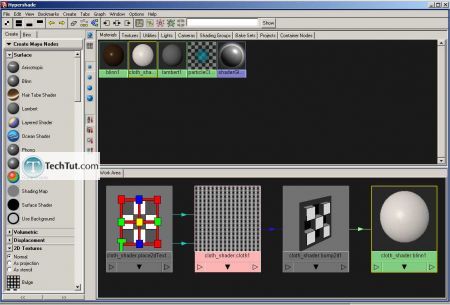
Cloth texture repeat for 200 time in U and V:
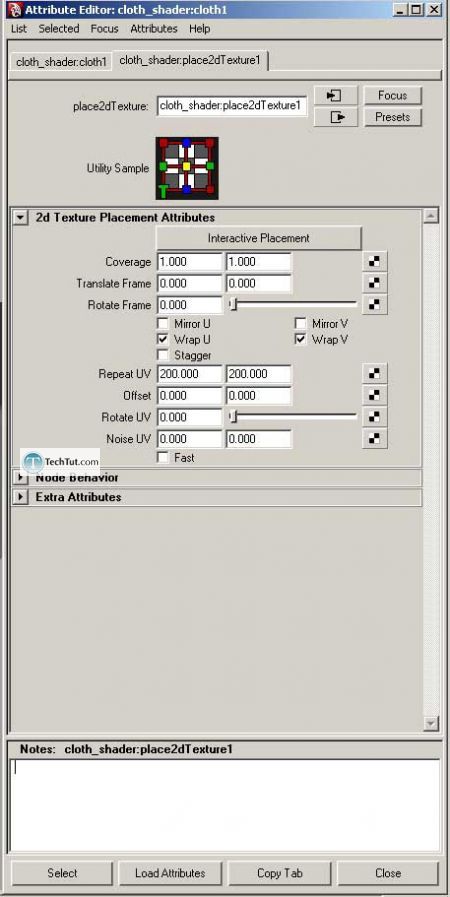
Set at color balance alpha gain for 0.7:
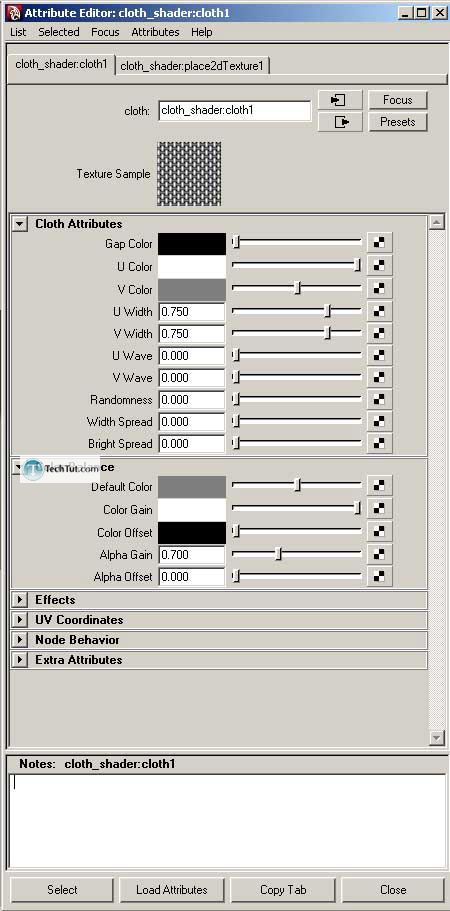
Bump value set for 0.05, or you can tweak as you like more:
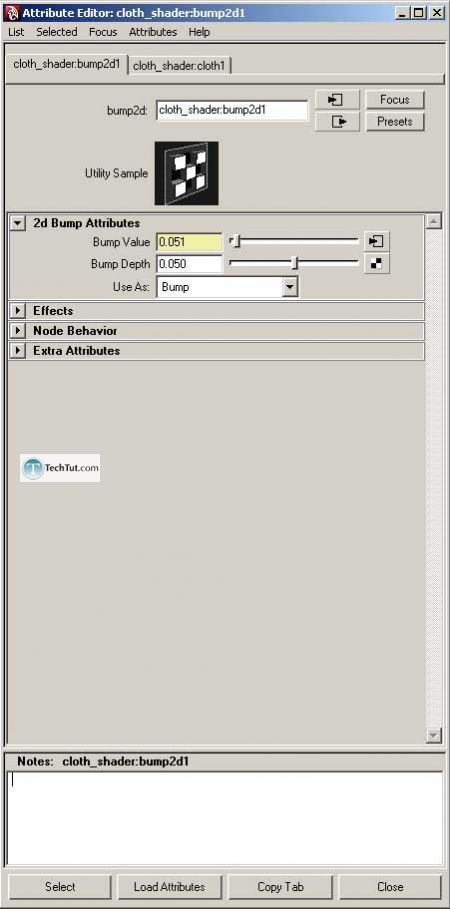
Apply cloth shader and make a quick test render
(Set samples at least 8 16 for software or 2 4 for Mental Ray):

Create a basic environment
make sphere and plane:
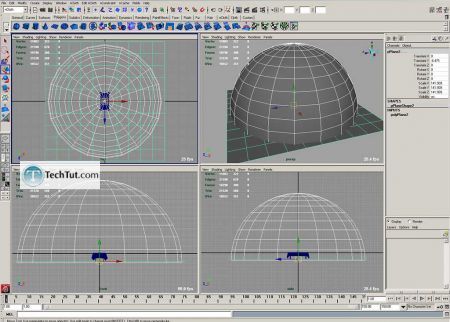
Create for sphere lambert with ambient value 1:
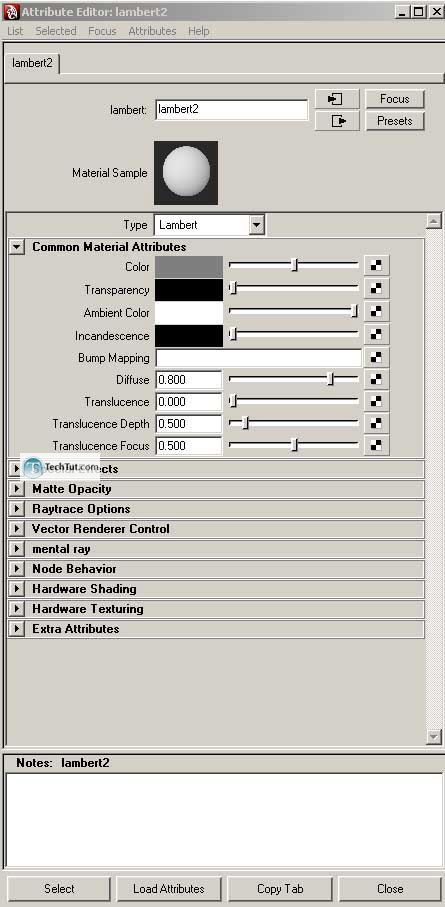
Make a quick render with MentalRay, turn final gather on, samples 2 4,
create point light with raytrace shadows, set intensity 0.9
At this step you will need to tweak a cloth shader:
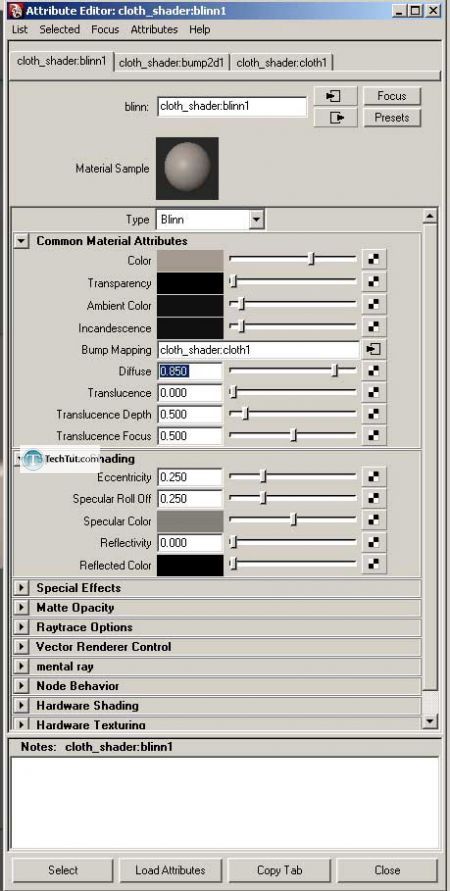

GO to: Page 1 : Make table cloth part 1
GO to: Page 2 : Make table cloth part 2
TechTut.com This tutorial is copyrighted. Partial duplication or full duplication is prohibited and illegal. Translation or usage of any kind without author�s permission is illegal.

 Join our RSS feed
Join our RSS feedUse our RSS feed to get the latest published tutorials directly to your news reader.










