Added: 30 August, 2007
Group: Maya
Create realistic looking Onion
Author: TechTut.com
page: 2
Onions in Maya part 2
Go to shading group and set colors dark green and white:
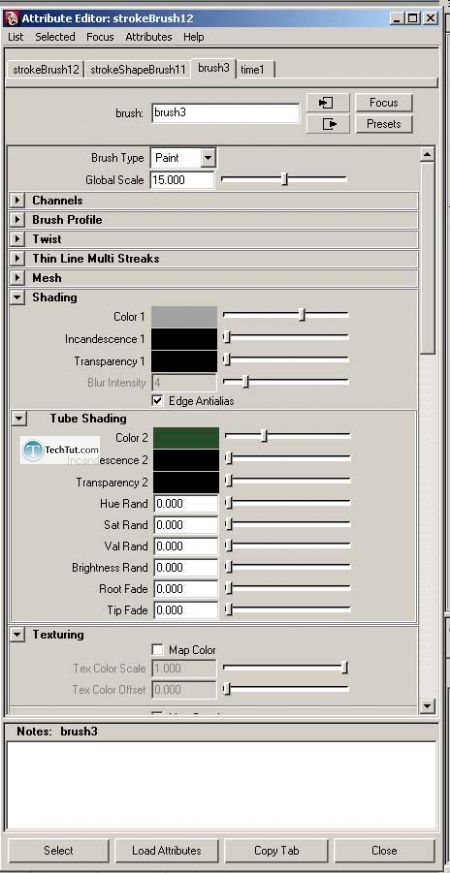
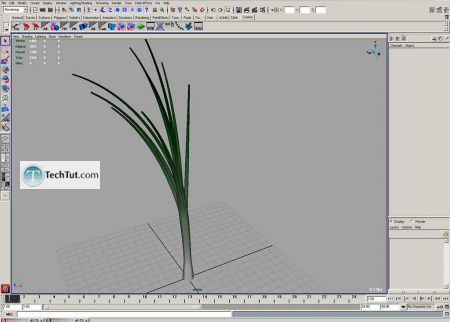
Set Illumination and a little specular
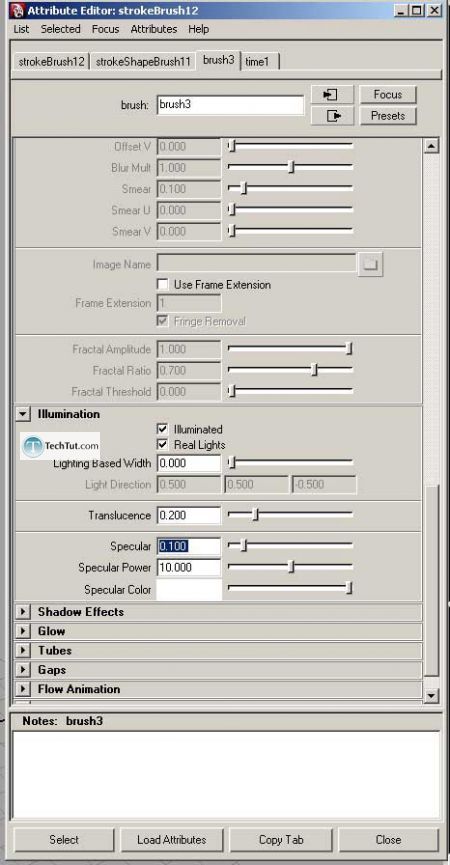
Add three spot lights and make a test render:
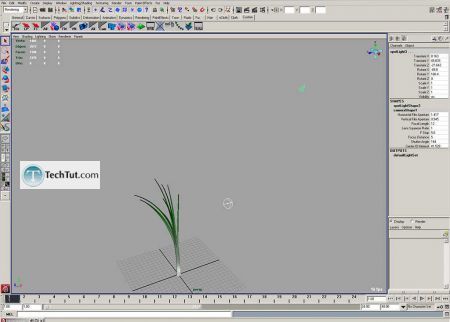
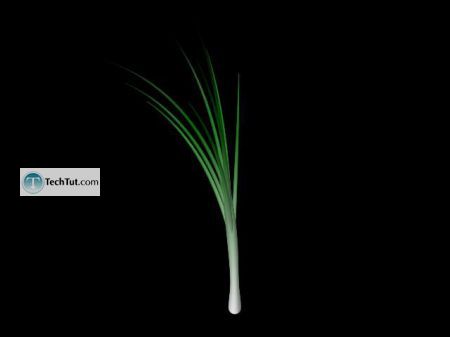
As you can see, we have a nice alpha channel also:
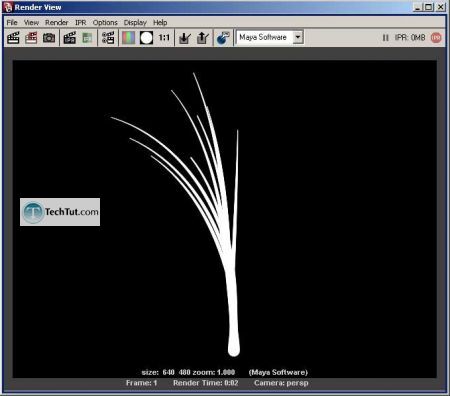
Now create a plane and turn on shadows:
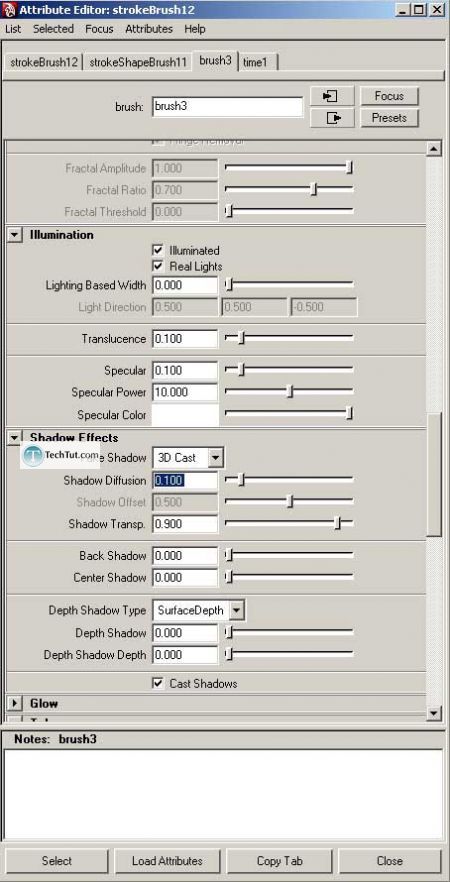
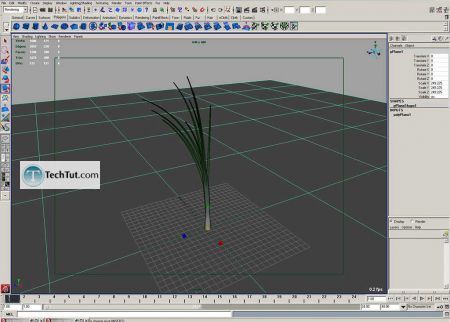
Make a render:
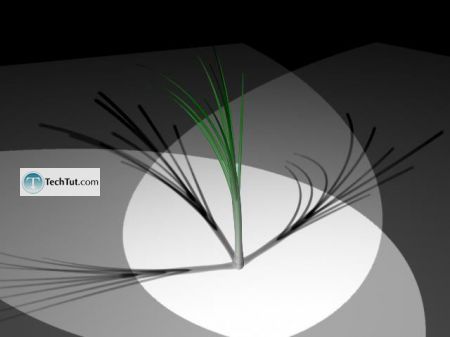
To be able render in mental ray you must convert it into polygons or nurbs:
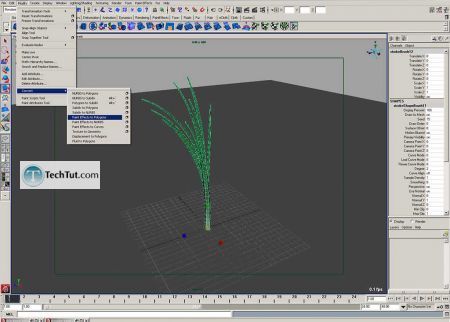
It will create a shader, you can tweak it.
This onion can be used as on picture
(I converted it to nurbs and made adjustments on shader)

GO to: Page 1 : Onions in Maya part 1
GO to: Page 2 : Onions in Maya part 2
TechTut.com This tutorial is copyrighted. Partial duplication or full duplication is prohibited and illegal. Translation or usage of any kind without author�s permission is illegal.

 Join our RSS feed
Join our RSS feedUse our RSS feed to get the latest published tutorials directly to your news reader.










