Added: 15 September, 2007
Group: Maya
Create a coffee cup in Maya
Author: TechTut.com
page: 3
Coffee cup model done in Maya part 3
Use CV Curve tool to build another curve:
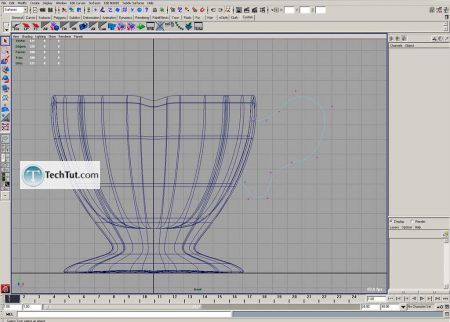
Make profile circle and scale it a little:
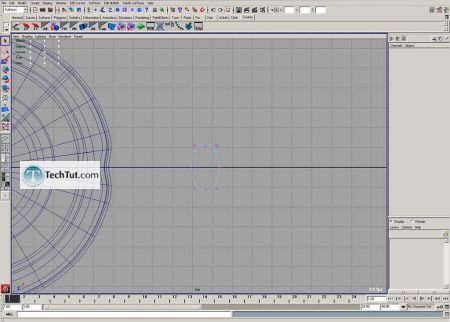
Select both curves and make extrude:

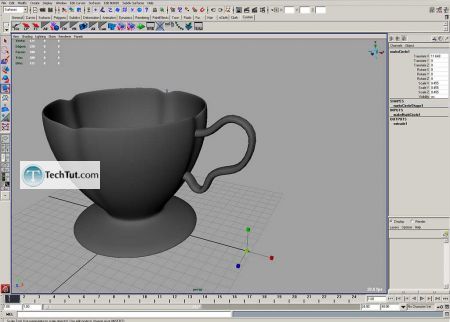
Select extruded surface and rotate it for -45 degree:
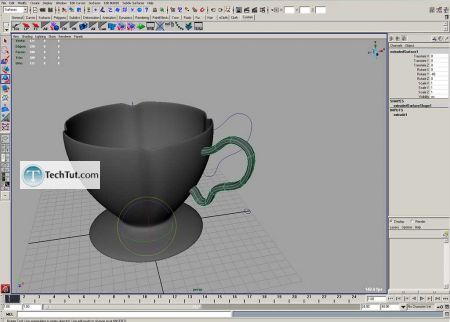
Select two surfaces and make circular fillet with options as on picture:
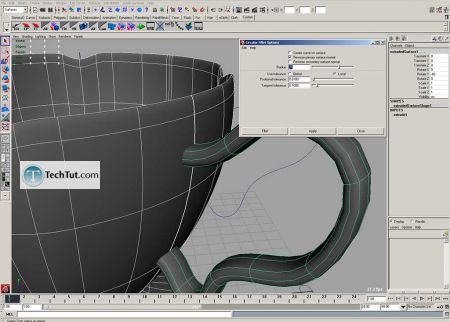
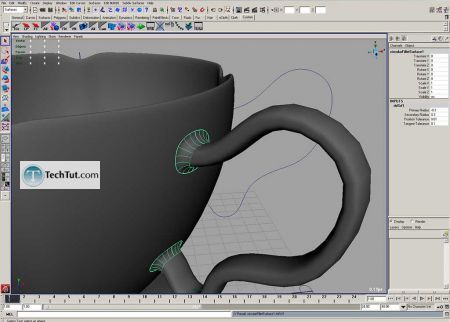
Cup is ready for materials
Create two blinn
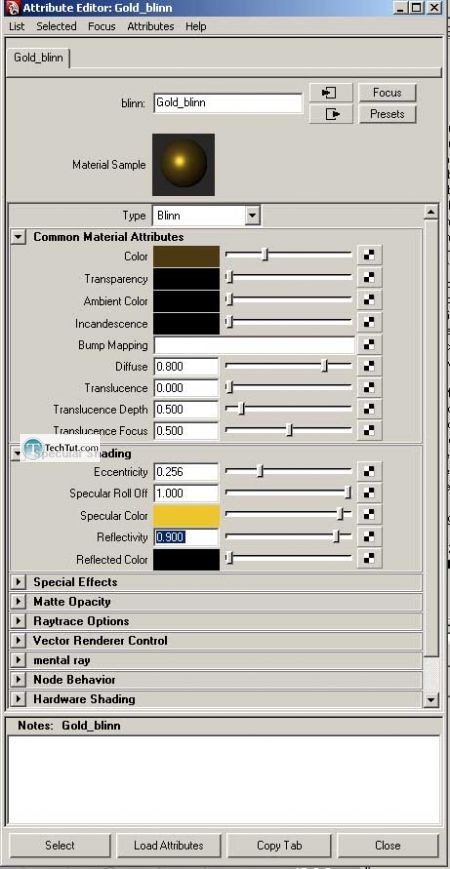
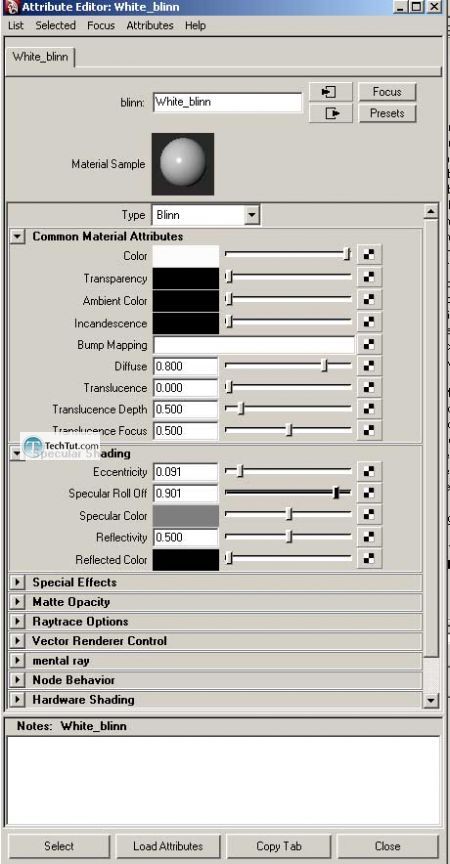
Create layered shader and add to it our blinn materials, first must be white:
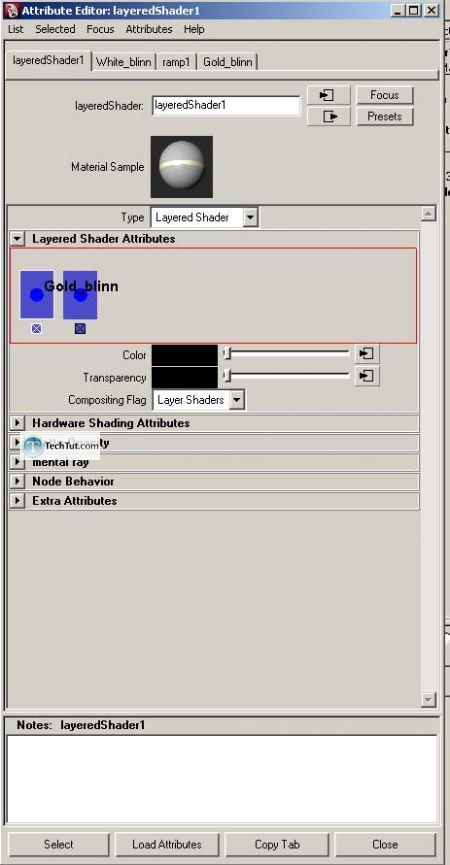
GO to: Page 1 : Coffee cup model done in Maya part 1
GO to: Page 2 : Coffee cup model done in Maya part 2
GO to: Page 3 : Coffee cup model done in Maya part 3
GO to: Page 4 : Coffee cup model done in Maya part 4
TechTut.com This tutorial is copyrighted. Partial duplication or full duplication is prohibited and illegal. Translation or usage of any kind without author�s permission is illegal.

 Join our RSS feed
Join our RSS feedUse our RSS feed to get the latest published tutorials directly to your news reader.










