Added: 15 September, 2007
Group: Maya
Create a coffee cup in Maya
Author: TechTut.com
page: 4
Coffee cup model done in Maya part 4
Create ramp:
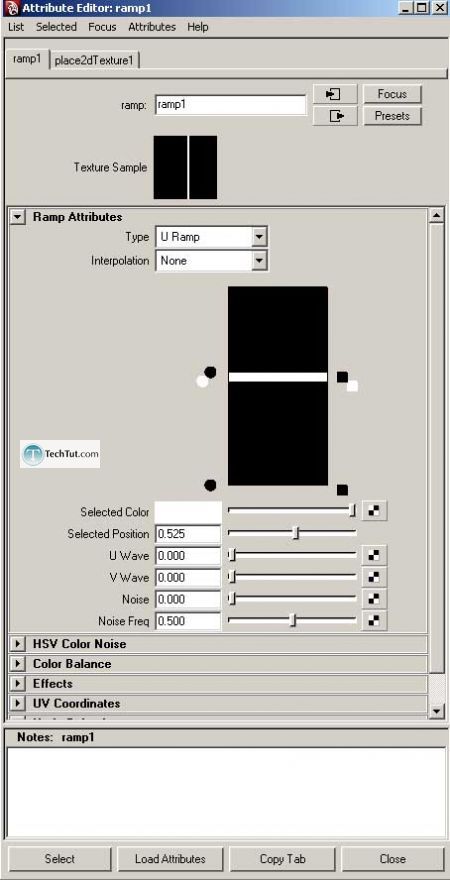
Connect it to transparency of layered shader:
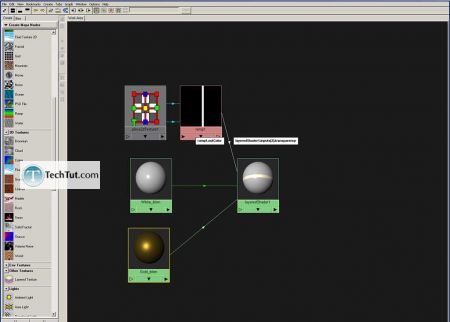
Now if you render image you will see that specular of white blinn is above our gold material:

To fix this we can use stencil utility:
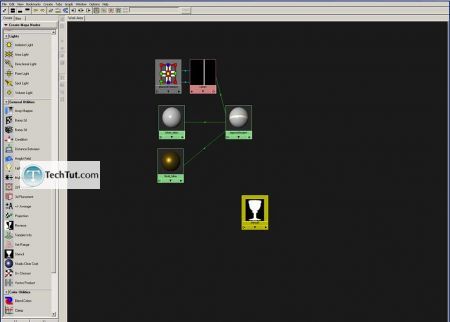
Connect outColor of White Blinn to image of Stencil:
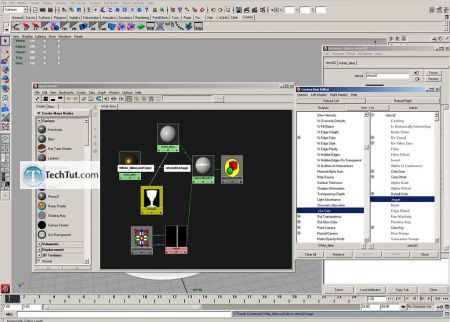
Connect outColor R from ramp to mask of Stencil:
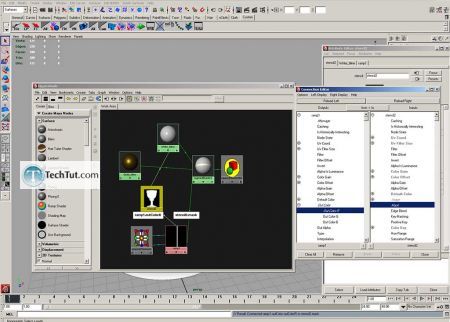
Connect stencil outColor to Color in layred shader of White blinn:
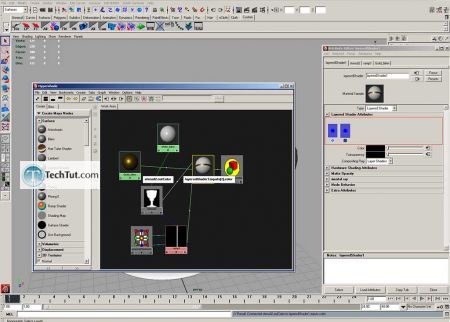
Now problem is fixed:
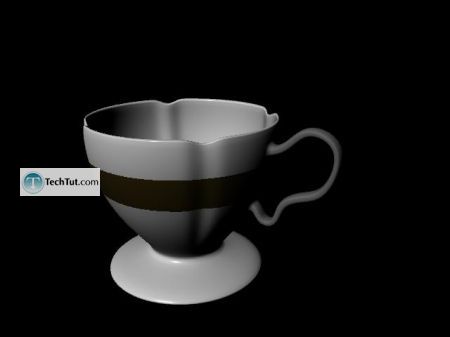
Now you can create Image based light with HDRI and render with Mental Ray:
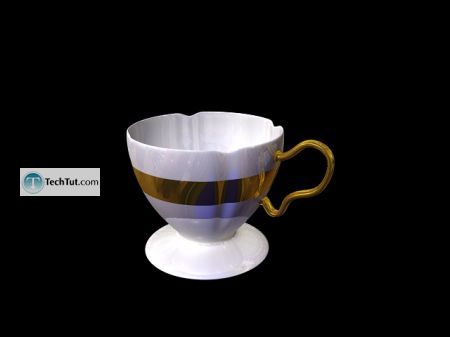
Thats all for this coffee cup tutorial.
GO to: Page 1 : Coffee cup model done in Maya part 1
GO to: Page 2 : Coffee cup model done in Maya part 2
GO to: Page 3 : Coffee cup model done in Maya part 3
GO to: Page 4 : Coffee cup model done in Maya part 4
TechTut.com This tutorial is copyrighted. Partial duplication or full duplication is prohibited and illegal. Translation or usage of any kind without author�s permission is illegal.

 Join our RSS feed
Join our RSS feedUse our RSS feed to get the latest published tutorials directly to your news reader.










