Added: 18 November, 2007
Group: Maya
Create 3D heart in Maya
Author: TechTut.com
page: 2
Create 3D heart model part 2
Right click and back to standard mode:
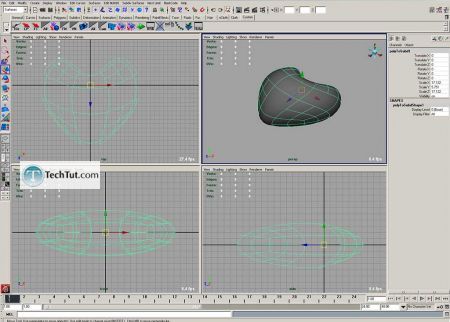
Convert it to polygons:
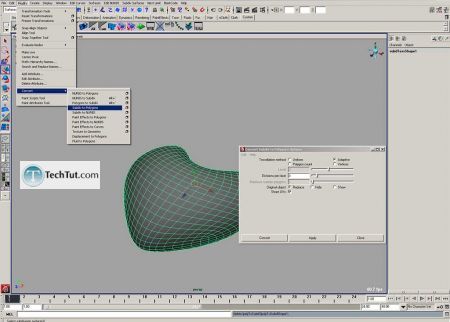
Make triangulate:
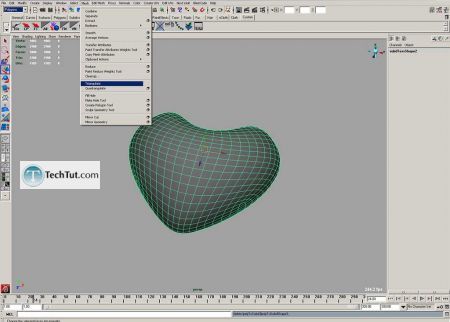
Select faces as on picture:
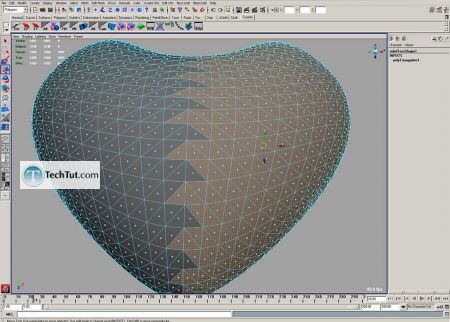
Make extract:
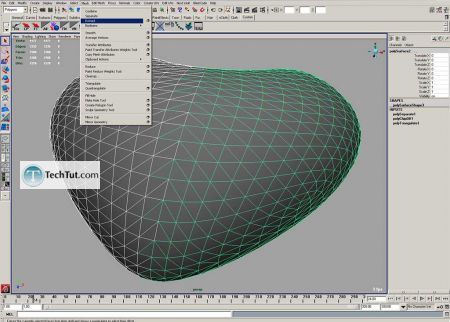
Now we have two parts:
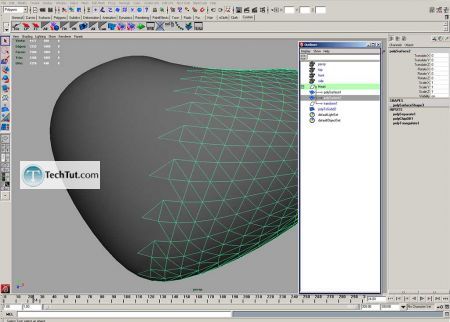
Hide one part select another and make extrude:
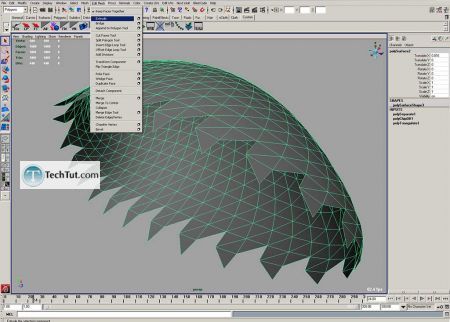
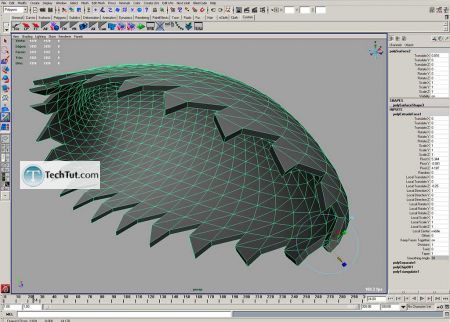
GO to: Page 1 : Create 3D heart model part 1
GO to: Page 2 : Create 3D heart model part 2
GO to: Page 3 : Create 3D heart model part 3
TechTut.com This tutorial is copyrighted. Partial duplication or full duplication is prohibited and illegal. Translation or usage of any kind without author�s permission is illegal.

 Join our RSS feed
Join our RSS feedUse our RSS feed to get the latest published tutorials directly to your news reader.










