Added: 18 November, 2007
Group: Maya
Create 3D heart in Maya
Author: TechTut.com
page: 3
Create 3D heart model part 3
Make same with another part:
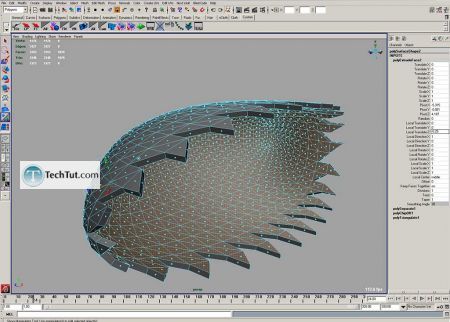
Move parts away a little:
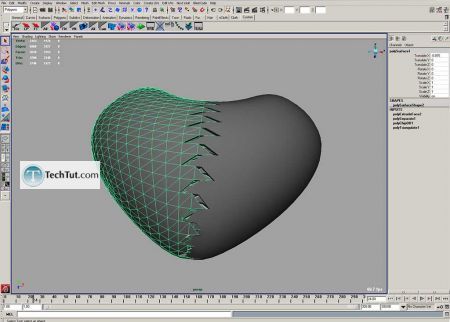
Create spotlight and add fog, (scale it it and position as on picture), set Fog intensity 2:
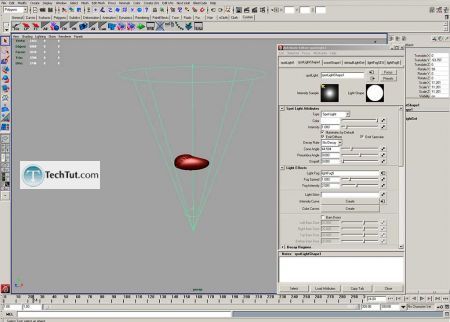
Turn on Depth map shadows and set resolution 1024:
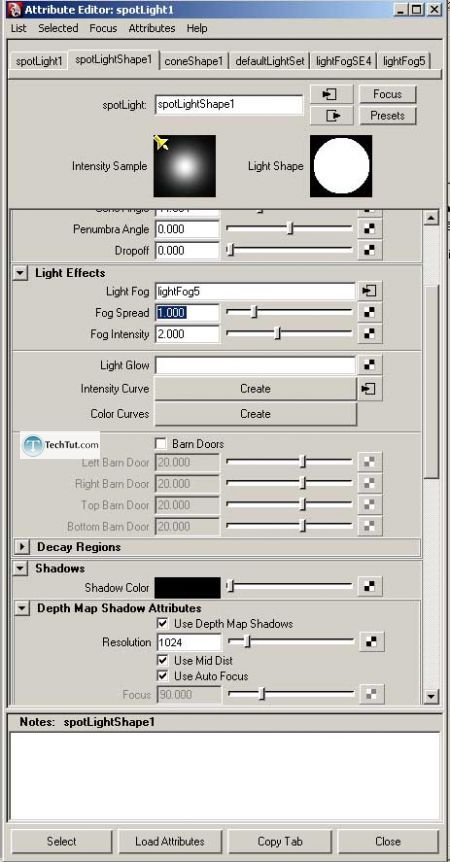
Create another Spotlight:
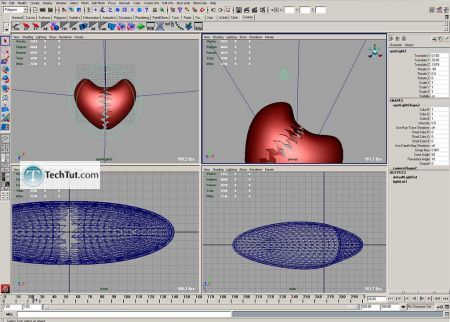
Create camera:
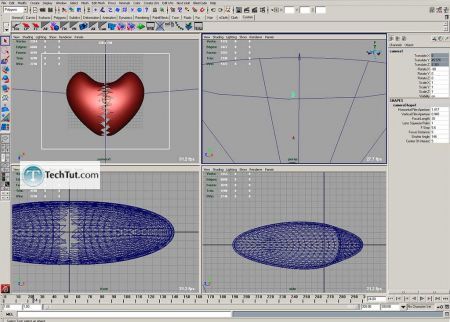
Select SpotLight (with fog) and enable Mental Ray Override:
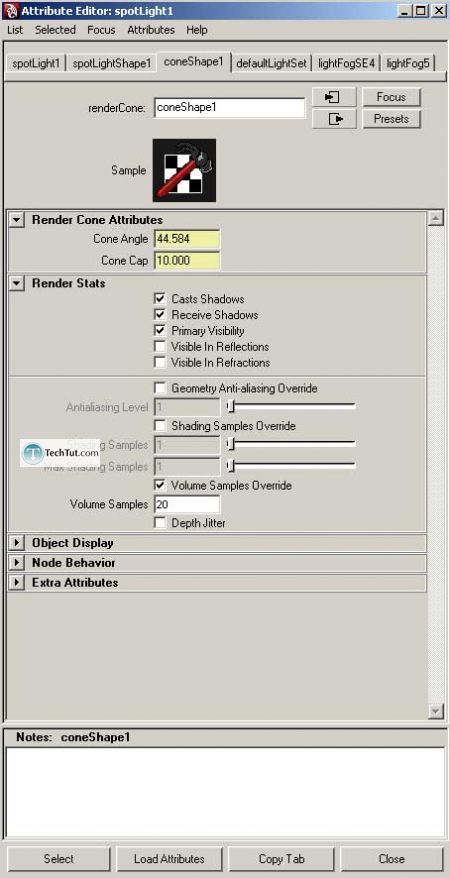
Now you can render image with MentalRay (I also turned on final gather):
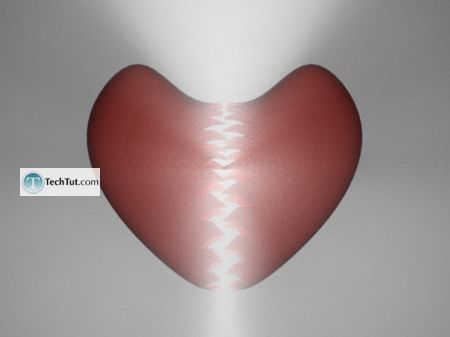
Thats all.
GO to: Page 1 : Create 3D heart model part 1
GO to: Page 2 : Create 3D heart model part 2
GO to: Page 3 : Create 3D heart model part 3
TechTut.com This tutorial is copyrighted. Partial duplication or full duplication is prohibited and illegal. Translation or usage of any kind without author�s permission is illegal.

 Join our RSS feed
Join our RSS feedUse our RSS feed to get the latest published tutorials directly to your news reader.










