Added: 11 November, 2007
Group: Photoshop
Create realistic iPod in Photoshop
Author: Photoshoper
page: 3
Create iPod using Photoshop part 3
9. Now it's the turn to make the screen
Repeat the the procedure from the base layer, but make the Blur amount a little less because we don't need so much rounded edges, and set the Blending Options something like this
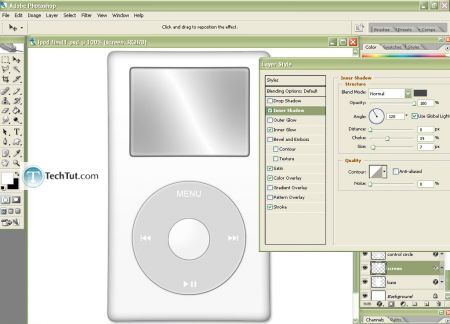
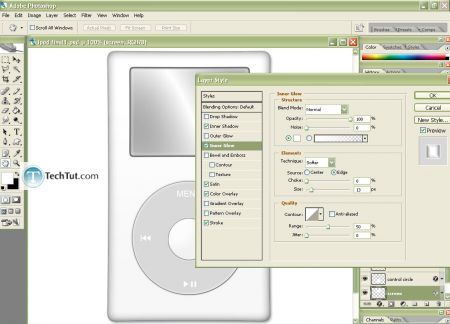
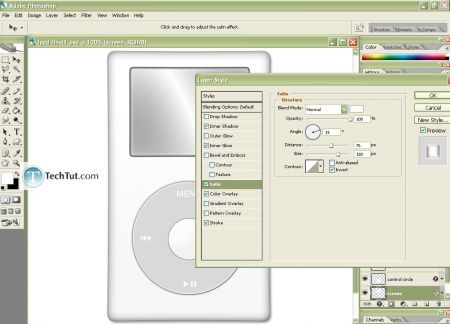
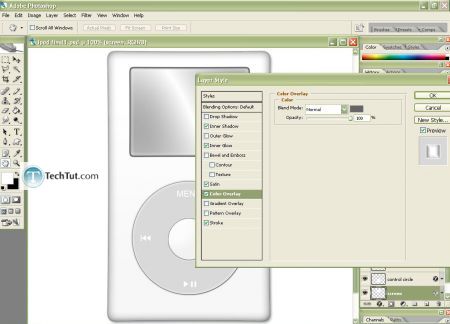
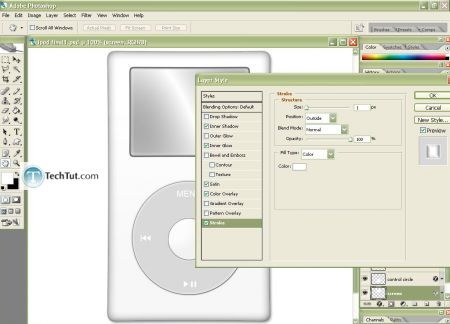
10. Now to make some text to appear on the screen we need to make a new layer: Layer> New> Layer
Font MacType suits the best, and set the Opacity to about 70%-80%
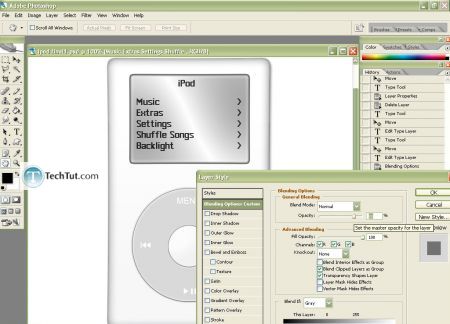
11. make a new layer and use the Pencil Tool(B) to draw line and battery indicator, and set the brush size to 1pixel( hold down CTRL and hit + to zoom in)
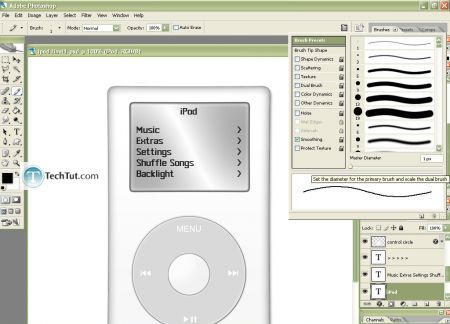
GO to: Page 1 : Create iPod using Photoshop part 1
GO to: Page 2 : Create iPod using Photoshop part 2
GO to: Page 3 : Create iPod using Photoshop part 3
GO to: Page 4 : Create iPod using Photoshop part 4
TechTut.com This tutorial is copyrighted. Partial duplication or full duplication is prohibited and illegal. Translation or usage of any kind without author�s permission is illegal.

 Join our RSS feed
Join our RSS feedUse our RSS feed to get the latest published tutorials directly to your news reader.










