Added: 13 November, 2007
Group: Photoshop
Photo retouch add makeup and create clear face in Photoshop
Author: Photoshoper
page: 2
Photo retouch add makeup using photoshop
7. If you wish you can also make a small corrections like it's made in the plastic surgery, but remember the more corrections you make the unnaturally and plastic like will be the result! First I will merge the upper two layers-hold CTRL and left click on the layer above to select them both and then right click on it and choose Merge Layers
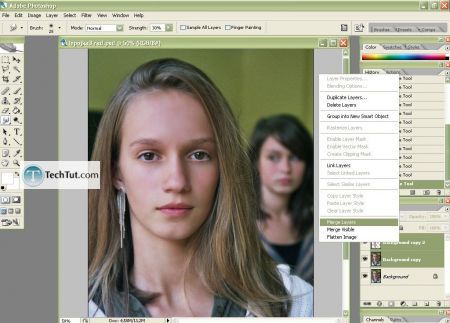
I've decided just to make a nose correction by making it a little bit smaller: Filter> Liquify> Pucker Tool choose Brush size little bit larger than the area you want to correct and click once or several times on the area
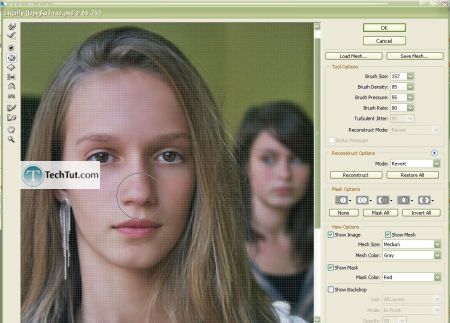
I also used this tool to make the eyebrows thinner and then with the Forward Warp Toll give them shape.
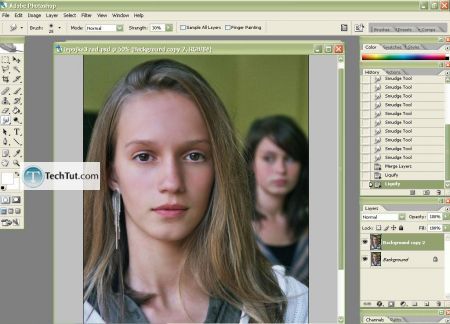
8.Now it's time to make give this girl make-up:)
First to make the eyes more stress: use the Dodge Tool to lighten up the sclerotic.
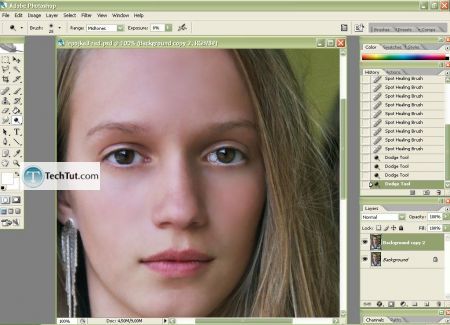
Then I've made a new layer(Layer> New> Layer...),took the Brush Tool, made the size of the brush the same as the eye, choose the foreground color something like the eyes and click on it
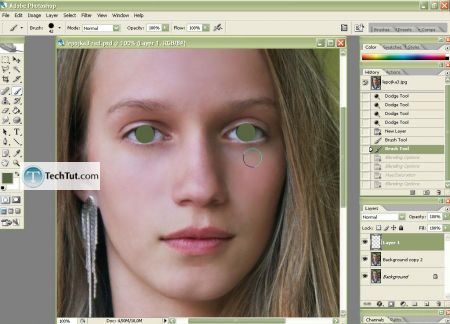
Right click on Layer1> Blending Options> Blending Mode to Color Dodge, the Opacity as you like, and after that you can also change the color and saturation/lightness of the eyes by moving the sliders in Image> Adjustments> Hue/Saturation
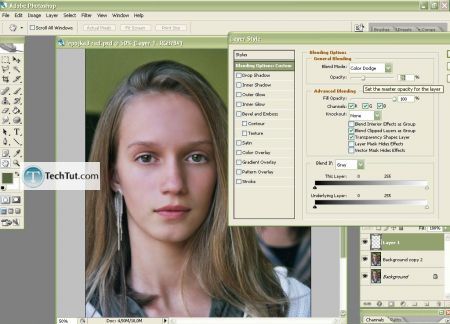
GO to: Page 1 : Photo retouch clear face remove spots and freckles
GO to: Page 2 : Photo retouch add makeup using photoshop
GO to: Page 3 : Makeup retouch and finelize photo and skin correction
TechTut.com This tutorial is copyrighted. Partial duplication or full duplication is prohibited and illegal. Translation or usage of any kind without author�s permission is illegal.

 Join our RSS feed
Join our RSS feedUse our RSS feed to get the latest published tutorials directly to your news reader.










