Added: 8 January, 2008
Group: Cinema 4D
How to create a cream tube in Cinema 4D
Author: TechTut.com
page: 1
Cream tube model Cinema 4D part 1
This tutorial will show you how to create a cream tube model using only a cinema 4D software.
This tutorial will show you hot to create a cream tube in cinema 3D.
1. Open Cinema4D:
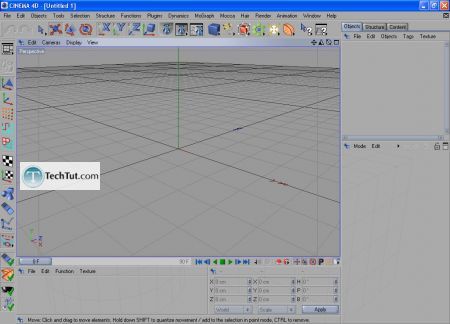
2. Create cover with Spline, select tool - Draw Linear Spline:
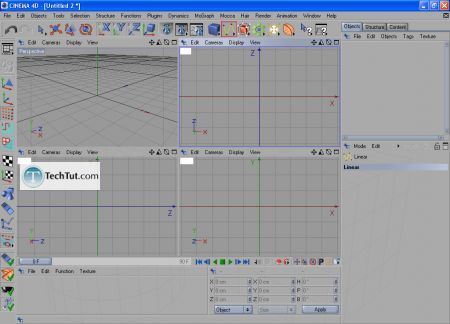
3. Create cover outlines, make sure, that coordinate Z of last point must be equal to 0:
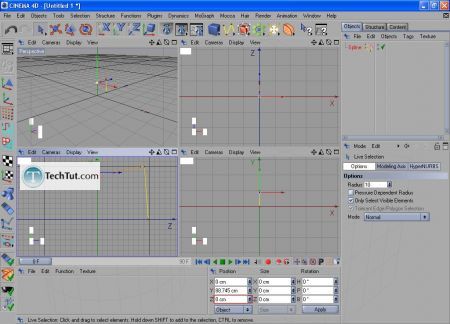
4. Correct some points:
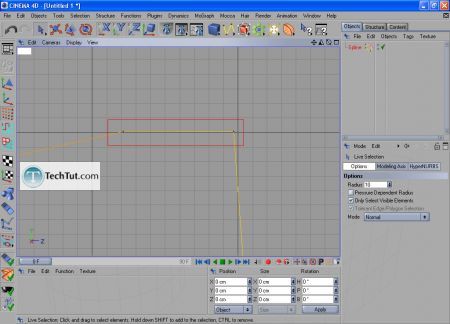
5. Activate tool Chamfer:
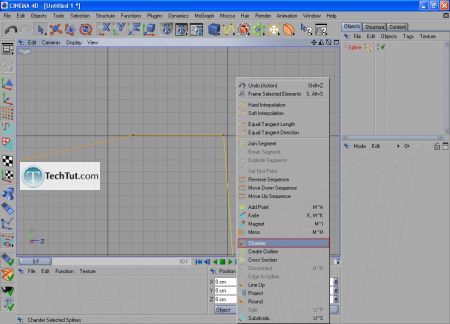
6. "Smooth" all corners of cover:
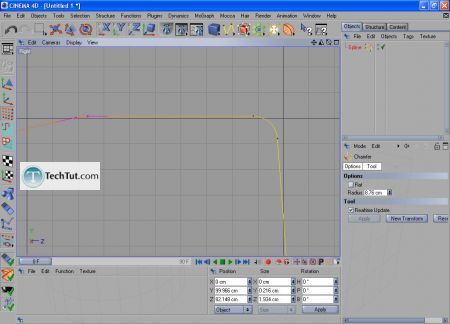
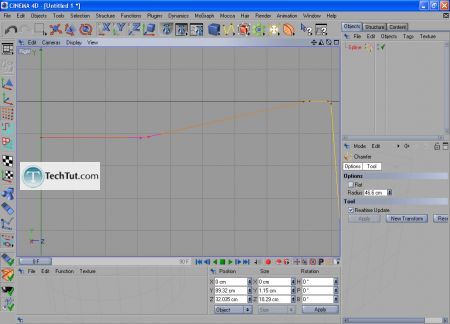
7. Add modifier Lathe NURBS:
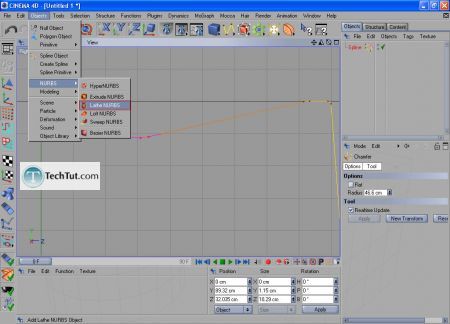
8. Apply it to Spline:
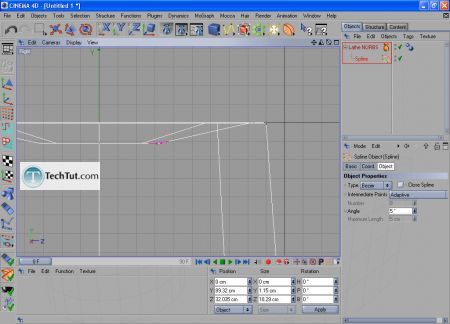
9. Increase number of Subvision:
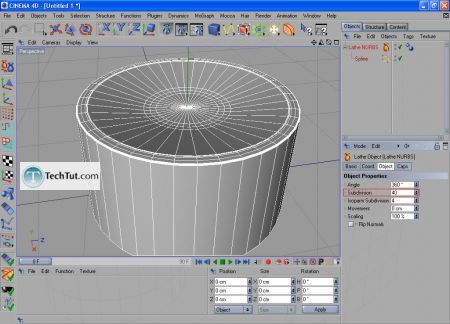
10. Result:
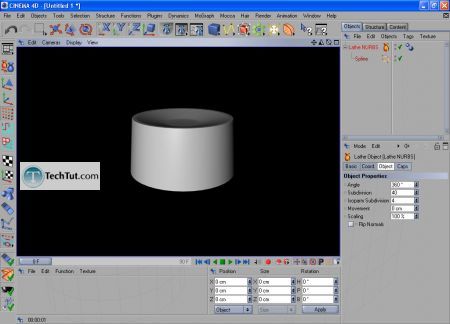
GO to: Page 1 : Cream tube model Cinema 4D part 1
GO to: Page 2 : Cream tube model Cinema 4D part 2
GO to: Page 3 : Final render of a cream tube
TechTut.com This tutorial is copyrighted. Partial duplication or full duplication is prohibited and illegal. Translation or usage of any kind without author�s permission is illegal.

 Join our RSS feed
Join our RSS feedUse our RSS feed to get the latest published tutorials directly to your news reader.










