Added: 8 January, 2008
Group: Cinema 4D
How to create a cream tube in Cinema 4D
Author: TechTut.com
page: 2
Cream tube model Cinema 4D part 2
11. Now we will create tube it'self, at first with Spline create such shape:
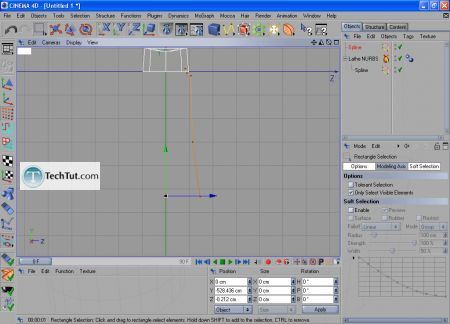
12. Now, again, correct each point:
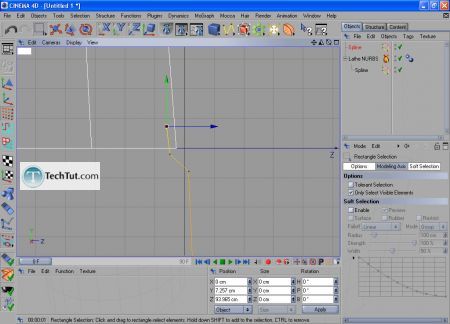
13. With Chamfer, smooth necessary points:
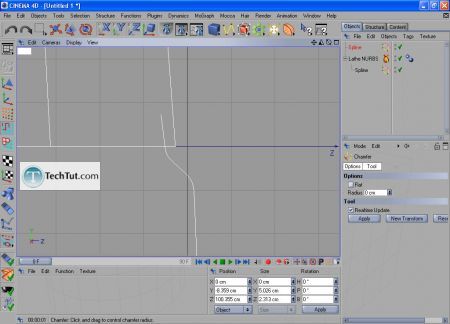
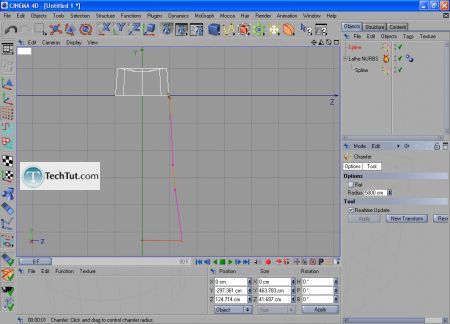
14. Apply modifier Lathe NURBS:
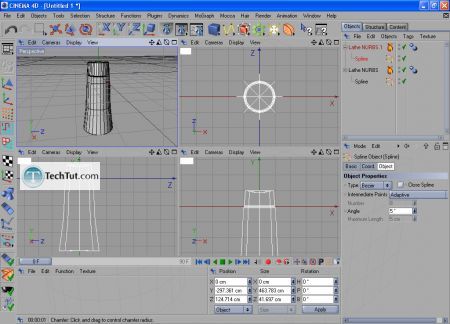
15. Select second Spline, at string Intermediate Points change Adaptive on Natural:
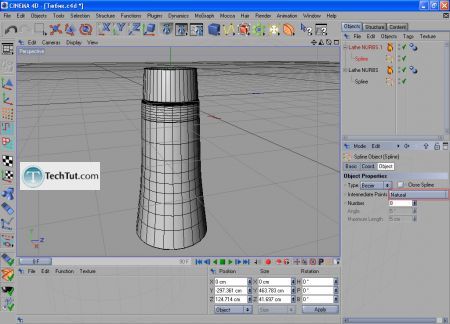
16. Now change number of Subvisions on 40:
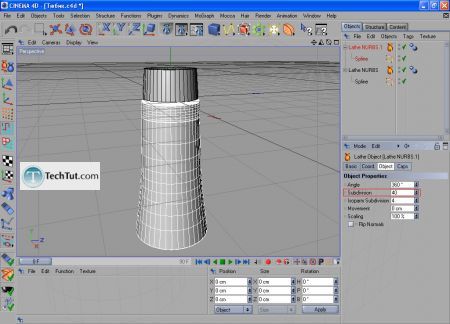
17. Now deform tube, before it apply to the first set of modifiers modifier Polygon:
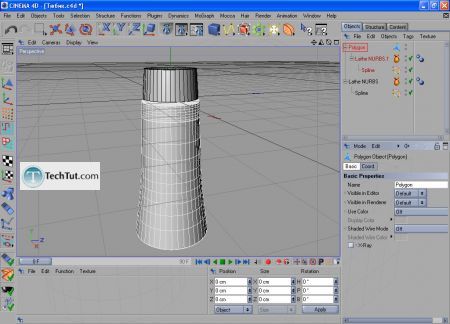
18. Press on modifier Polygon and select string Current State to Object:
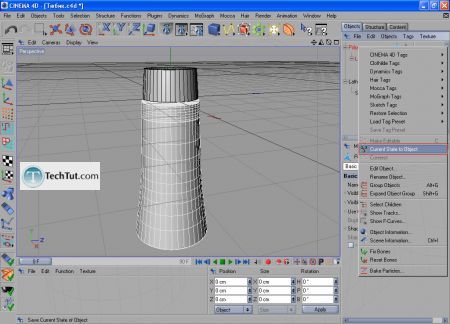
19. Now delete this modifier since we have new object:
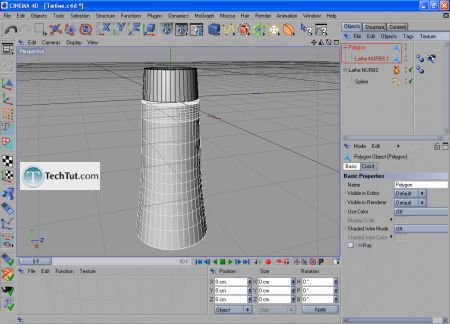
20. Add modifier FFD and customise appeared grid as tube shape:
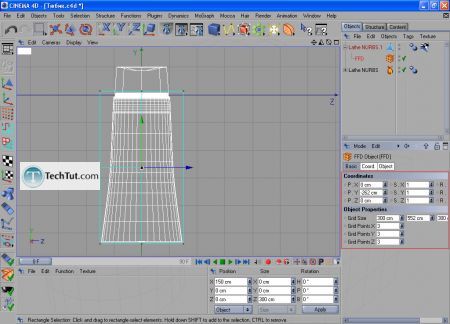
21. Apply modifier FFD to stack Polygon and flatten tube, with modifier FFD points, as on picture:
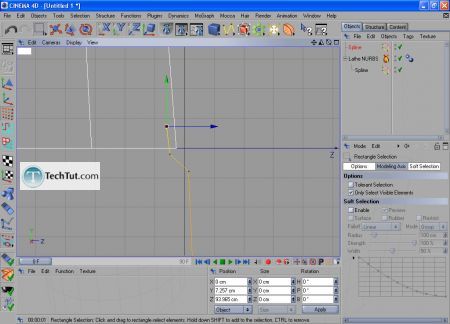
GO to: Page 1 : Cream tube model Cinema 4D part 1
GO to: Page 2 : Cream tube model Cinema 4D part 2
GO to: Page 3 : Final render of a cream tube
TechTut.com This tutorial is copyrighted. Partial duplication or full duplication is prohibited and illegal. Translation or usage of any kind without author�s permission is illegal.

 Join our RSS feed
Join our RSS feedUse our RSS feed to get the latest published tutorials directly to your news reader.










