Added: 11 January, 2008
Group: Cinema 4D
How to create a jug in Cinema 4D
Author: TechTut.com
GO to: Page 1 : Model a jug
GO to: Page 2 : Polygons and nurbs for jug
GO to: Page 3 : Final modeling and rendering
GO to: Page 2 : Polygons and nurbs for jug
GO to: Page 3 : Final modeling and rendering
page: 1
Model a jug
This tutorial will show you how to create a realistic looking jug using only Cinema 4D.
1. Open Cinema4D:
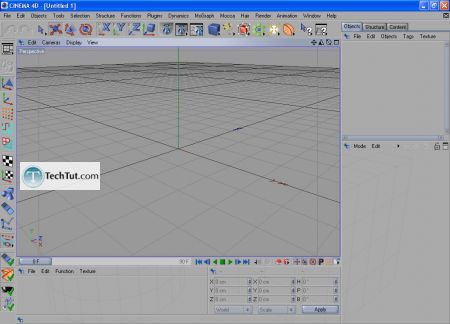
2. Start with Spline, select tool Draw Linear Spline:
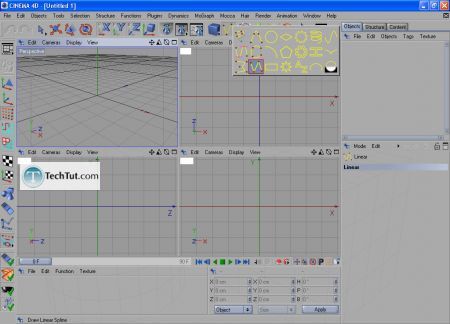
3. Create approximate shapel of jug:
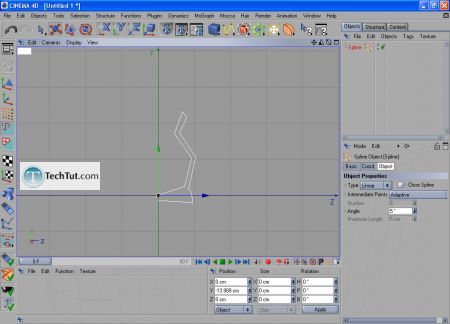
4. Add modifier Lathe NURBS, to see what shape we have:
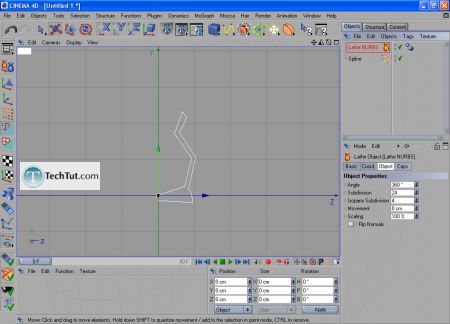
5. Also apply it to Spline:
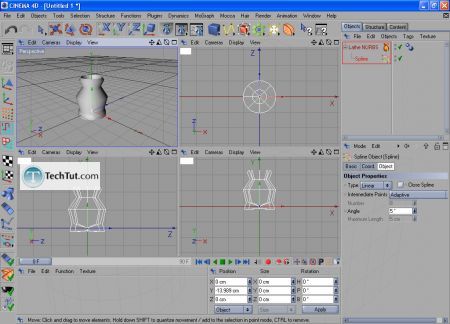
6. Delete modifier Lathe NURBS and correct Spline.
But before add vertices for top of jug, for this go to vertices editing mode:
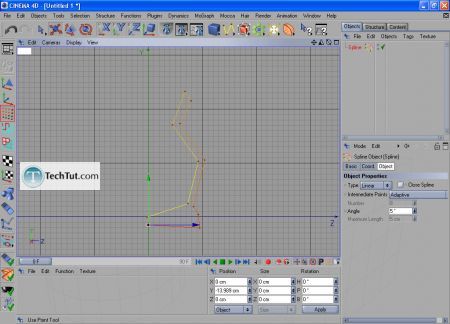
7. Press right mouse button and select Add Point tool :
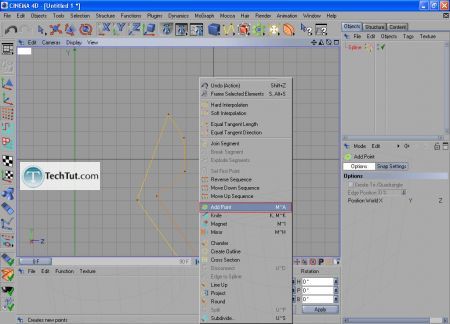
8. Add and move points, creating jug's top part:
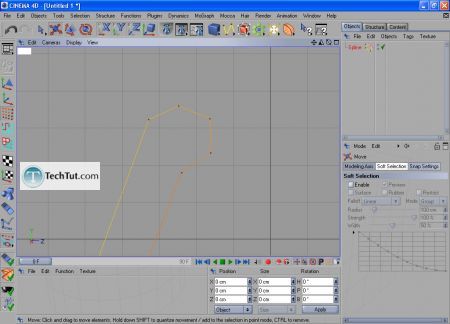
9. Next - edit other vertices:
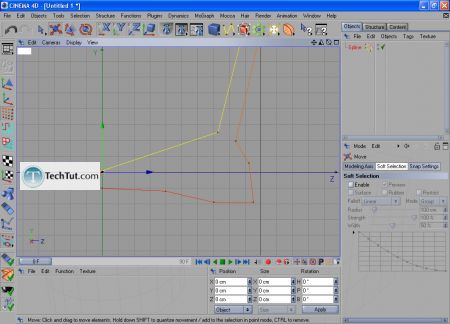
10. For other pasrts apply smooth, for this select each point and apply to it Chamfer:
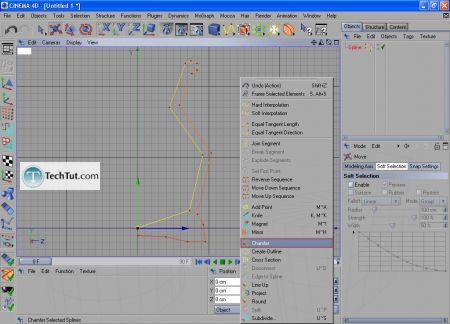
11. Here is the result:
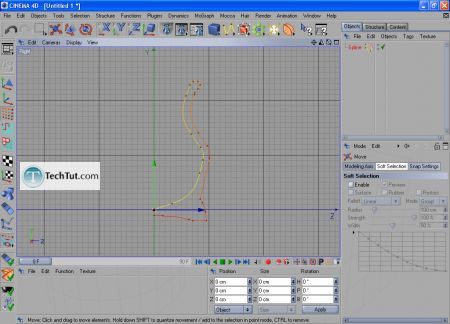
GO to: Page 1 : Model a jug
GO to: Page 2 : Polygons and nurbs for jug
GO to: Page 3 : Final modeling and rendering
TechTut.com This tutorial is copyrighted. Partial duplication or full duplication is prohibited and illegal. Translation or usage of any kind without author�s permission is illegal.

 Join our RSS feed
Join our RSS feedUse our RSS feed to get the latest published tutorials directly to your news reader.










