Added: 11 January, 2008
Group: Cinema 4D
How to create a jug in Cinema 4D
Author: TechTut.com
GO to: Page 1 : Model a jug
GO to: Page 2 : Polygons and nurbs for jug
GO to: Page 3 : Final modeling and rendering
GO to: Page 2 : Polygons and nurbs for jug
GO to: Page 3 : Final modeling and rendering
page: 2
Polygons and nurbs for jug
12. Apply modifier Lathe NURBS:
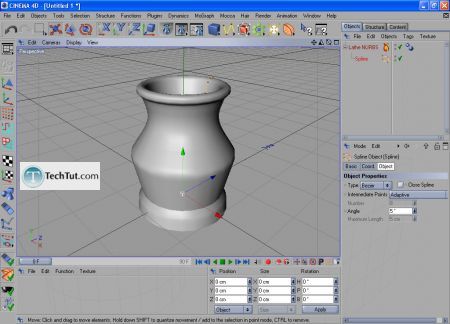
13. Press on Lathe NURBS and increase Subdivisions number :
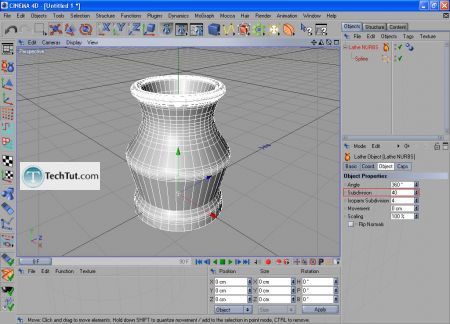
14. Create other parts, at first create Box, resize and move it:
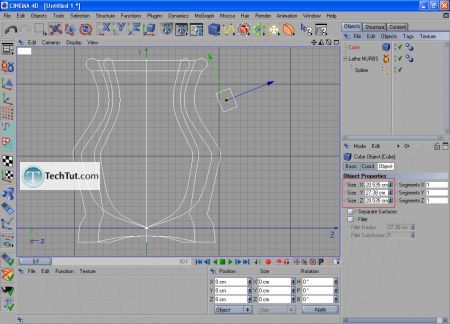
15. Press right mouse button and selecte Make Editable:
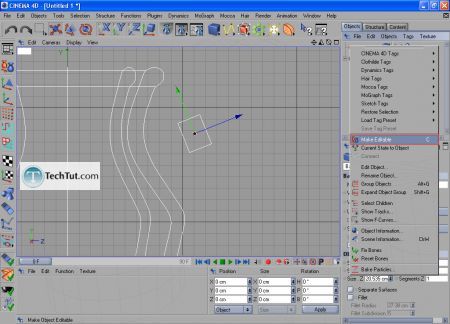
16. Now it is possible to edit points Box, here result:
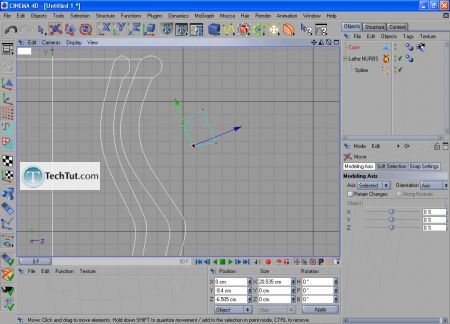
17. Now edit polygons:
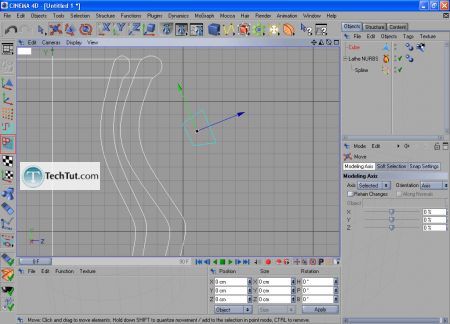
18. Select side polygons:
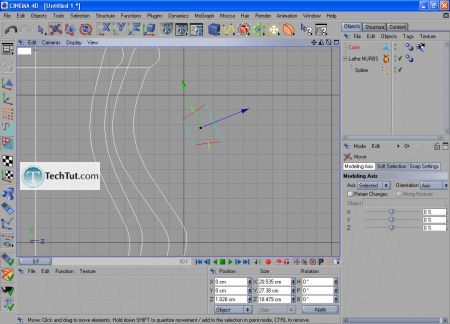
19. Press right mouse button and select tool Extrude:
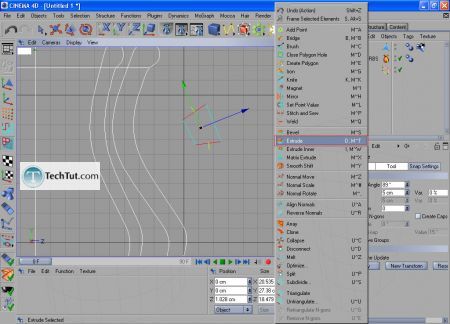
20. Increase number Offset (extrude length), press Apply and New Transform:
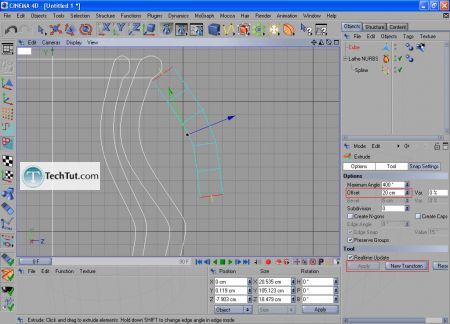
21. Edit vertices:
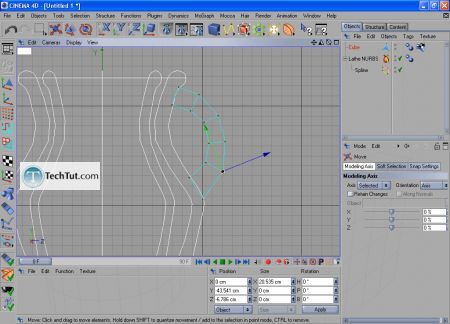
GO to: Page 1 : Model a jug
GO to: Page 2 : Polygons and nurbs for jug
GO to: Page 3 : Final modeling and rendering
TechTut.com This tutorial is copyrighted. Partial duplication or full duplication is prohibited and illegal. Translation or usage of any kind without author�s permission is illegal.

 Join our RSS feed
Join our RSS feedUse our RSS feed to get the latest published tutorials directly to your news reader.










