Added: 27 August, 2007
Group: Maya
Simple polygon watch done in Maya
Author: TechTut.com
page: 1
Start creating watch part 1
Enter here and learn how to make a simple polygon watch in Maya.

Start with polygon cube
Set division width and Depth 3:
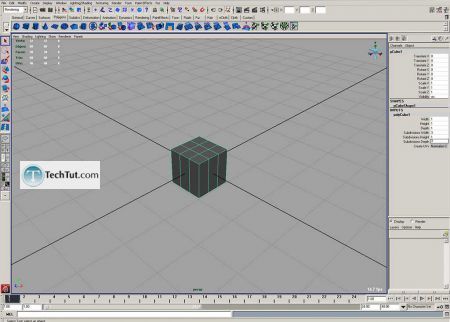
Scale it XYZ 5.5, 1, 5.5:
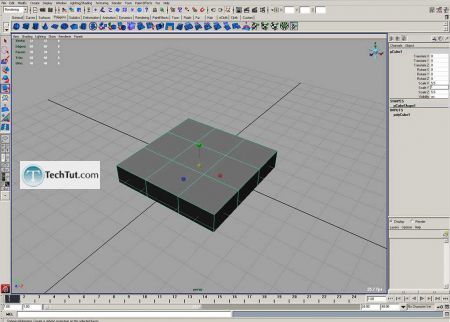
Delete this faces:
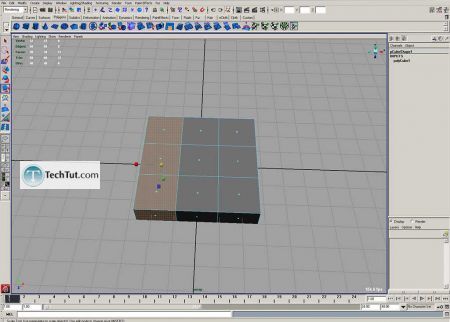
Select side vertices and move it with grid snap (hold x):
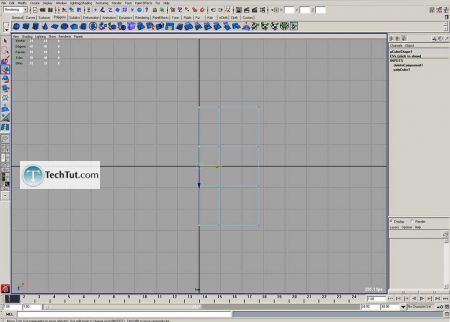
Extrude faces and move it down a little:
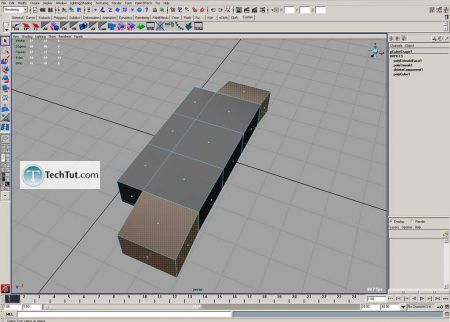
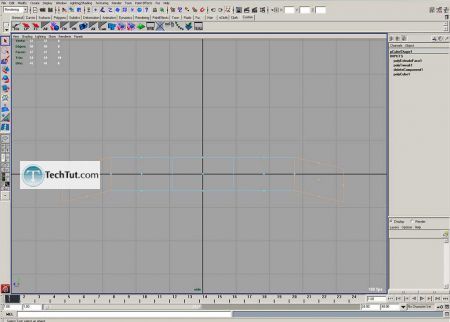
Move middle vertices to the right:
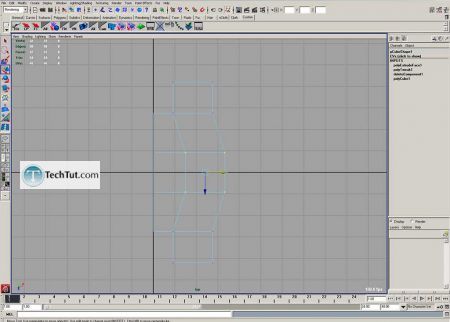
Add edges, use insert edge tool:
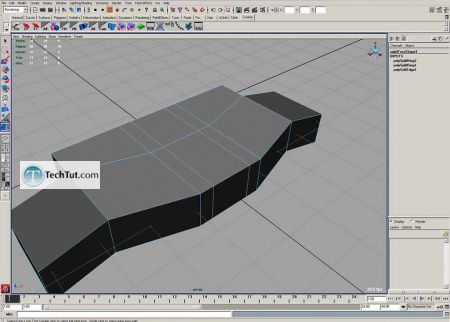
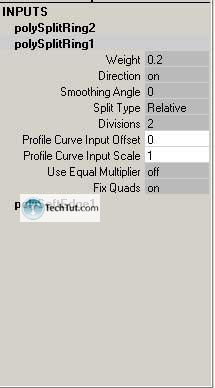

Select object, duplicate it and scale with negative X (-5.5):
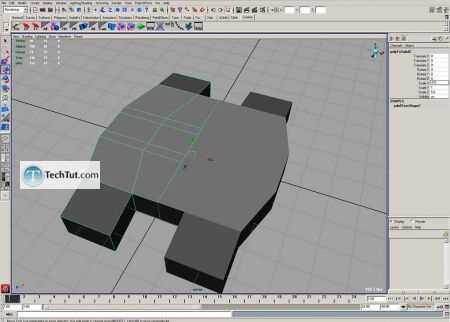
Combine two objects and merge vertices:
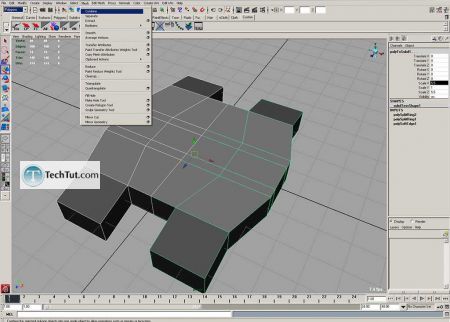
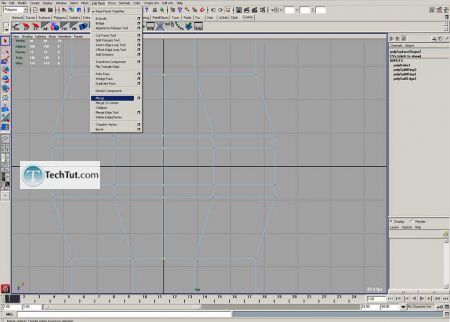
Extrude faces from right side, and scale in Y:
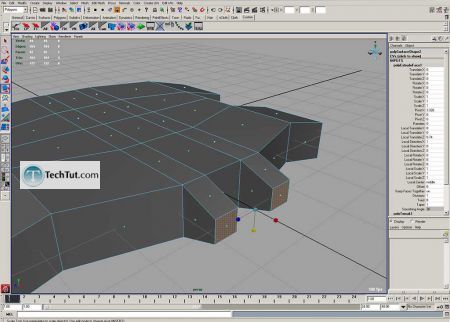
Add extra edges:
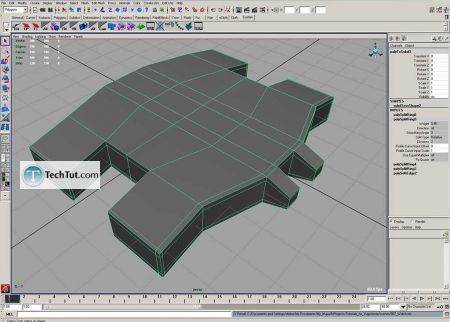
GO to: Page 1 : Start creating watch part 1
GO to: Page 2 : Continue with creating a 3D watch part 2
GO to: Page 3 : Finish 3D watch part 3
TechTut.com This tutorial is copyrighted. Partial duplication or full duplication is prohibited and illegal. Translation or usage of any kind without author�s permission is illegal.

 Join our RSS feed
Join our RSS feedUse our RSS feed to get the latest published tutorials directly to your news reader.










