Added: 7 November, 2007
Group: 3D studio max
Lipstick model in 3D max
Author: TechTut.com
page: 1
Create 3D lipstick model part 1
In this tutorial we will show you how to create a lipstick model using your favorite 3D software 3D Studio max.
In this tutorial we will create a lipstick. So let’s get stared by reset 3ds max and maximize front viewport.
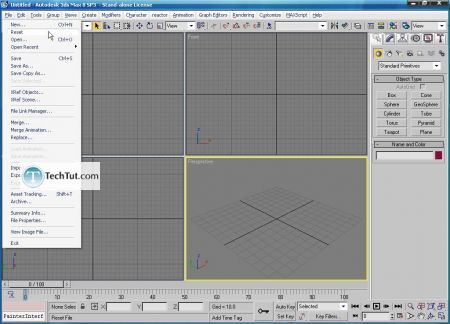
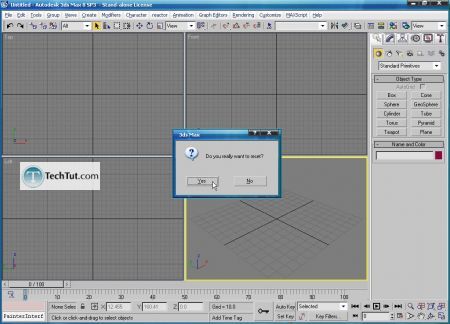
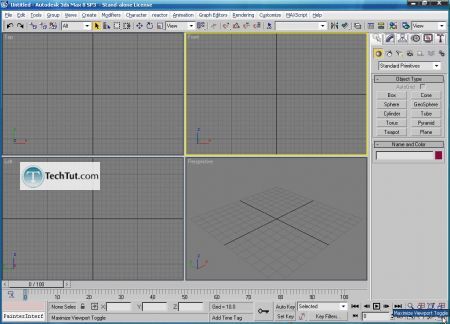
Create a box, and apply edit poly modifier.
After that, select and connect these edges like shown below.
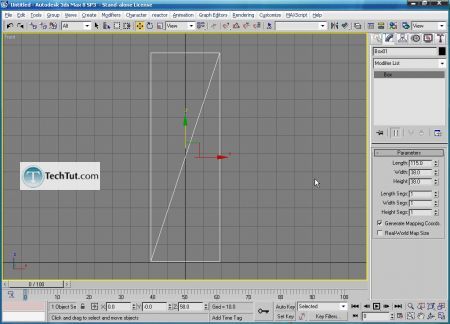
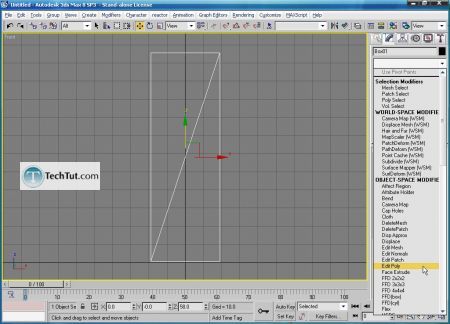
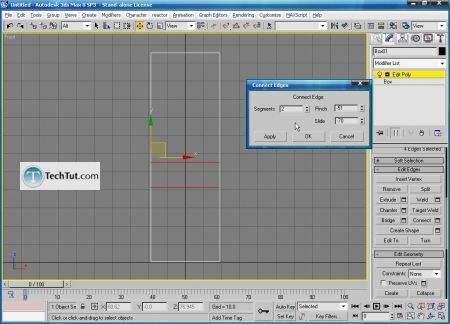
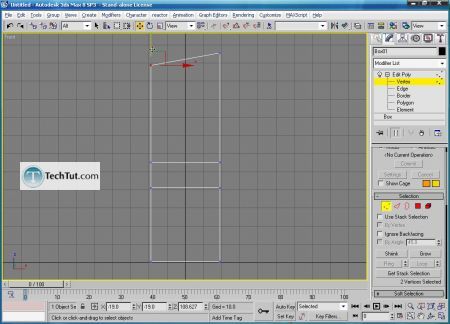
After that select edges like shown and chamfer them.
Now we will detach the upper part. On the upper part apply shell modifier.
Now we have detached the upper from the lower part.
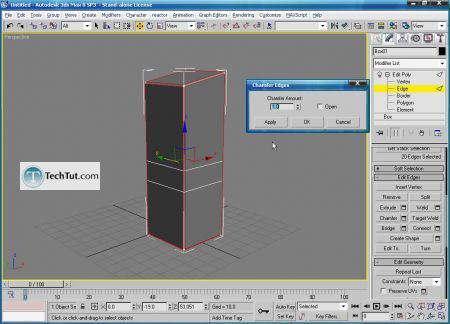
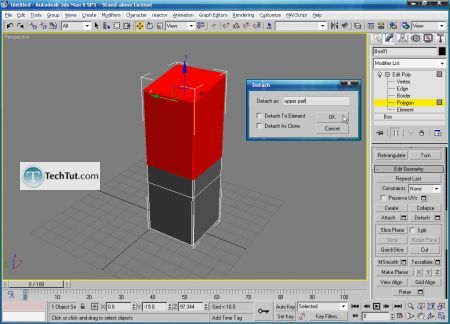
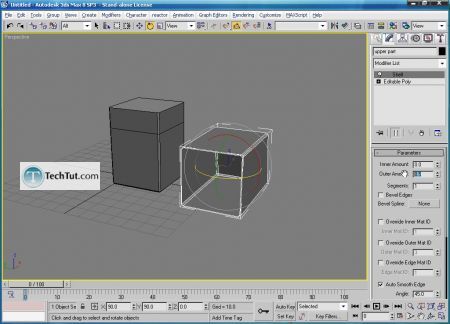
GO to: Page 1 : Create 3D lipstick model part 1
GO to: Page 2 : Create 3D lipstick model part 2
GO to: Page 3 : Create 3D lipstick model part 3
GO to: Page 4 : Create 3D lipstick model part 4
TechTut.com This tutorial is copyrighted. Partial duplication or full duplication is prohibited and illegal. Translation or usage of any kind without author�s permission is illegal.

 Join our RSS feed
Join our RSS feedUse our RSS feed to get the latest published tutorials directly to your news reader.










